Fairbanks X SERIES PR 5410 Process Indicator User Manual
Page 104
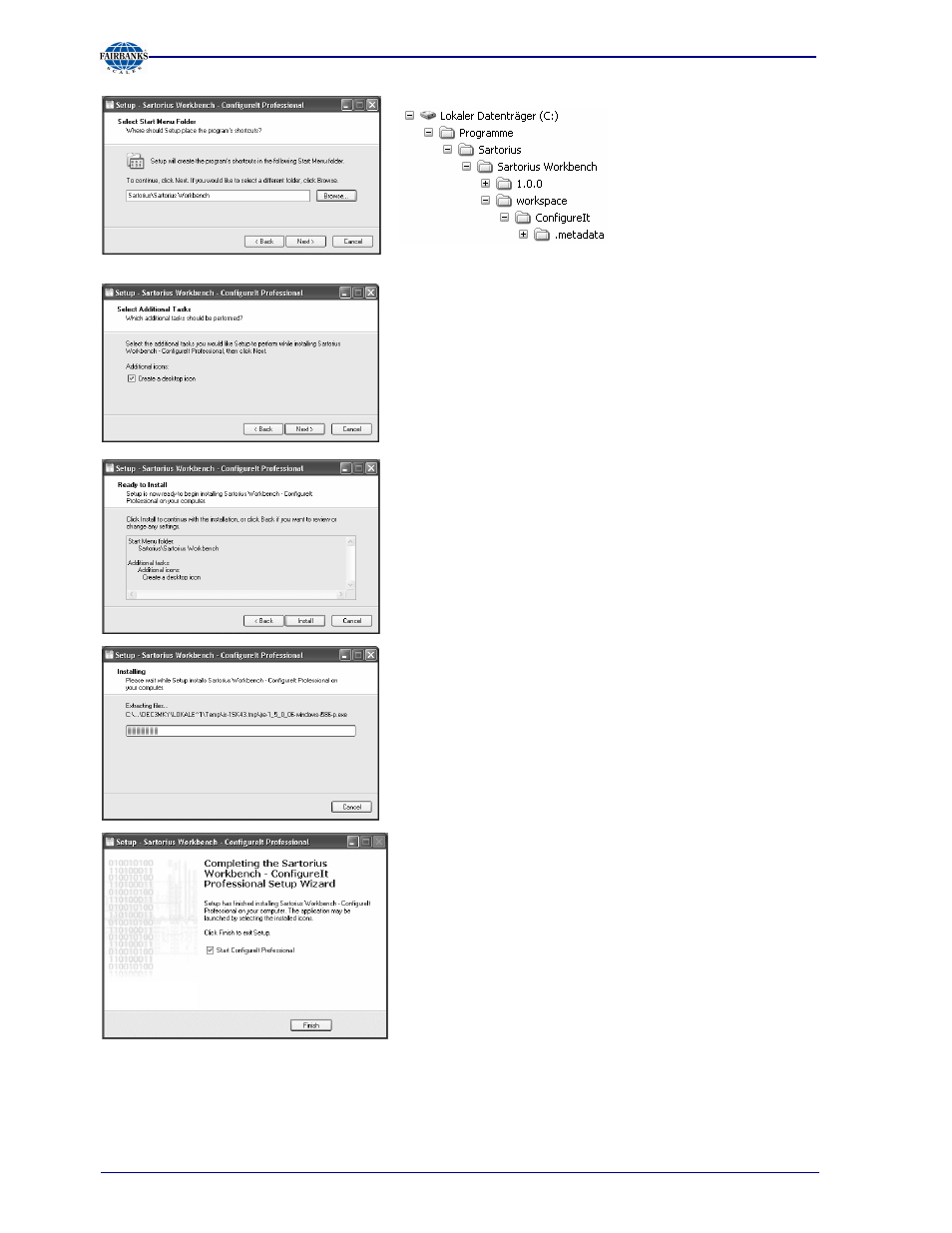
Section 4: Commissioning
10/08 104
51207 Revision 1
The folder where the
programs and
configurations are placed is
shown. With [Browse] a
different folder can be
searched and defined.
To create an icon on the PC desktop for easy starting of
the program the box has to be activated.
Continue the installation with [Install].
The progress of installation is displayed, the installation
may last some minutes depending on the performance of
the PC.
If the start box is activated, the ConfigureIt Professional is
directly started if [Finish] is pressed.
