Fairbanks X SERIES PR 5410 Process Indicator User Manual
Page 100
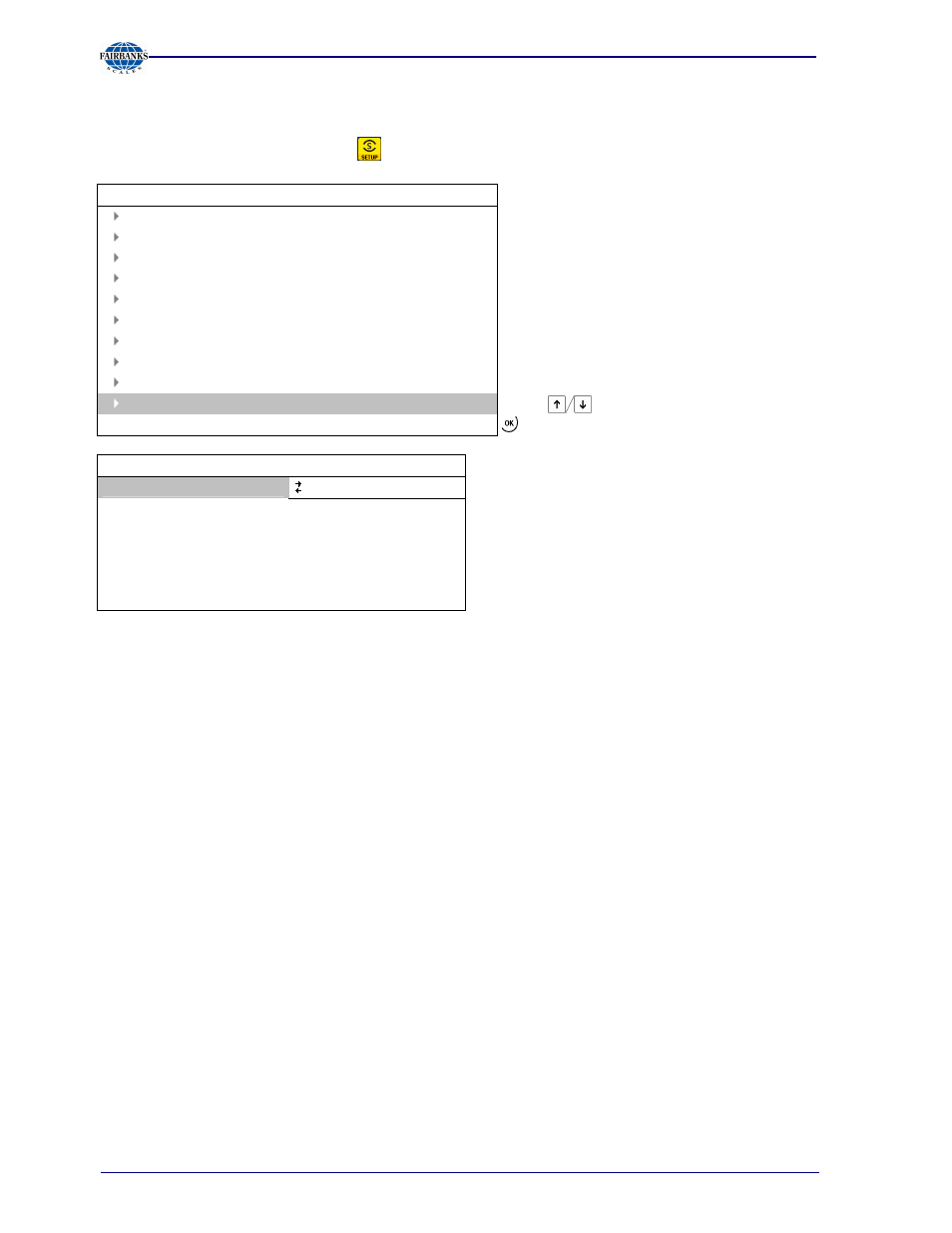
Section 4: Commissioning
10/08 100
51207 Revision 1
4.9 A
NALOG
O
UTPUT
Max. 1 PR5510/07 card can be mounted in Slot 1/2.
Determine the analog output under
-[Analog output
parameter
].
Setup
Serial ports parameter
Date & Time
Operating parameter
Printing parameter
Fieldbus parameter
Network paramter
Calibration
Limit parameter
Digital I/O parameter
Analog output parameter
Press
and
to select [Analog output parameter]
Setup/Analog output parameter
Analog mode
no output
Analog range
0 ... 20 mA
Output on error
0 mA
Output if < 0
0 mA
Output if > Max
20 mA
Weight at 0/4 mA
0 kg
Weight at 20 mA
3000 kg
[Analog mode]
[no output]
The analog output is not used
[Gross
D08]
Output of the gross weight
[Net if tared
D09]
Output of the net weight
[Select
D11]
Output Gross or Net, depending on SPM-Bit X72
[Transparent
D30]
Output of the value in D30
[Analog range]
[0...20 mA]
Output of 0... 20 mA
[4...20 mA]
Output of 4... 20 mA
[Output on error] [0 mA]
Set the output to 0 mA
[4 mA]
Set the output to 4 mA
[20 mA]
Set the output to 20 mA
[hold]
The last output value is held
[Output if < 0]
[0 mA]
Set the output to 0 mA
[4 mA]
Set the output to 4 mA
[20 mA]
Set the output to 20 mA
[linear]
The output drops below 4 mA up to the limitation (at 4 ..
20 mA)
[Output if > Max] [0 mA]
Set the output to 0 mA
[4 mA]
Set the output to 4 mA
[20 mA]
Set the output to 20 mA
[linear]
The output exceeds 20 mA up to the limitation
[Weight at 0/4 mA]
Weight value for 0/4 mA output
