Fairbanks X SERIES PR 5410 Process Indicator User Manual
Page 106
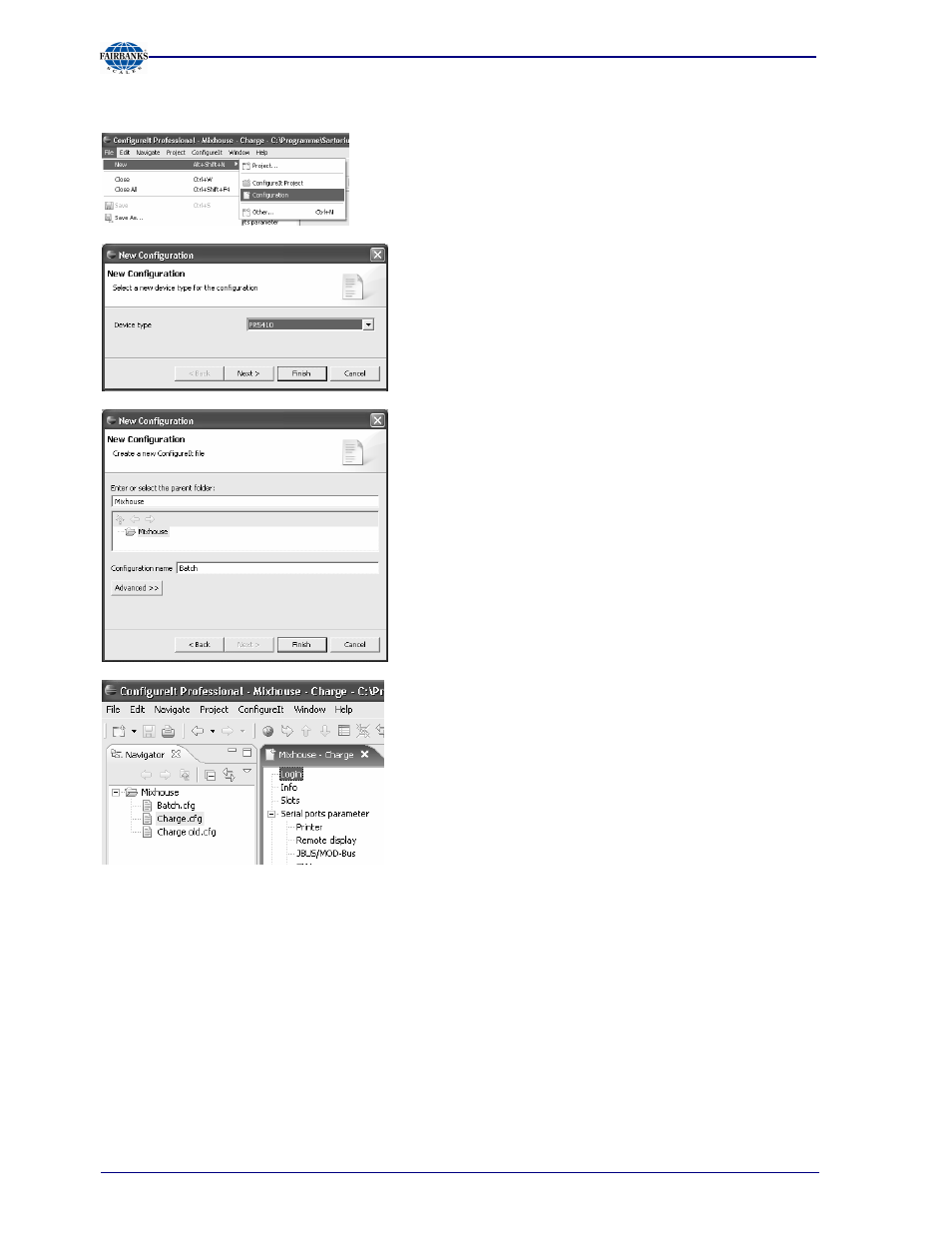
Section 4: Commissioning
10/08 106
51207 Revision 1
Define a New Configuration
A new configuration is defined with [File]-[New]-
[Configuration].
Select the instrument Type [ X3 (PR5410) ] and continue
with [Next >].
Enter or select the folder, where the configuration has to
be placed and enter the name for the configuration.
Continue with [Finish].
In the Navigator the new configuration [Batch.cfg] is
shown in the folder [Mixhouse].
