4 commissioning – Fairbanks X SERIES PR 5410 Process Indicator User Manual
Page 57
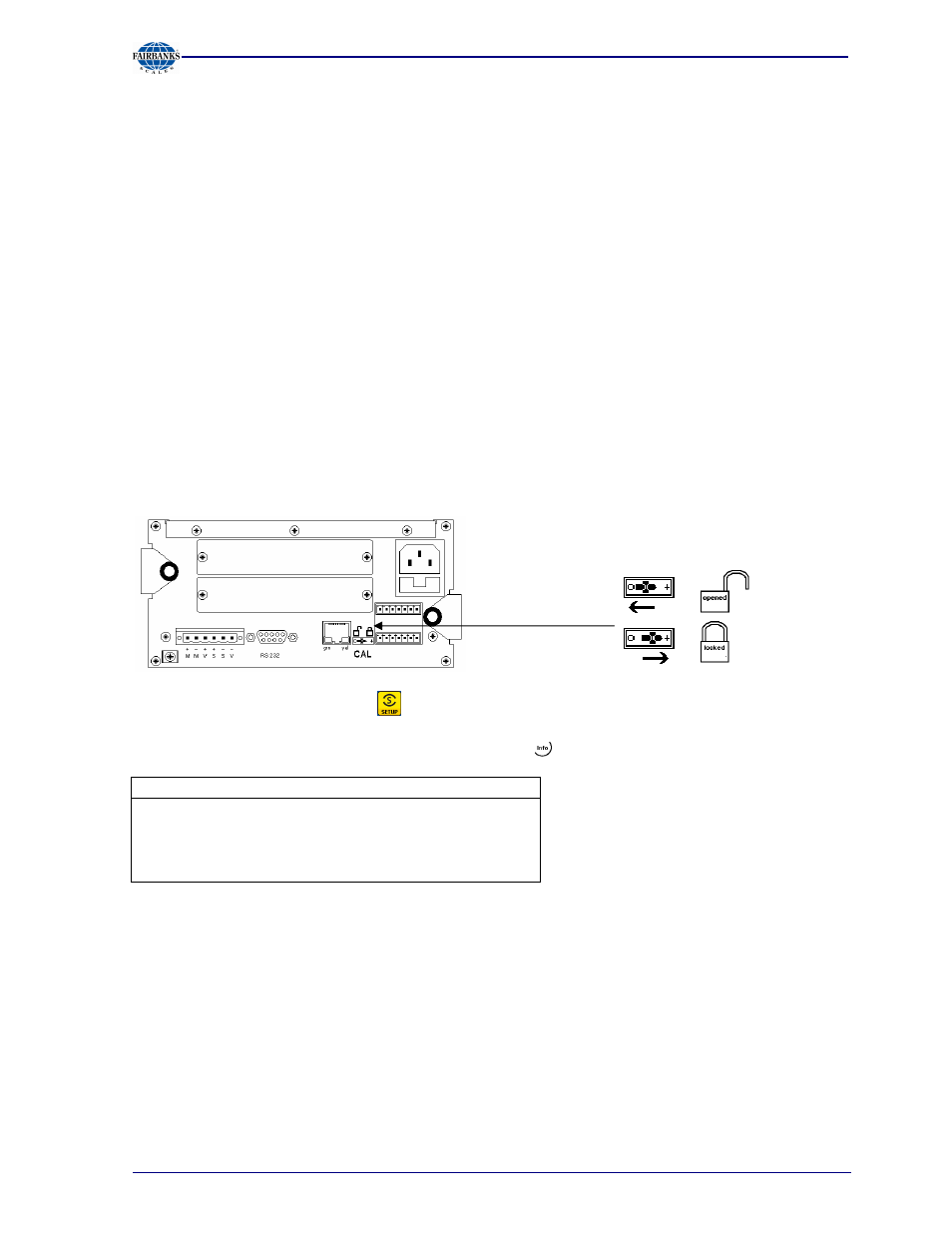
Section 4: Commissioning
10/08 57
51207 Revision 1
4 Commissioning
Front panel key assignment and operating concept are described in Chapter 2.3.
4.1 D
ATA
P
ROTECTION
/P
OWER
F
AILURE
The calibration data and parameters as well as all configuration and interface data are stored in
non-volatile (EAROM) memory. Unauthorized data changing can be prevented by an access code;
the front panel keys can be disabled. Additional write protection is provided for calibration data and
parameters (CAL switch, see Chapter 4.1.1). Clock and calendar continue running in the event of a
power failure.
4.1.1 CAL Switch
The CAL switch is located on the instrument back panel. Generally, we recommend setting the
switch into the closed position after calibration to prevent accidental overwriting/data loss.
The built-in alibi memory is protected against erasure, as long as the CAL switch is closed.
With legal-for-trade applications, the CAL switch must be sealed in the closed position.
With operation via front keys with
under Cd 000 'CAL.CLS' is shown if the CAL switch is closed,
the calibration data and - parameter can be viewed but not altered.
To view the position of the CAL switch with VNC, select
-[Show status]:
Info/Status
Free system RAM
1904 of 13136 kb
Clock battery
ok
Cal-Switch
opened
[opened] = opened; no write protection
[closed] = closed; write protection is active.
