Fairbanks X SERIES PR 5410 Process Indicator User Manual
Page 105
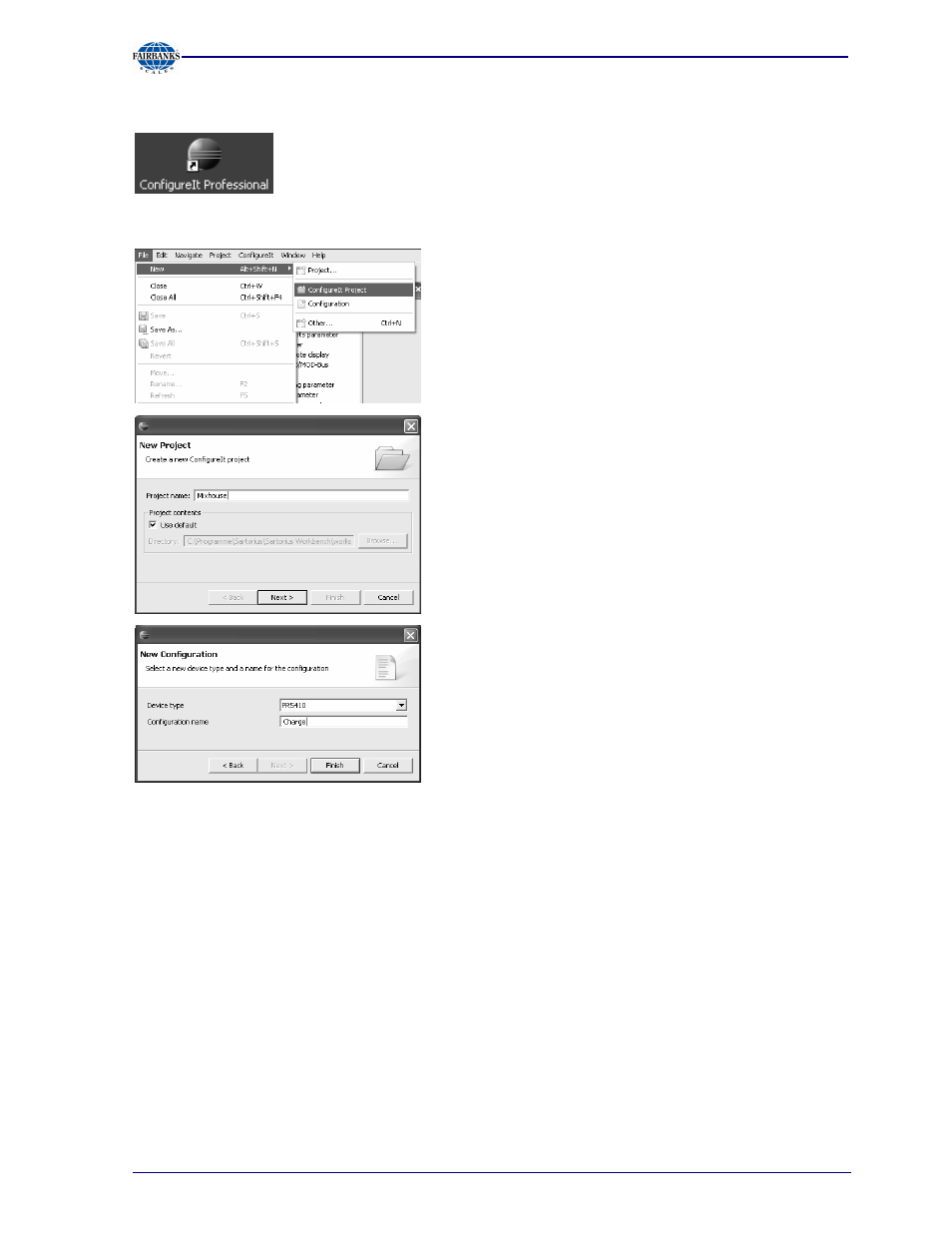
Section 4: Commissioning
10/08 105
51207 Revision 1
4.11.2 Program Start
If the program has already been installed previously (see chapter 4.11.1 ), it
can be started with the icon on the desktop:
Define a New Project
Select [File]-[New]-[ConfigureIt Project].
Enter the project name, this is the name of the folder and
press [Next >].
The device type [ X3 (PR5410) ] has to be selected and a
configuration name (file) has to be defined, continue with
[Finish].
