Analog output signal type and range selection – Teledyne 9110E - Nitrogen Oxides Analyzer User Manual
Page 79
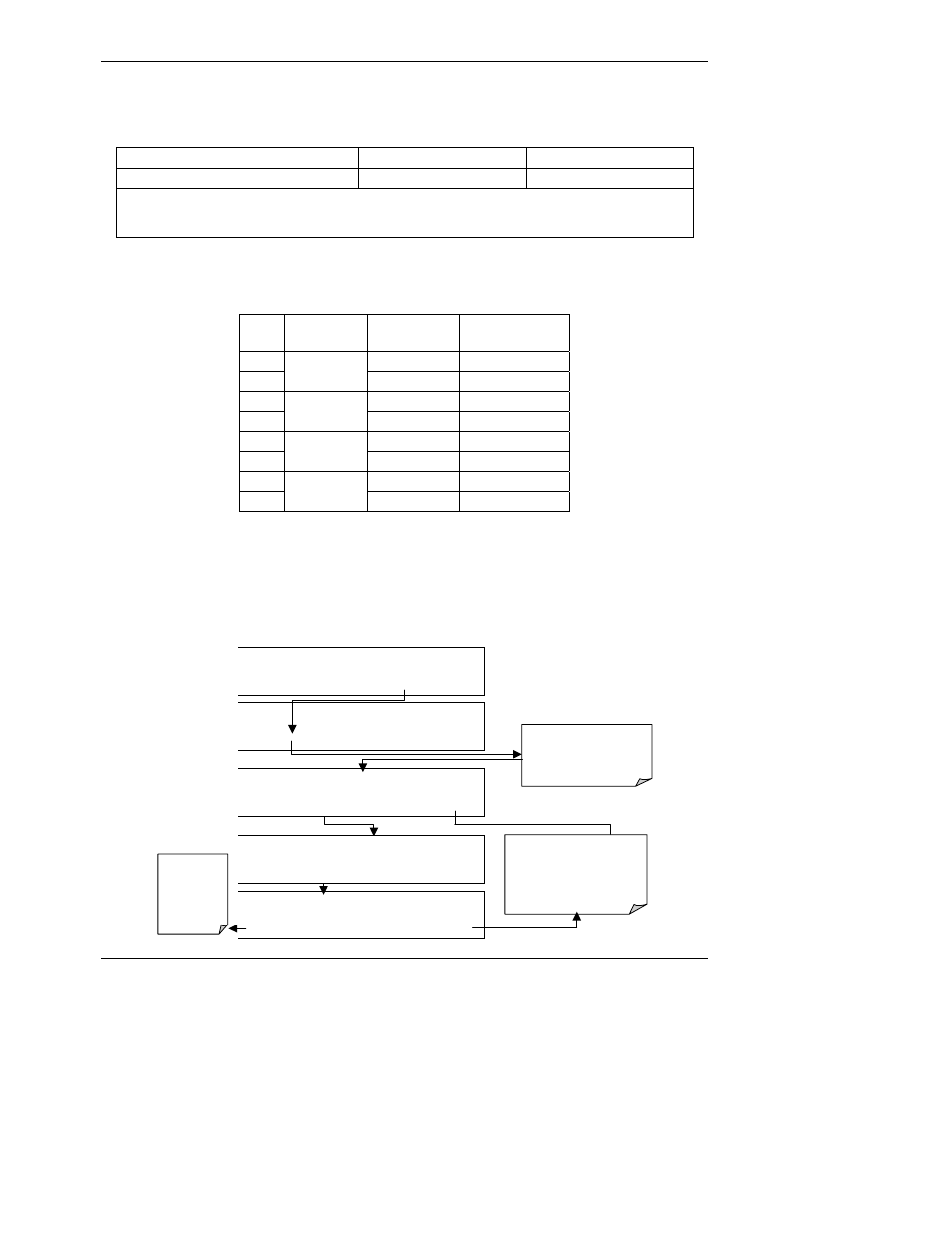
Model 9110E Instruction Manual
Operating Instructions
M9110E Rev B
65
The following DC current output limits apply to the current loop modules:
Table 0-9: Analog Output Current Loop Range
Range Minimum
Output
Maximum
Output
0-20 mA
0 mA
20 mA
These are the physical limits of the current loop modules, typical applications use 2-20 or 4-20
mA for the lower and upper limits. Please specify desired range when ordering this option. The
default offset for all ranges is 0 mA.
Pin assignments for the ANALOG output connector at the rear panel of the instrument:
Table 0-10: Analog Output Pin Assignments
Pin
Analog
output
VOLTAGE
Signal
CURRENT
Signal
1
V Out
I Out +
2
A1
Ground
I Out -
3
V Out
I Out +
4
A2
Ground
I Out -
5
V Out
I Out +
6
A3
Ground
I Out -
7
V Out
not available
8
A4
Ground not
available
See Figure 0-1 for a visual representation and location of the analog output connector.
6.7.3.1. Analog Output Signal Type and Range Selection
To select an output signal type (DC Voltage or current) and level for one output channel
press SETUP - MORE - DIAG - ENTR - NEXT - NEXT and then:
DIAG
ANALOG I / O CONFIGURATION
PREV
NEXT
ENTR
EXIT
DIAG AIO
AOUTS CALIBRATED: NO
< SET SET> CAL
EXIT
DIAG AIO OUTPUT RANGE: 5V
0.1V 1V 5V 10V CURR
ENTR EXIT
These keys
set the signal
level and
type of the
selected
channel
DIAG AIO
CONC_OUT_2:5V, CAL
< SET SET> EDIT
EXIT
Press SET> to select the
analog output channel to be
configured. Press EDIT to
continue
DIAG AIO
CONC_OUT_2 RANGE: 5V
SET> EDIT
EXIT
Pressing ENTR records the
new setting and returns to the
previous menu.
Pressing EXIT ignores the new
setting and returns to the
previous menu.
