Zero or low flow problems – Teledyne 9110E - Nitrogen Oxides Analyzer User Manual
Page 214
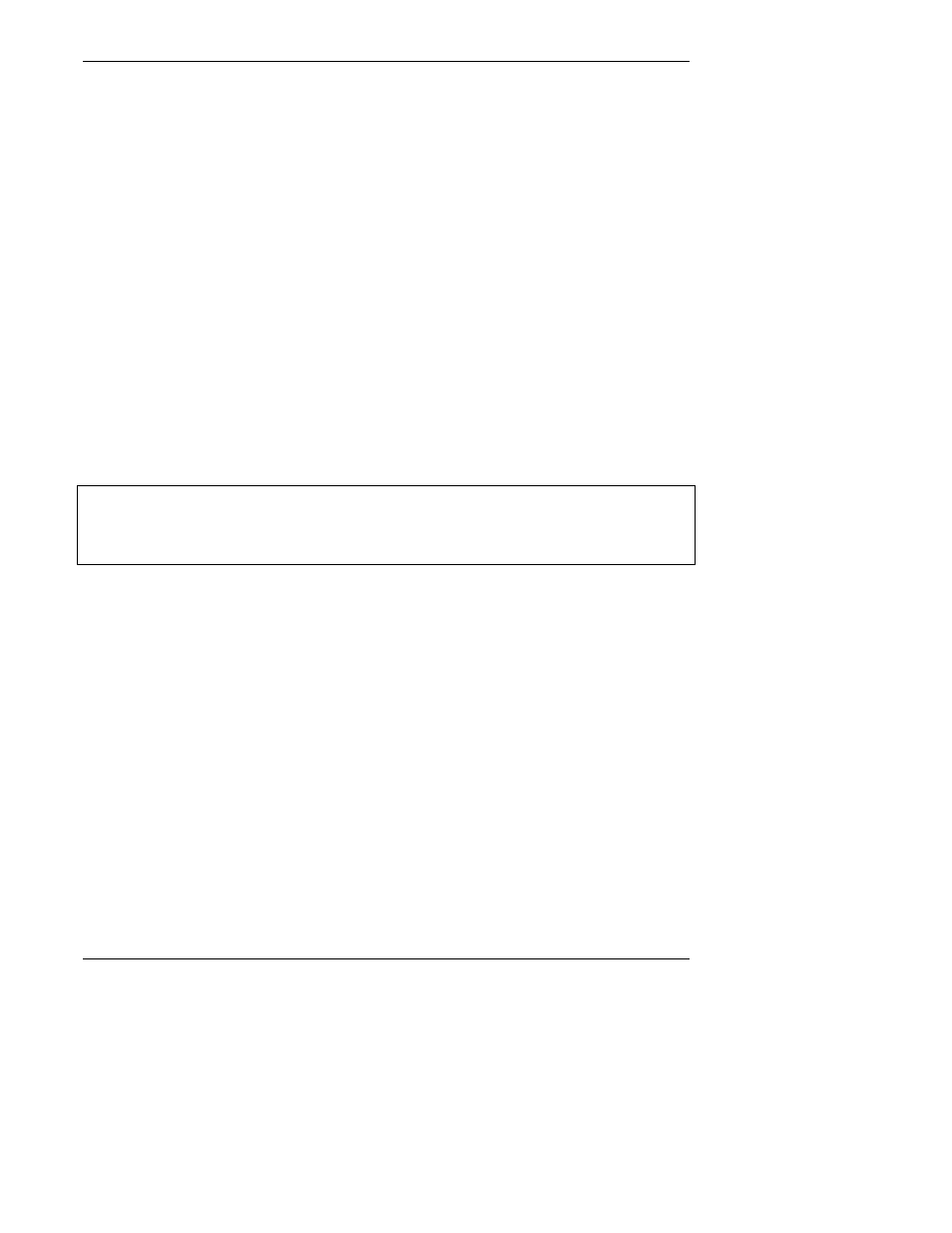
Troubleshooting & Repair
Model 9110E Instruction Manual
200
M9110E Rev B
When troubleshooting flow problems, it is essential to confirm the actual flow rate without
relying on the analyzer’s flow display. The use of an independent, external flow meter to
perform a flow check as described in Section 6.7.8 is essential.
11.2.1. Zero or Low Flow Problems
11.2.1.1. Sample Flow is Zero or Low
The M9110E does not actually measure the sample flow but rather calculates it from a
differential pressure between sample and vacuum manifold. On flow failure, the unit will
display a SAMPLE FLOW WARNING on the front panel display and the respective test
function reports XXXX instead of a value “0”. This message applies to both a flow rate of
zero as well as a flow that is outside the standard range (350-600 cm³/min). Refer to
Section 0 for more information on sample flow.
If the analyzer displays XXXX for the sample flow, confirm that the external sample pump
is operating and configured for the proper AC voltage. Whereas the M9110E can be
internally configured for two different power regimes (100-120 V and 220-240 V, either 50
or 60 Hz), the external pump is physically different for each of three power regimes (100 V
/ 50 Hz, 115 V / 60 Hz and 230 V / 50 Hz). If the pump is not running, use an AC Voltmeter
to make sure that the pump is supplied with the proper AC power. If AC power is supplied
properly, but the pump is not running, replace the pump.
NOTE
Sample and vacuum pressures mentioned in this chapter refer to operation of the
analyzer at sea level. Pressure values need to be adjusted for elevated locations,
as the ambient pressure decreases by about 1 in-Hg per 300 m / 1000 ft.
If the pump is operating but the unit reports a XXXX gas flow, do the following three steps:
• Check for actual sample flow. To check the actual sample flow, disconnect the
sample tube from the sample inlet on the rear panel of the instrument. Make sure
that the unit is in basic SAMPLE mode. Place a finger over the inlet and see if it gets
sucked in by the vacuum or, more properly, use a flow meter to measure the actual
flow. If there is proper flow of around 450-550 cm³/min, contact customer service. If
there is no flow or low flow, continue with the next step.
• Check pressures. Check that the sample pressure is at or around 28 in-Hg-A at sea
level (adjust as necessary when in elevated location, the pressure should be about
1” below ambient atmospheric pressure) and that the RCEL pressure is below 10 in-
Hg-A. The M9110E will calculate a sample flow up to about 14 in-Hg-A RCEL
pressure but a good pump should always provide less than 10 in.
• If both pressures are the same and around atmospheric pressure, the pump does
not operate properly or is not connected properly. The instrument does not get
any vacuum.
• If both pressures are about the same and low (probably under 10 in-Hg-A, or
~20” on sample and 15” on vacuum), there is a cross-leak between sample flow
path and vacuum, most likely through the Perma Pure dryer flow paths. See
troubleshooting the Perma Pure dryer later in this chapter.
