Appendix glossary introduction index contents top – Fujitsu Ricoh Fujitsu fi-7700 Document Scanner User Manual
Page 91
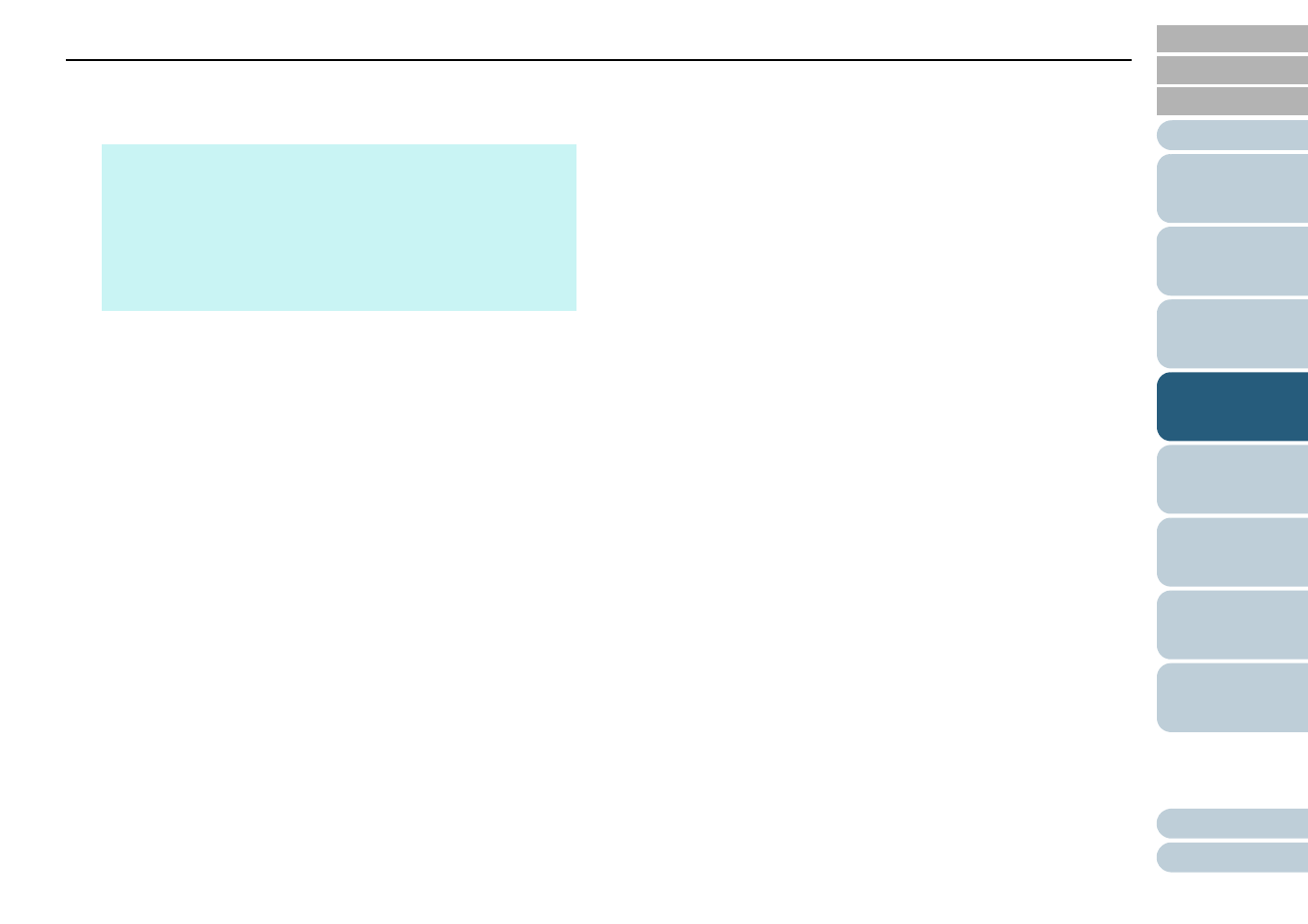
Chapter 4 Various Ways to Scan
91
3
Gently close the document cover.
For details, refer to
"1.5 Opening/Closing the Document Cover [fi-
.
4
In the scanner driver, configure the scan settings for using
the flatbed.
For details, refer to the scanner driver's Help.
5
Scan the document with the image scanning application.
For details, refer to the image scanning application manual.
HINT
A document can be scanned with the document cover open.
For details, refer to
" Scanning Documents with the Document
Cover Open [fi-7700/fi-7700S]" (page 98)
To scan documents on a black background, use an optional
black document pad (sold separately).
For details about the black document pad, refer to
