Fujitsu Ricoh Fujitsu fi-7700 Document Scanner User Manual
Page 225
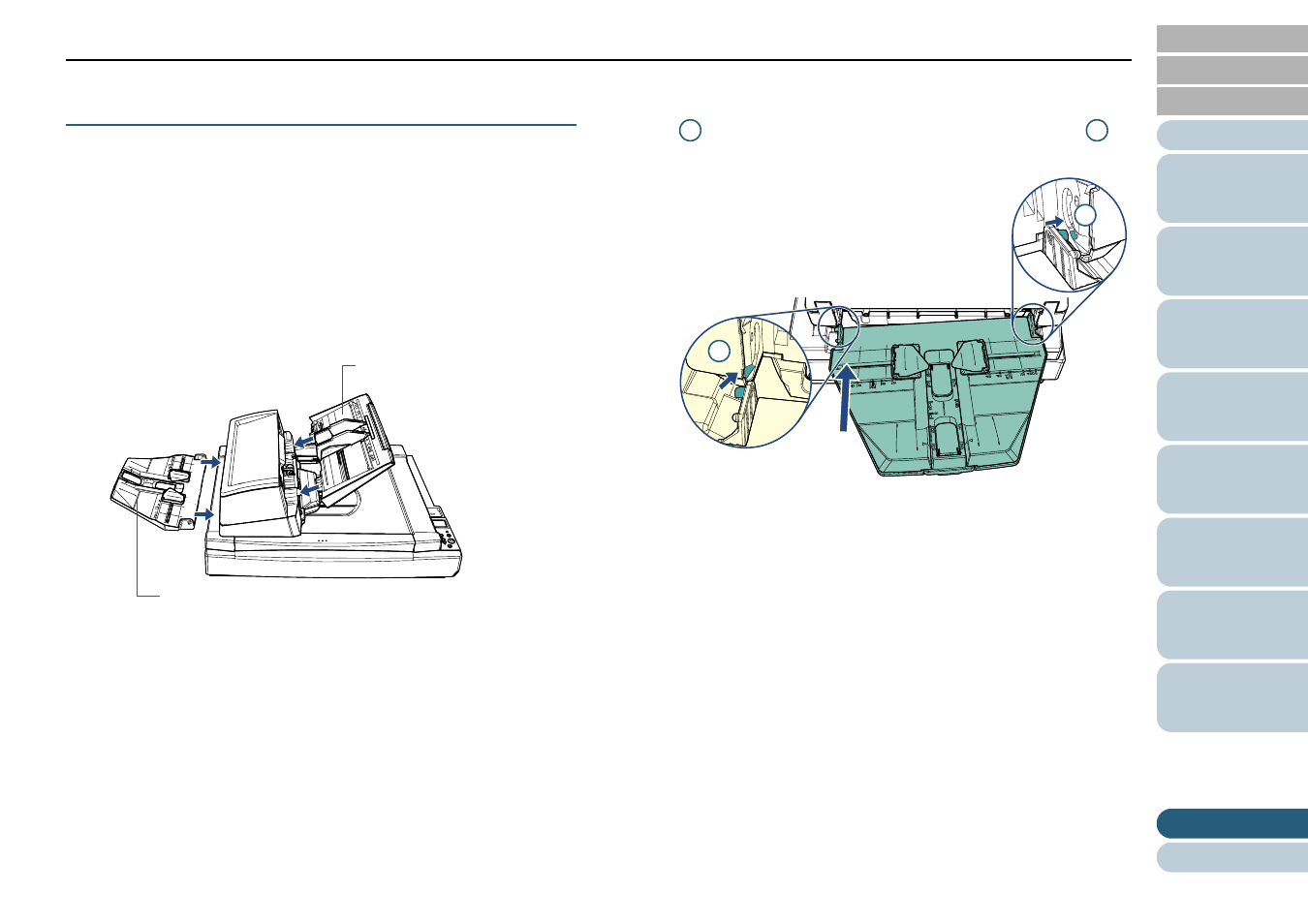
Appendix
225
Installing the ADF Paper Chute (Feeder) and the
Stacker
The procedure to install the ADF paper chute (feeder) and the
stacker after opening the package for the scanner is as
follows:
For details about how to connect the scanner to the computer,
refer to the Quick Installation Sheet.
1
Install the ADF paper chute (feeder) and the
stacker.
Install the stacker in the following procedure:
1 Insert the protrusion on the right side of the stacker into the slot
and then push the left side of the stacker along the slot
in
the direction of the arrow.
ADF Paper Chute
(Feeder)
Stacker
1
2
1
2
