Scanning documents folded in half – Fujitsu Ricoh Fujitsu fi-7700 Document Scanner User Manual
Page 86
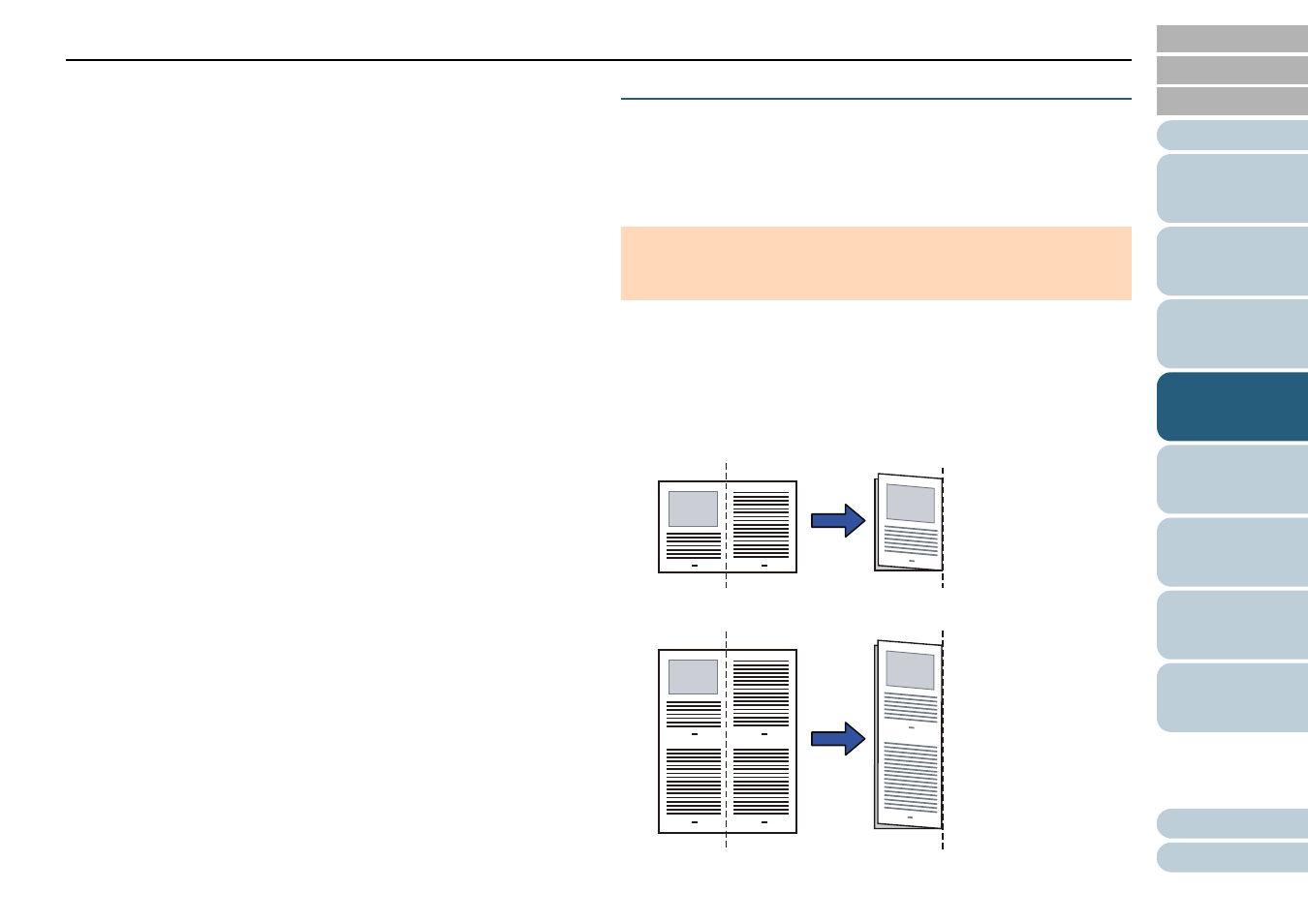
Chapter 4 Various Ways to Scan
86
3
Adjust the stacker to fit the longest document.
"1.8 Setting Up the Stacker" (page 30)
4
In the scanner driver, configure the scan settings to detect
the paper size automatically.
For details, refer to the scanner driver's Help.
5
Scan the document with the image scanning application.
For details, refer to the image scanning application manual.
Scanning Documents Folded in Half
Sliding the feed mode switch to the left to switch the feed
mode to Manual/Single mode allows you to scan a document
folded in half (a document of up to A1 or A2 in width that is
folded in half) as it is.
1
Fold the document in half so that the sides to be scanned
are facing out.
Fold it firmly and smooth out any creases.
Otherwise, it may cause the document to skew while the
feeding is in progress.
Example 1: A2 size
Example 2: A1 size
ATTENTION
When a document folded in half is scanned, the document may be fed
skewed if the folded part is too thick.
