Fujitsu Ricoh Fujitsu fi-7700 Document Scanner User Manual
Page 87
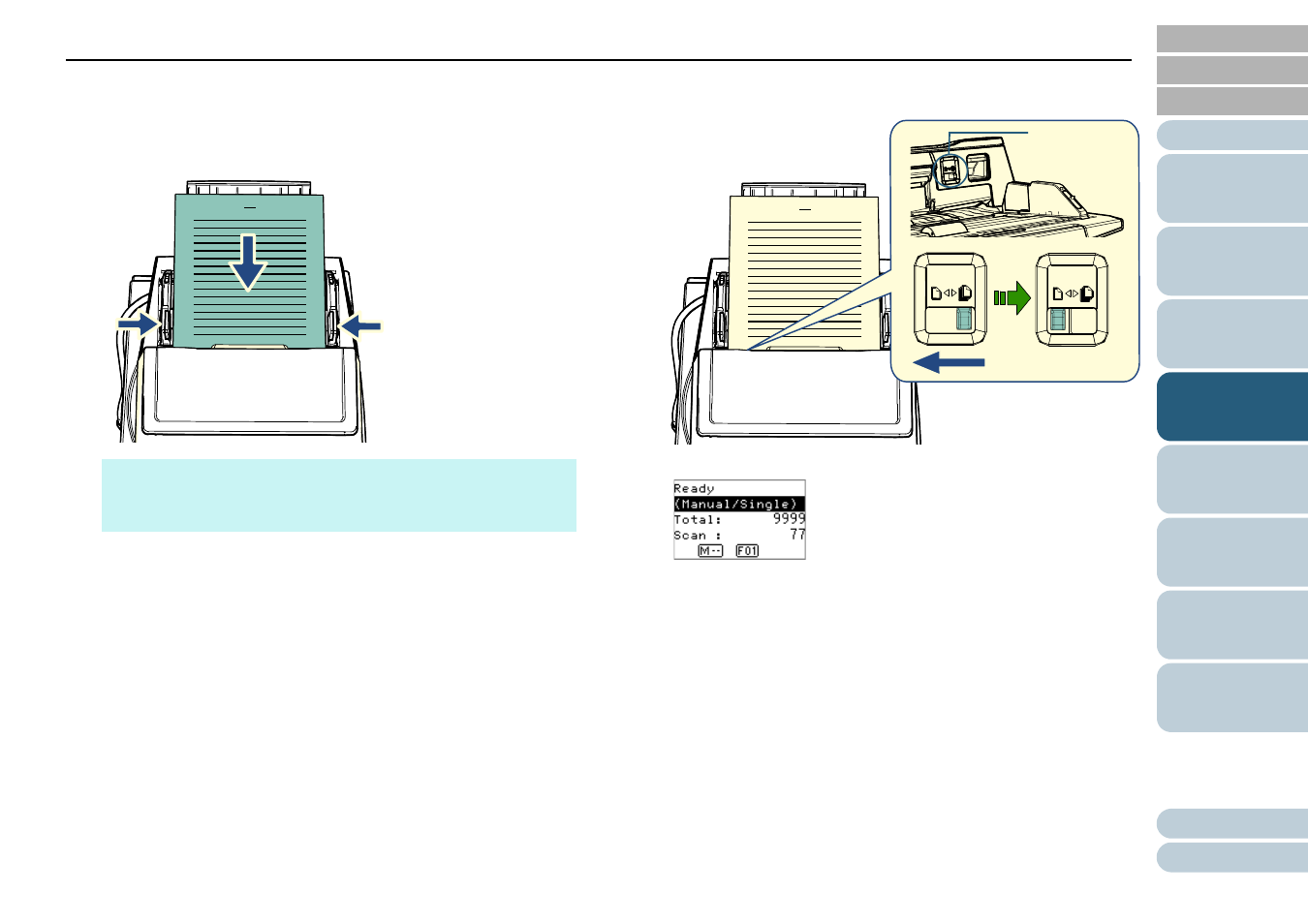
Chapter 4 Various Ways to Scan
87
2
Load a document folded in half in the ADF paper chute
(feeder).
Secure the documents folded in half with the side guides to avoid
skewing.
3
Slide the feed mode switch to the left to switch the feed
mode to Manual/Single mode.
The following screen is displayed on the LCD of the operator panel.
HINT
Adjusting the side guides and the stacker side guides to the width
of the document can prevent the document from being skewed.
Feed Mode
Switch
