Scanner cannot be powered on, Appendix, Glossary introduction index contents top – Fujitsu Ricoh Fujitsu fi-7700 Document Scanner User Manual
Page 138
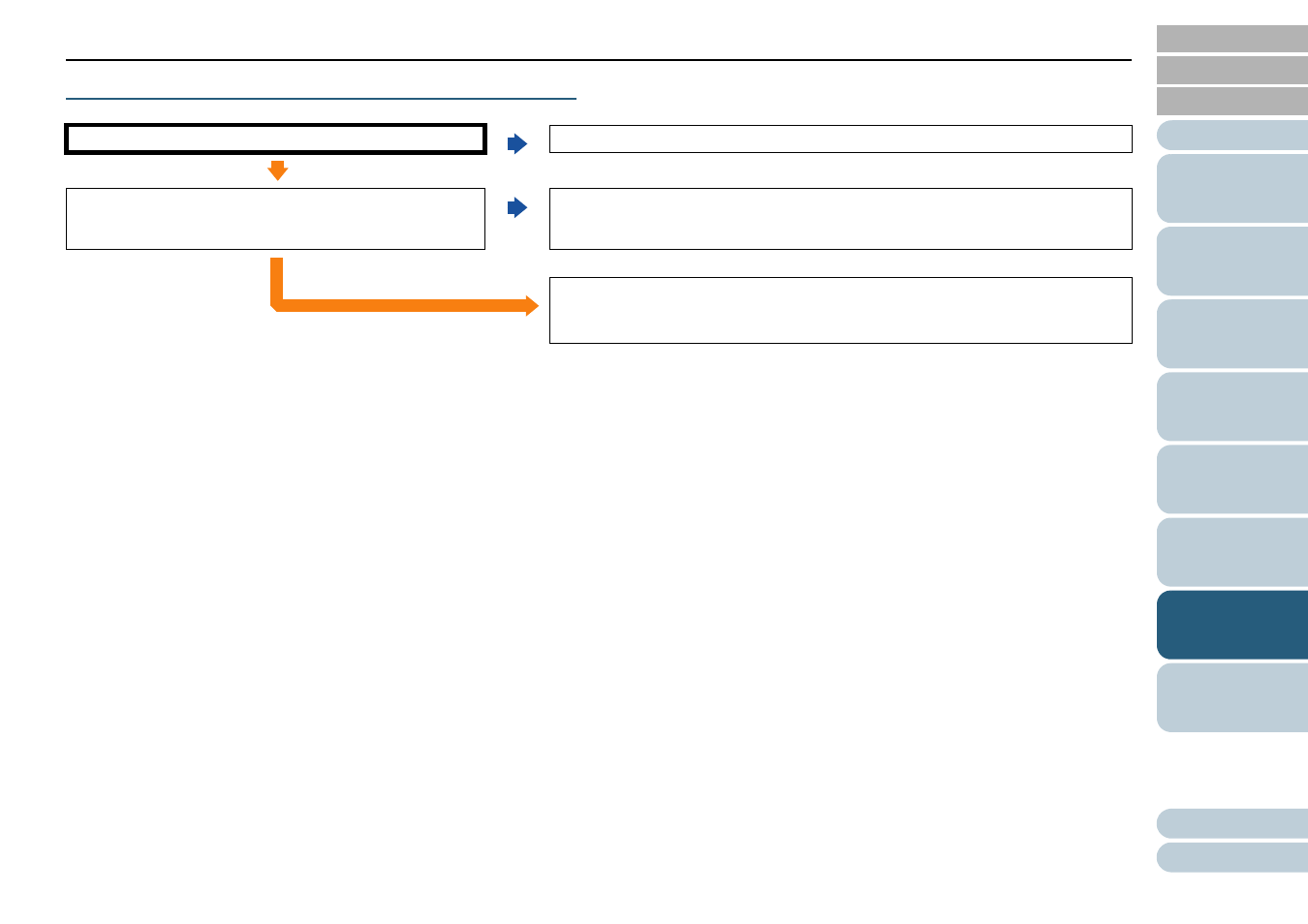
Chapter 7 Troubleshooting
138
Scanner cannot be powered ON.
Is the power cable connected properly?
No
Connect the power cable properly.
Yes
Did you press the [Power] button on the scanner's
operator panel?
No
Press the [Power] button on the operator panel.
Yes
If the problem persists, check the items in
"7.4 Before You Contact the Scanner
first, then contact the distributor/dealer where you
purchased this product.
