Appendix glossary introduction index contents top – Fujitsu Ricoh Fujitsu fi-7700 Document Scanner User Manual
Page 200
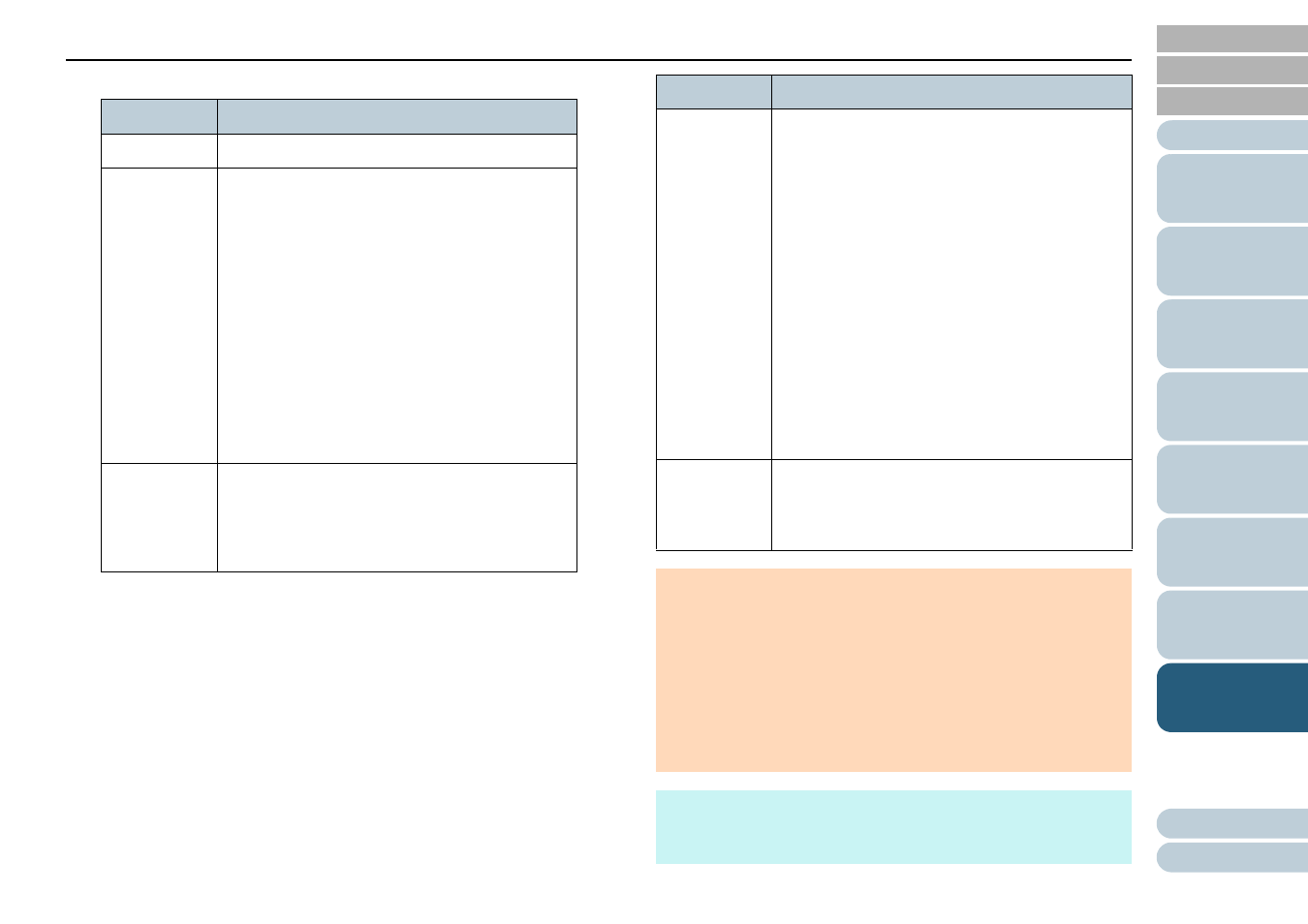
Chapter 8 Operational Settings
200
3
Select a detection method.
Method
Description
None
Does not detect multifeed.
Check
Overlapping
(Ultrasonic)
Detects multifeed by the overlapping of
documents.
When this is selected, you can also specify the
following two options:
Specify the detection range by the length from
the top of the document.
Proceed to
"Specifying the Area to Detect
Multifeed [Document check area specification
for Multifeed Detection]" (page 201)
for more
details.
Ignore the multifeed when there is paper of the
same size attached to a designated location
on the page.
Proceed to
for more details.
Check Length
Detects multifeed by the difference in length of the
documents.
Note that multifeeds cannot be detected
accurately when a mixed batch of different sizes
is scanned.
Check
Overlapping
and Length
Detects multifeed by the combination of [Check
Overlapping (Ultrasonic)] and [Check Length].
Note that multifeeds cannot be detected
accurately when a mixed batch of different sizes
is scanned.
When this is selected, you can also specify the
following two options:
Specify the detection range by the length from
the top of the document.
Proceed to
"Specifying the Area to Detect
Multifeed [Document check area specification
for Multifeed Detection]" (page 201)
for more
details.
Ignore the multifeed when there is paper of the
same size attached to a designated location
on the page.
Proceed to
for more details.
Length
Select a length difference from 10/15/20 mm
when detecting a multifeed by the difference in
length of the documents. Any length under the
specified value will not be detected as multifeed.
ATTENTION
To scan documents with different lengths, specify [Check
Overlapping (Ultrasonic)].
When an attachment such as a sticky note, receipt, or photo is
attached on the document, the overlapping part of the
document may be falsely detected as multifeed if [Check
Overlapping (Ultrasonic)] is specified. In that case, specify
[Check Length].
Note however that you can still use [Check Overlapping
(Ultrasonic)] by restricting the detection range.
HINT
This setting can also be configured in the scanner driver. Note that
priority is given to the scanner driver setting.
Method
Description
