Fujitsu Ricoh Fujitsu fi-7700 Document Scanner User Manual
Page 26
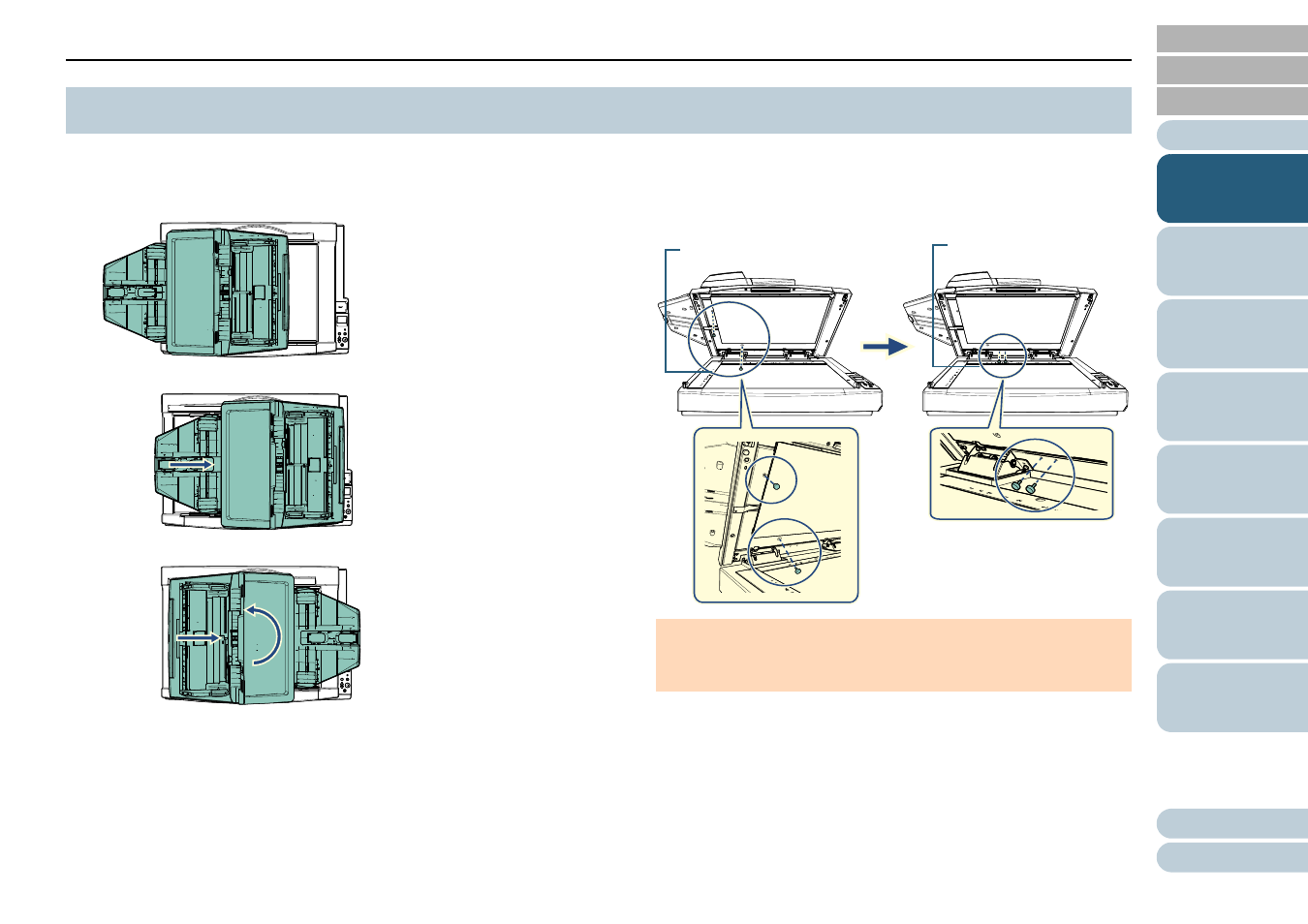
Chapter 1 Scanner Overview
26
This section explains how to adjust the position of the ADF.
The available positions are as follows:
Position 1 (factory default)
Position 2 (space-saving type: documents loaded on the right)
Position 3 (space-saving type: documents loaded on the left)
1
Open the document cover.
For details, refer to
"1.5 Opening/Closing the Document Cover [fi-
2
Remove the two ADF lock screws and insert them into the
lock screw storage holes.
The ADF is fixed with the ADF lock screws in place. If the ADF lock
screws are removed, the position of the ADF can be adjusted.
1.6 Adjusting the Position of the ADF [fi-7700/fi-7700S]
ATTENTION
Before adjusting the position of the ADF, make sure that the ADF
lock screws are placed in the lock screw storage holes.
ADF Lock Screws
Lock Screw Storage Holes
