White reference sheet – Fujitsu Ricoh Fujitsu fi-7700 Document Scanner User Manual
Page 235
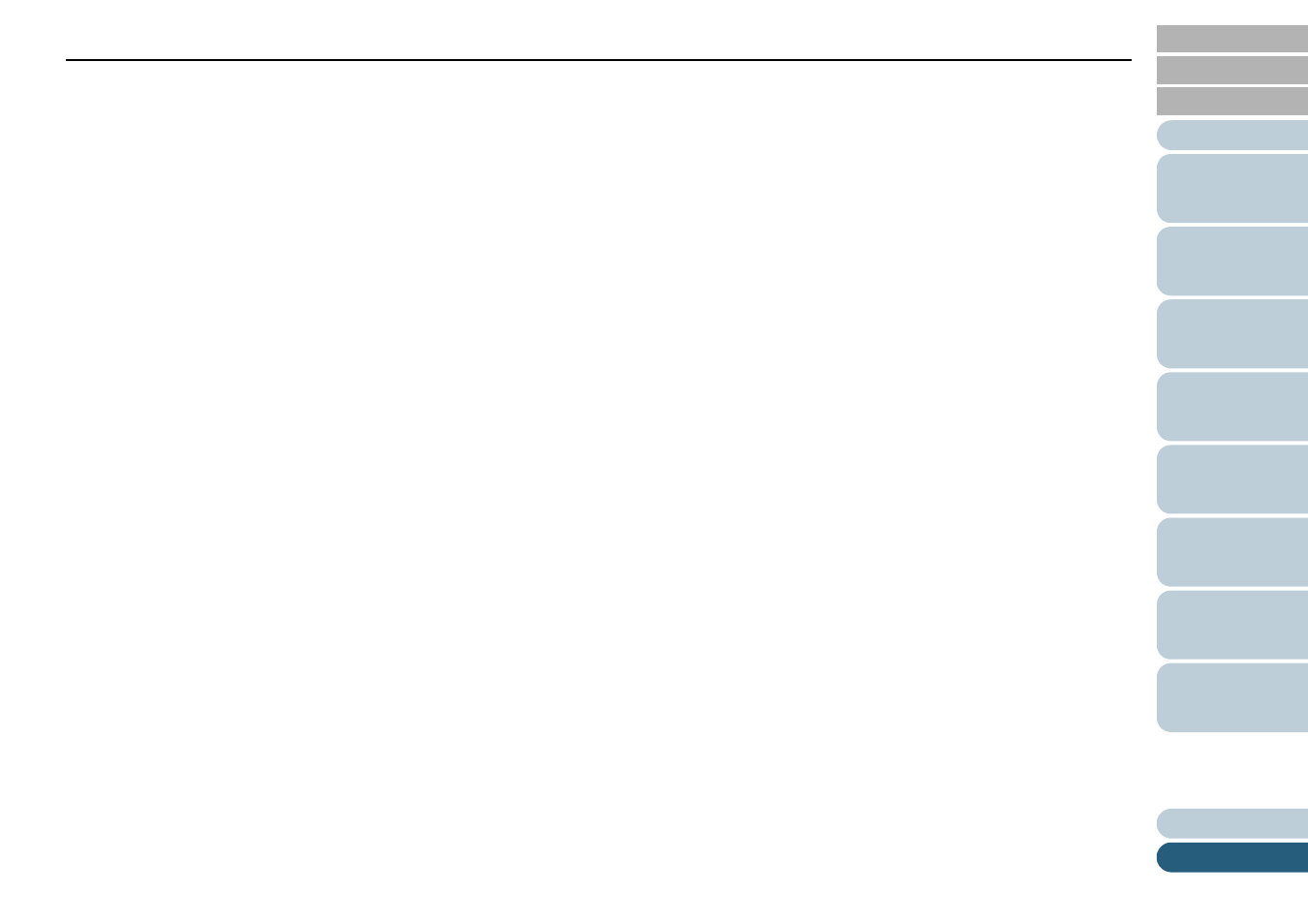
Glossary
235
USB
USB (Universal Serial Bus) is a standard for interfaces used to connect devices such as keyboards and scanners. Up to 127
devices can be connected by this interface. It can be connected and disconnected without powering off the devices.
For USB 3.1 Gen 1/USB 3.0, the data transfer rate is a maximum of 480 Mbps in Hi-Speed and a maximum of 5 Gbps in
Super-Speed mode.
For USB 2.0, the data transfer rate is 1.5 Mbps in Low-Speed, 12 Mbps in Full-Speed, and a maximum of 480 Mbps in Hi-
Speed mode.
White reference sheet
The white part located inside the ADF which the scanner defines as white, in order to adjust the brightness of all other areas
accordingly.
