Fujitsu Ricoh Fujitsu fi-7700 Document Scanner User Manual
Page 110
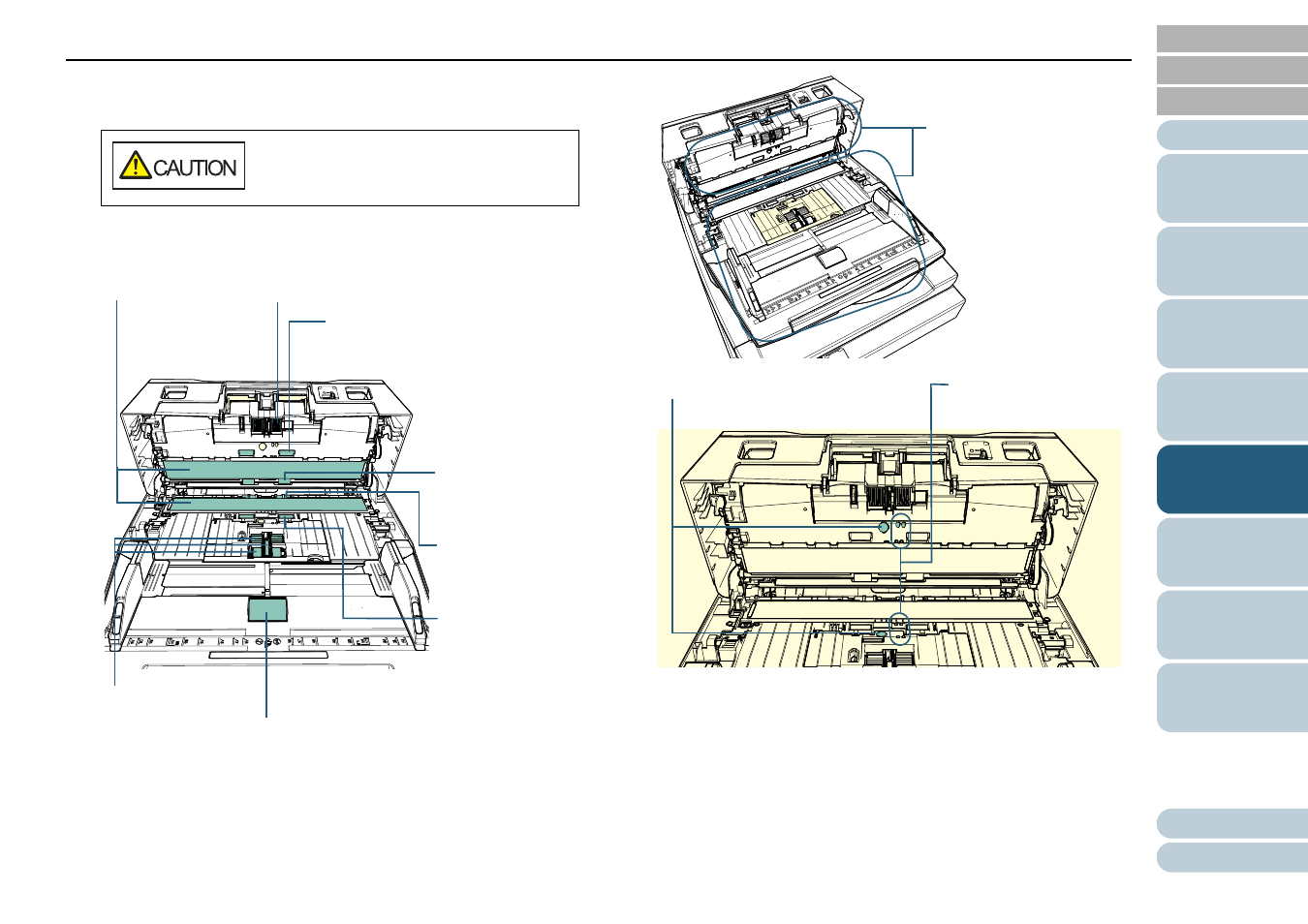
Chapter 5 Daily Care
110
3
Open the ADF.
"1.4 Opening/Closing the ADF" (page 24)
.
4
Clean the following locations with a cloth moistened with
Cleaner F1 or a sheet of Cleaning Wipe.
When the ADF is open, it might close
accidentally. Be careful not to get your
fingers caught.
Glass (× 2)
Pick Roller
(× 5)
Plastic Roller
(× 2)
Feed Roller (× 2)
Eject Roller
(× 2)
Brake Roller (× 2)
Chute Roller (× 1)
Paper Path (× 2)
Ultrasonic Sensor (× 2)
Document Sensor
(× 8)
Rubber Roller
(Ч 2)
