Appendix glossary introduction index contents top – Fujitsu Ricoh Fujitsu fi-7700 Document Scanner User Manual
Page 80
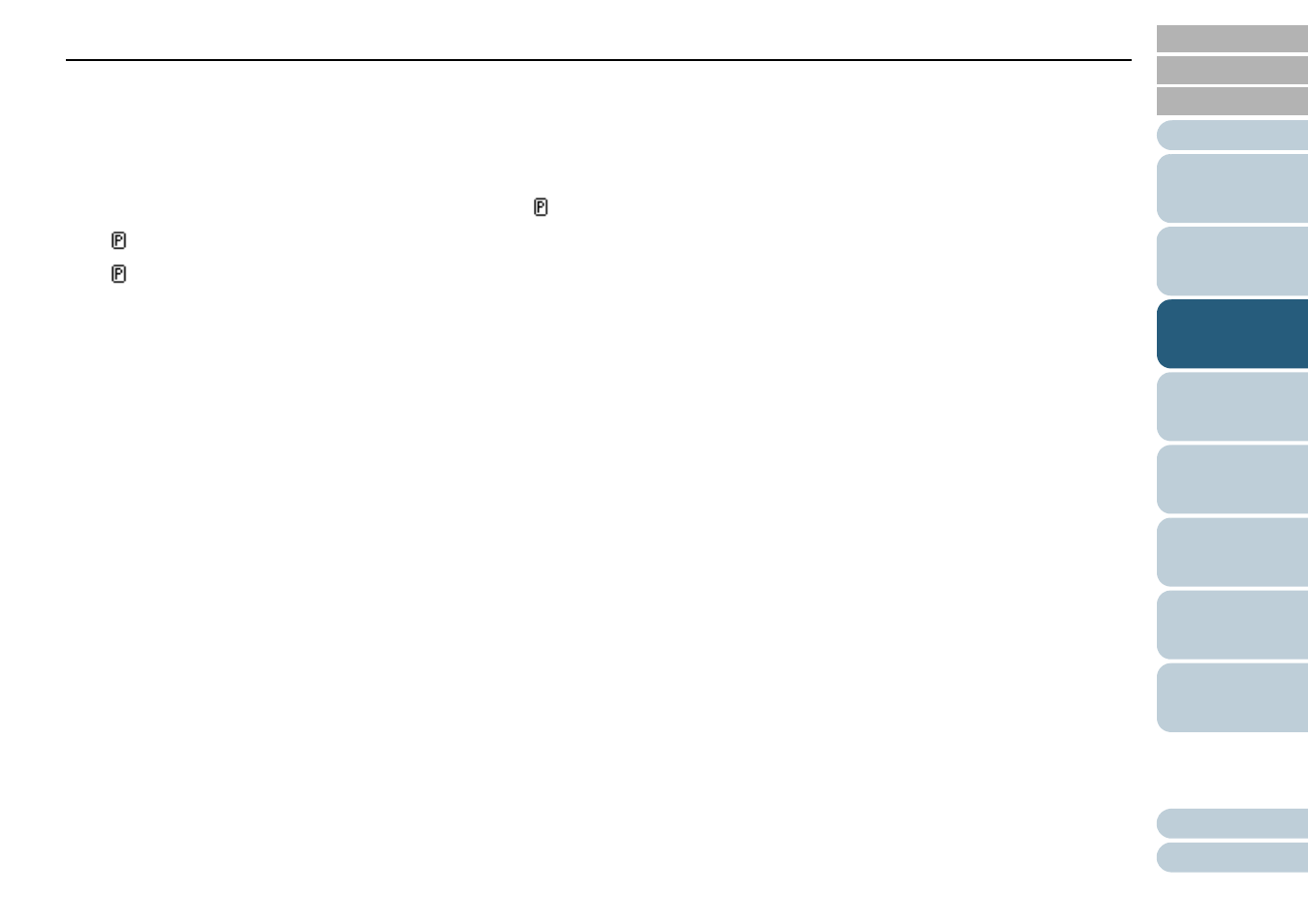
Chapter 3 How to Use the Operator Panel
80
*3: Although there is no factory default setting, the settings are configured as follows when you turn on the power:
[2: Multiple sheets] for [No. of sheets scanned], [1:(L)ABCDEFGHIJKLMNOPQRSTUVWXYZ[\]^_`00000000] for [Print Pattern], and [1: Yes] for [Test
Print]. The settings do not change even when you initialize the operator panel because there is no factory default setting.
*4: Although there is no factory default setting, it is set to [2: No] when you turn on the power. The settings do not change even when you initialize the
operator panel because there is no factory default setting.
*5: When you display this screen, the parameter currently selected is not highlighted but the parameter on the top is highlighted.
To check which parameter is currently selected, check whether
is displayed or not on the indicator.
If
is displayed on the indicator, [1: Paper Protection] is currently selected.
If
is not displayed on the indicator, [2: Clear] is currently selected.
For details about the indicator, refer to
.
