Appendix glossary introduction index contents top – Fujitsu Ricoh Fujitsu fi-7700 Document Scanner User Manual
Page 190
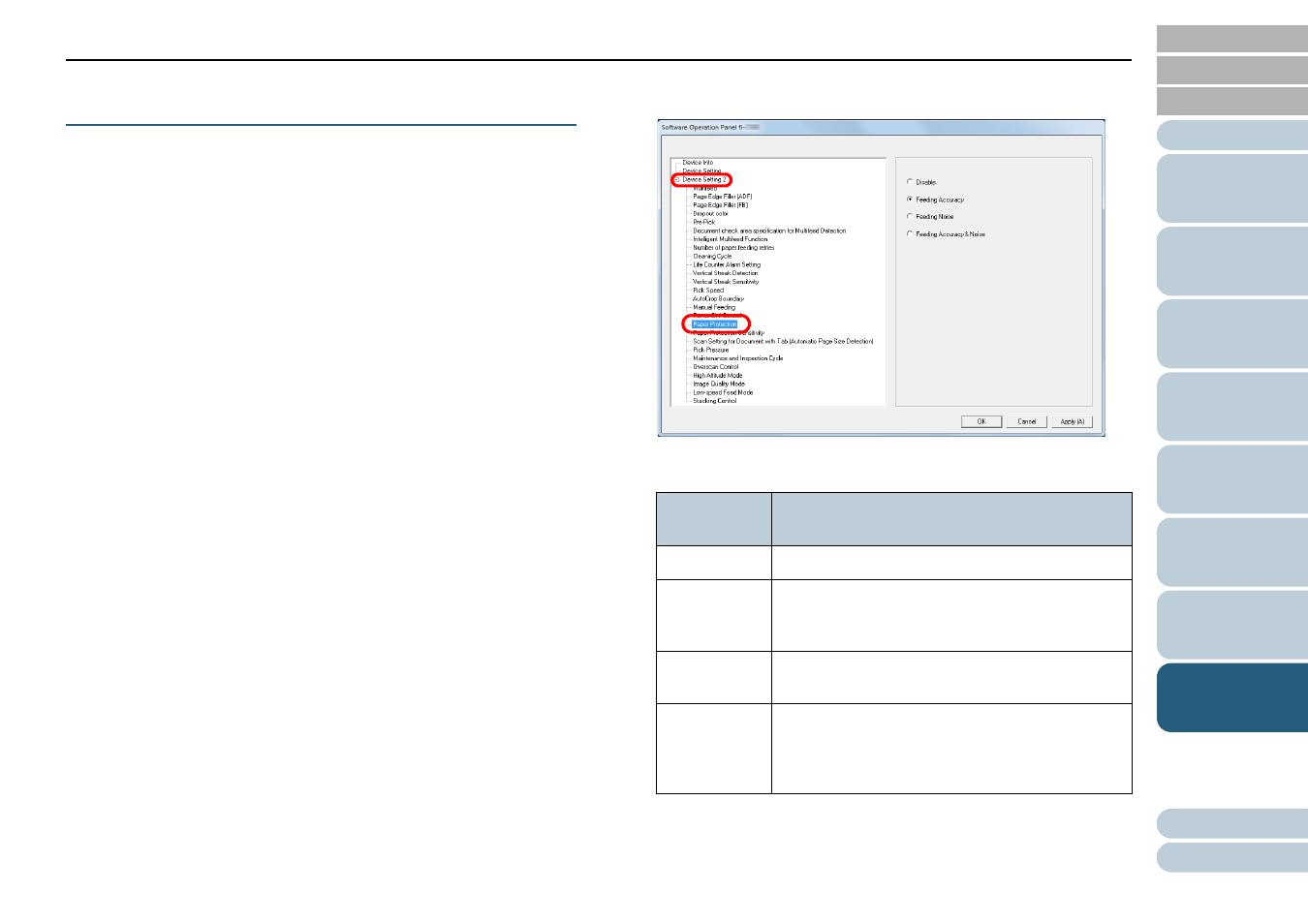
Chapter 8 Operational Settings
190
Protecting the Documents from Being Damaged
[Paper Protection]
Select a paper protection detection method.
Feeding errors during scanning could damage or tear valuable
documents.
This function can reduce the risk of having the documents
damaged by detecting a feeding error and stopping the scan
in the following cases:
When the scanner detects a document that was unusually warped by
a feeding error
When the scanner detects paper jam noise
When the scanner either detects a document that was unusually
warped by a feeding error or detects paper jam noise
This function can be used to scan documents such as thin
papers which are difficult to feed.
1
Start up the Software Operation Panel.
"8.1 Starting Up the Software Operation Panel"
.
2
From the listing on the left, select [Device Setting 2]
[Paper Protection].
3
Click the detection method.
Detection
Method
Description
None
Disables paper protection.
Feeding
Accuracy
Stops the scan when the scanner detects a
document that was unusually warped by a feeding
error.
Feeding
Noise
Stops the scan when the scanner detects a paper
jam noise.
Feeding
Accuracy &
Noise
Stops the scan when the scanner detects a
document that was unusually warped by a feeding
error, or when the scanner detects a paper jam
noise.
