Fujitsu Ricoh Fujitsu fi-7700 Document Scanner User Manual
Page 44
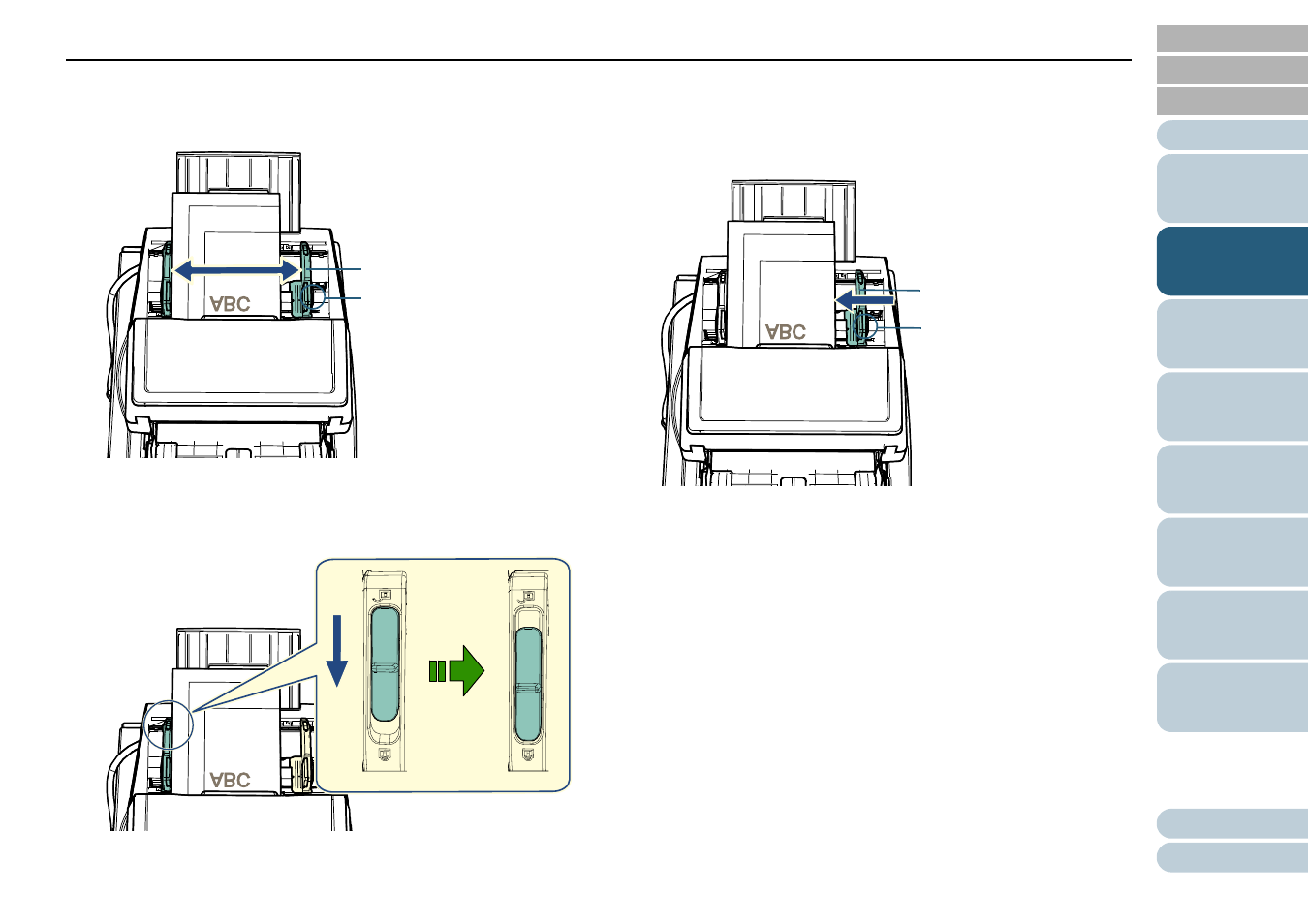
Chapter 2 How to Load Documents
44
5
Adjust the side guides to the width of the documents.
Move the side guides by pressing the side guide button so that there
is no space between the side guides and the widest document.
6
Lock one of the side guides.
Slide the side guide lock on the left side guide in the direction of the
arrow to lock the side guide.
7
Adjust the other side guide to the intended position by
pressing the side guide button.
Do not leave space between the side guides and the documents.
Otherwise, the documents may be fed skewed.
8
Scan the documents with the image scanning application.
For details, refer to the image scanning application manual.
Side Guide
Side Guide Button
Side Guide Lock
Side Guide
Side Guide Button
