How to load documents, Index contents, Appendix glossary introduction top – Fujitsu Ricoh Fujitsu fi-7700 Document Scanner User Manual
Page 41
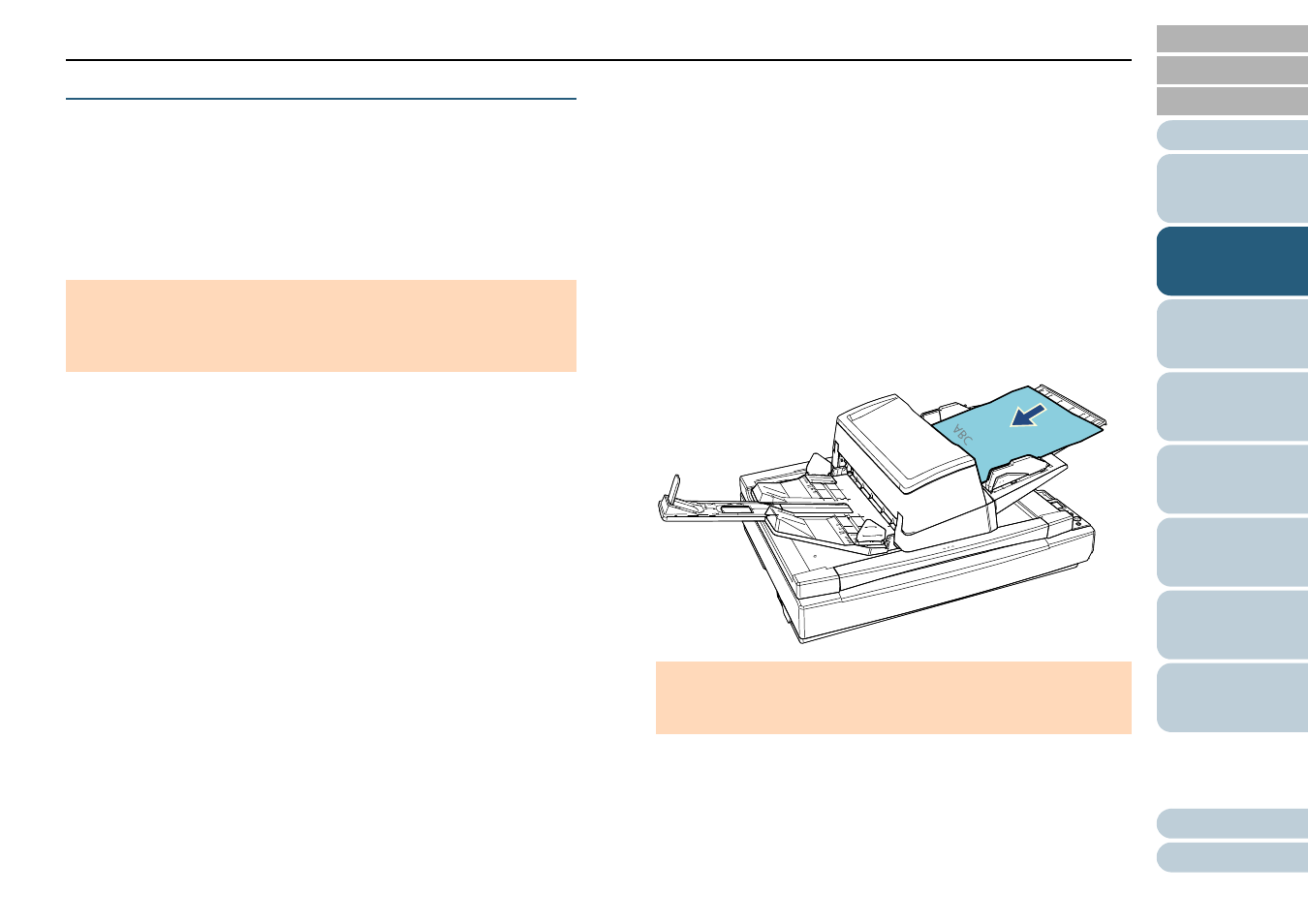
Chapter 2 How to Load Documents
41
How to Load Documents
There are two ways to load documents.
Loading documents at the center of the ADF paper chute (feeder)
This way is used mainly when the documents are of the same size.
Loading documents to the left or right side of the ADF paper chute
(feeder)
This way is used mainly when the documents are in different sizes or
when you want to shift the center of the documents.
■
Loading Documents at the Center of the ADF Paper
Chute (Feeder)
1
Adjust the ADF paper chute (feeder) according to the
length of the documents.
"1.7 Setting Up the ADF Paper Chute (Feeder)"
2
Adjust the stacker according to the length of the
documents.
"1.8 Setting Up the Stacker" (page 30)
3
Load documents in the ADF paper chute (feeder).
Load the documents face-down in the ADF paper chute (feeder).
ATTENTION
Note that different conditions apply for some functions such as multifeed
detection when you load documents to the left or right side of the ADF
paper chute (feeder).
ATTENTION
Remove all paper clips and staples.
Reduce the number of sheets if a multifeed or pick error occurs.
