Appendix, Glossary introduction index contents top – Fujitsu Ricoh Fujitsu fi-7700 Document Scanner User Manual
Page 27
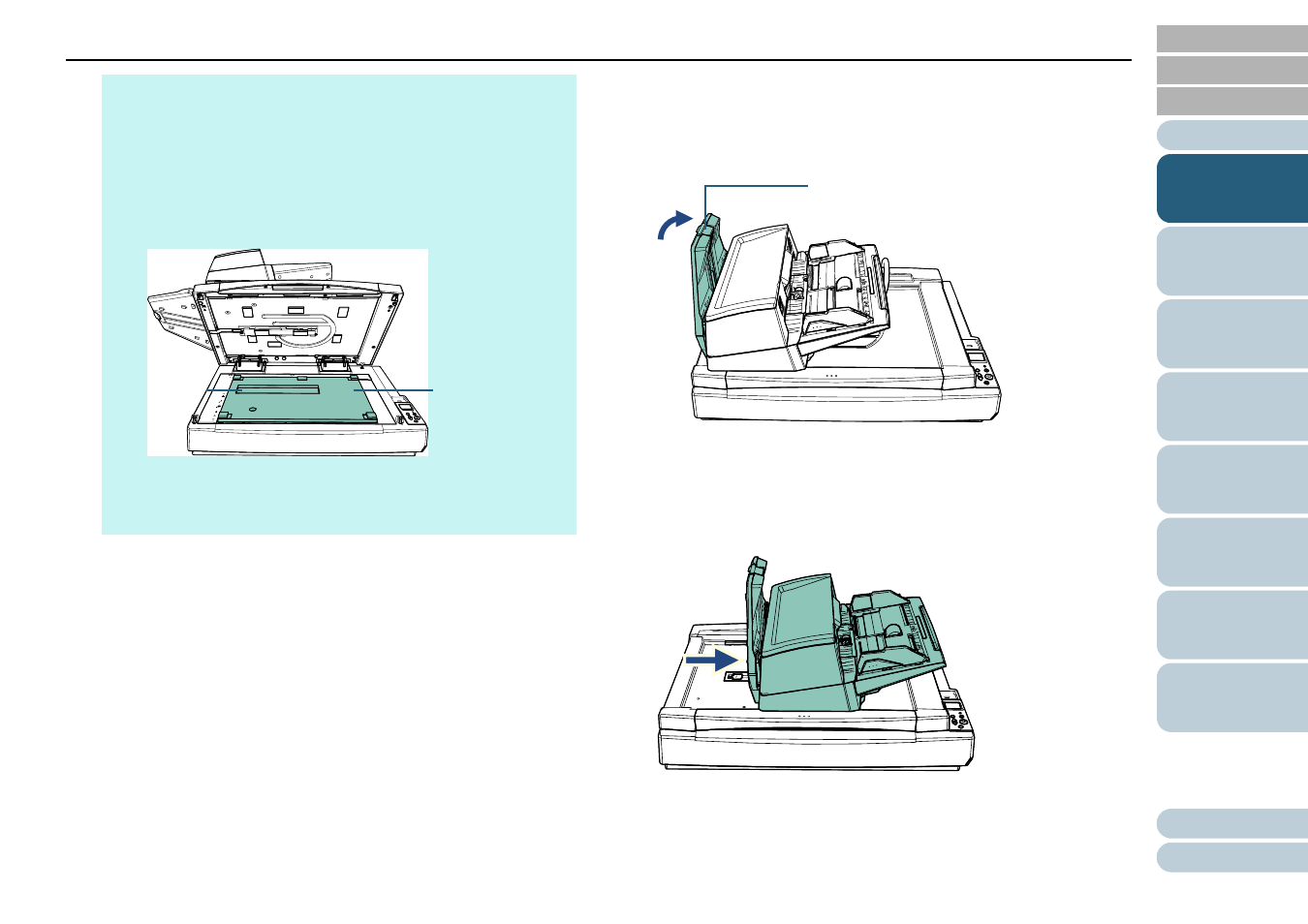
Chapter 1 Scanner Overview
27
3
Gently close the document cover.
"1.5 Opening/Closing the Document Cover [fi-
.
4
Lift up the stacker.
5
Change the position of the ADF.
Move the ADF until it locks in place. Make sure that the ADF is fixed
in place.
To change position 1 to position 2
Slide the ADF to the center of the scanner.
HINT
Remove the document pad if the ADF lock screws are difficult
to remove.
If you remove the document pad, attach the document pad in
the following procedure:
1 Place the document pad against the upper left corner on the
document bed.
Make sure the groove in the document pad is in the correct
place.
2 Close the document cover slowly.
When you close the document cover, the document pad is
attached to the document cover.
Groove
Document Pad
Stacker
