Appendix glossary introduction index contents top – Fujitsu Ricoh Fujitsu fi-7700 Document Scanner User Manual
Page 124
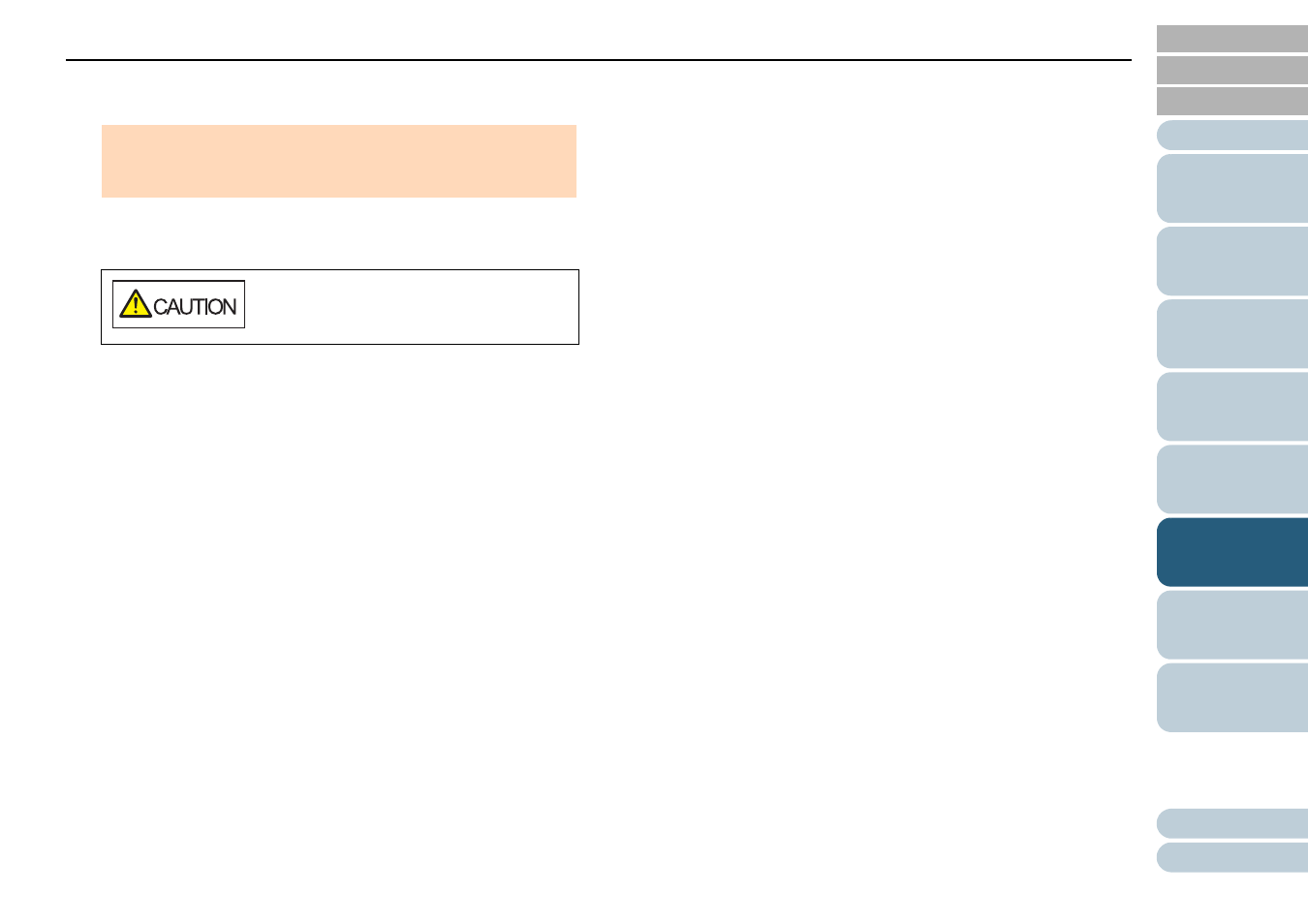
Chapter 6 Replacing the Consumables
124
12
Close the sheet guide.
Make sure that both ends of the sheet guide are locked firmly.
13
Close the ADF.
"1.4 Opening/Closing the ADF" (page 24)
.
14
Plug in the power cable and turn on the scanner.
"1.3 Turning the Power ON/OFF" (page 23)
15
Reset the pick roller counter.
Reset the counter by performing one of the following actions:
Reset the counter in [4: Consumable counters] on the [Settings
Menu] screen of the operator panel.
For details, refer to
.
Reset the counter in the Software Operation Panel.
For details, refer to
"Resetting the Sheet Counters" (page 178)
.
ATTENTION
Confirm that the pick rollers are installed properly. Otherwise, it
may cause feeding errors such as paper jams.
Be careful not to get your fingers caught
when closing the ADF.
