R to, Checking the information, Appendix glossary introduction index contents top – Fujitsu Ricoh Fujitsu fi-7700 Document Scanner User Manual
Page 67
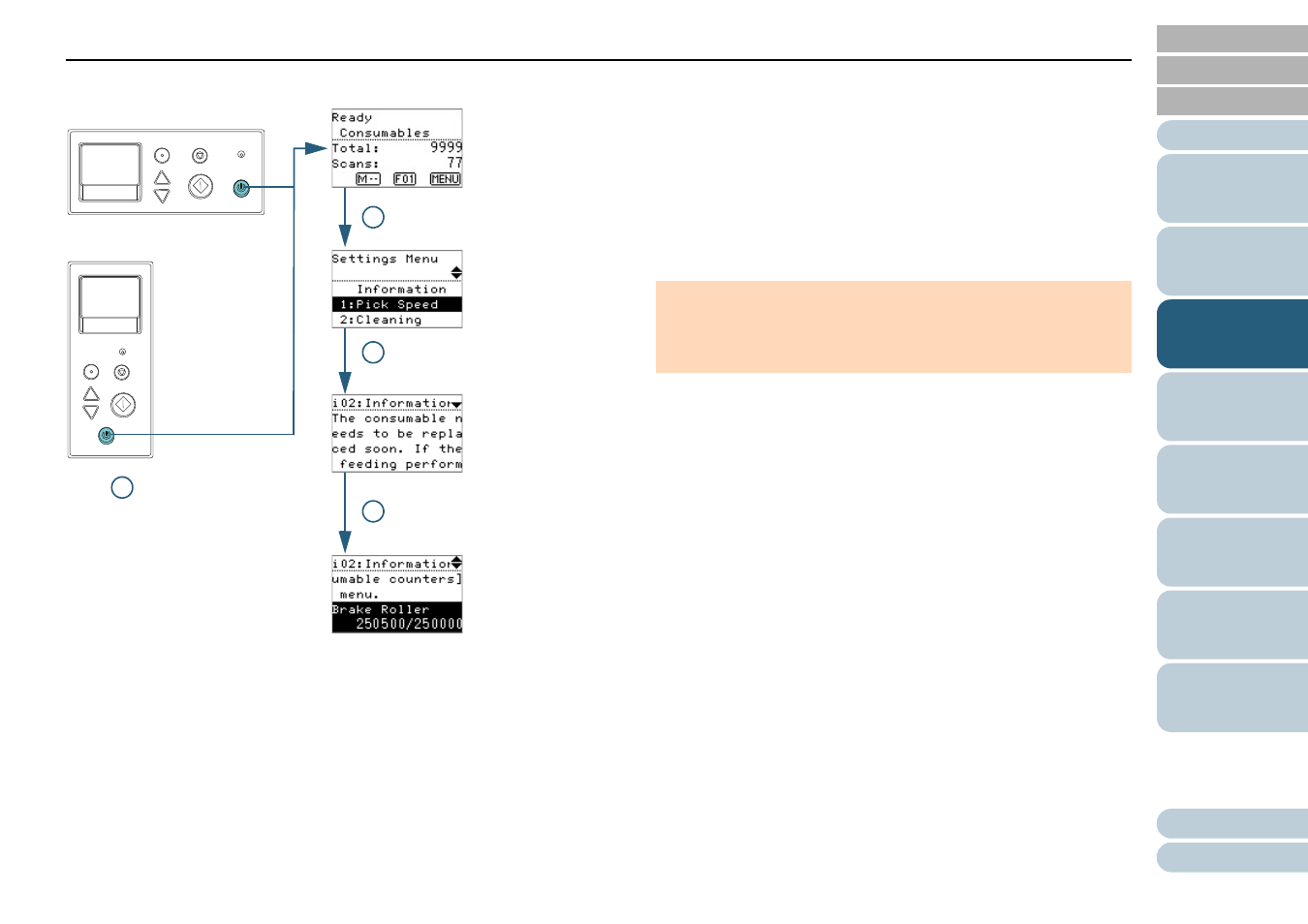
Chapter 3 How to Use the Operator Panel
67
■
Checking the Information
1
Press the [Power] button on the operator panel.
The [Ready] screen is displayed on the LCD.
2
Press the [Menu] button.
The [Settings Menu] screen is displayed on the LCD.
3
Press the [
] or [
] button and select [Information], then
press the [Scan/Enter] button to confirm.
The [Information] screen is displayed on the LCD.
4
Press the [
] or [
] button to check the contents of the
information.
You can check the messages for replacing consumables/cleaning/
glass cleaning/regular maintenance.
When the message prompts replacing consumables/cleaning, the
corresponding counter that requires consumable replacement/
cleaning is highlighted. The counter will appear highlighted when:
The page count after the consumable is replaced reaches 95% of
the value configured in
"Replacement Cycle of Consumables [Life
Counter Alarm Setting]" (page 180)
in the Software Operation
Panel. (For the brake roller/pick roller counters)
The page count after the scanner is cleaned reaches 100% of the
value configured in
"Scanner Cleaning Cycle [Cleaning Cycle]"
in the Software Operation Panel. (For the cleaning
counter)
The amount of remaining ink is below 33%. This is only displayed
when the imprinter is installed. (For the ink counter)
2 [Menu] Button
3 [
]/[
] Button
[Scan/Enter] Button
4 [
]/[
] Button
1 [Power] Button
Menu
Scan/Enter
Check
Powe
Power
Stop/Clear
Menu
Scan/Enter
Check
Power
Stop/Clear
[fi-7600]
[fi-7700/fi-7700S]
ATTENTION
[Information] can be selected only when there is a message for
replacing consumables/cleaning/glass cleaning/regular
maintenance.
