How to open the document cover, How to close the document cover – Fujitsu Ricoh Fujitsu fi-7700 Document Scanner User Manual
Page 25
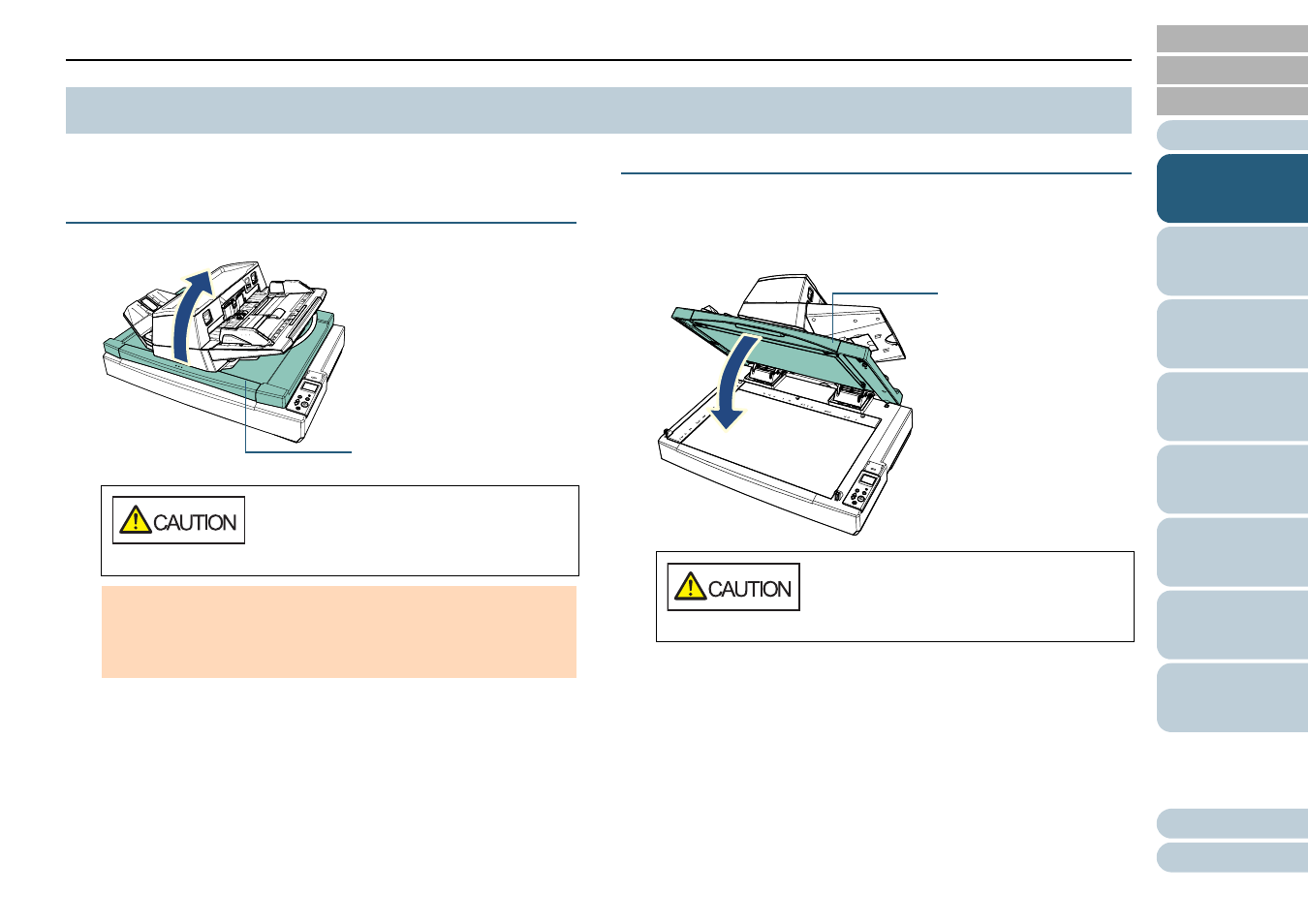
Chapter 1 Scanner Overview
25
This section describes how to open and close the document
cover.
How to Open the Document Cover
1
Take hold of the handle and open the document cover.
How to Close the Document Cover
1
Take hold of the handle and gently close the document
cover.
Push it until it locks in place.
1.5 Opening/Closing the Document Cover [fi-7700/fi-7700S]
The document cover does not stay open at
the point where you stop opening or closing
it. Therefore, be careful not to let the
document cover close down on your hands.
ATTENTION
Check that the ADF is closed and then open the document cover. If
you open the ADF with the document cover open, an error may
occur.
Document Cover
The document cover does not stay open at
the point where you stop opening or closing
it. Therefore, be careful not to let the
document cover close down on your hands.
Document Cover
