Appendix glossary introduction index contents – Fujitsu Ricoh Fujitsu fi-7700 Document Scanner User Manual
Page 214
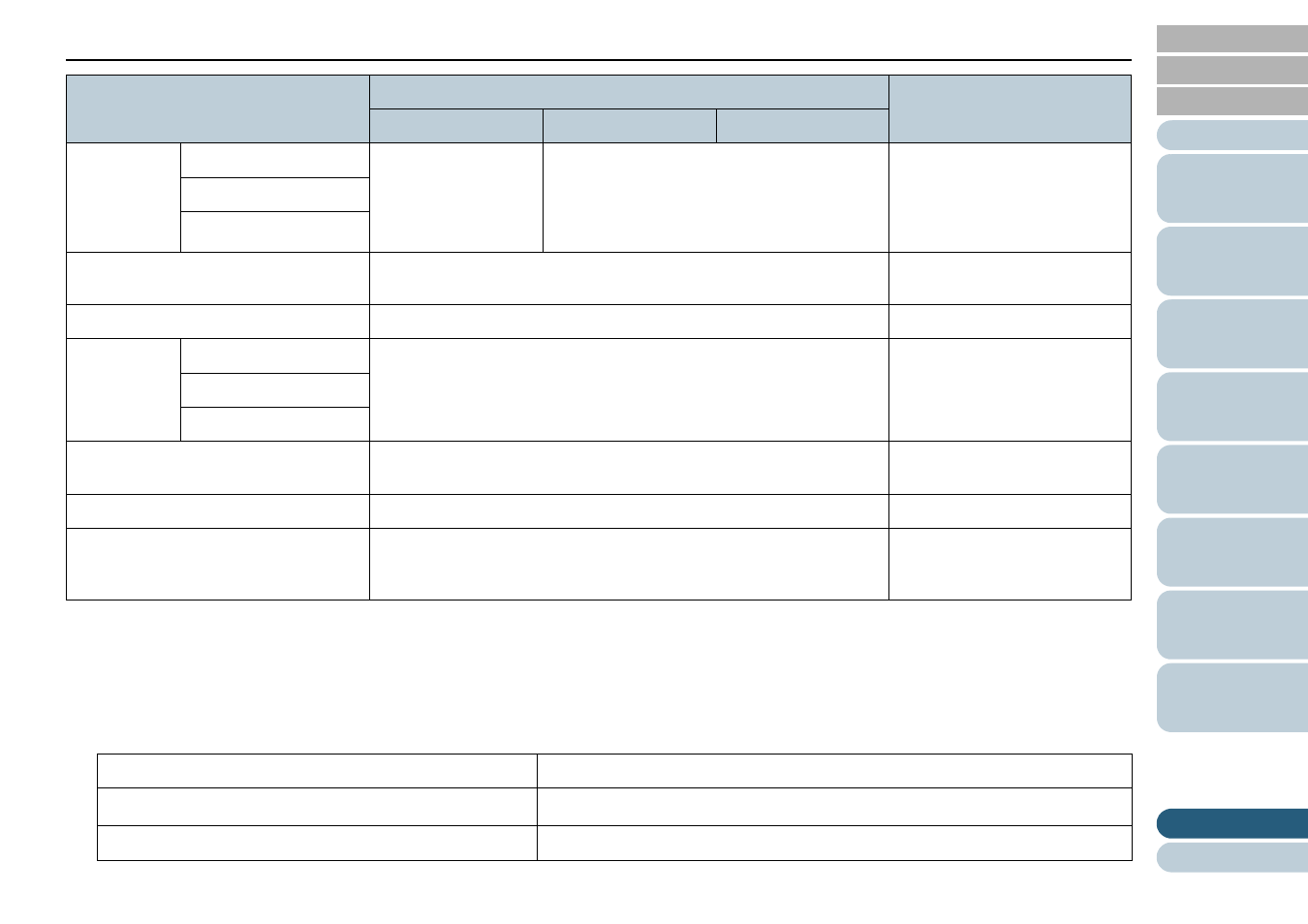
Appendix
214
*1: Long page scanning supports documents with a length of up to 5,588 mm (220 in.) when the resolution is set to 200 dpi or less.
If you split and output a scanned image of a long page document into multiple pages, a document of up to 200 m (218.8 yd.) can be scanned.
*2: When scanning plastic cards from the ADF, you can load up to 3 cards in the ADF paper chute (feeder).
*3: Values measured when the ADF is used. There is no paper weight limit when a document is scanned with the flatbed.
*4: Note that this is the hardware limitation, and the software's processing time such as data transfer time is added to the actual time of scanning.
The system environment used for measuring scan speed is as follows:
Flatbed
Scanning
speed
(A4 portrait)
(*4)
Binary (black & white)
-
0.9 sec./sheet
300 dpi
Grayscale
Color
Loading capacity (*5)
A4/Letter size documents or smaller: 300 sheets
Documents larger than A4/Letter size: 100 sheets
Paper weight: 80 g/m
2
(20 lb)
Optical resolution
600 dpi
-
Output
resolution
Binary (black & white)
50 to 600 dpi, 1200 dpi
50 to 600 dpi: configurable in 1
dpi increments
1,200 dpi: created by scanner
driver
Grayscale
Color
Grayscale level
256 gradation levels
4096 gradation levels (12-bit)
during internal processing
Interface
USB 3.1 Gen 1/USB 3.0/USB 2.0/USB 1.1 (*6)
Type B
LCD
Display: Monochrome FSTN
Displayed dots: 110 × 65 dots
Displayed lines: 16 × 5 (character × row)
Comes with a backlight
Operating system
Windows 10
CPU
Intel
®
Core
™
i3-10105 3.7 GHz
Memory
8 GB
Item
Specification
Notes
fi-7600
fi-7700
fi-7700S
