Good bad – Fujitsu Ricoh Fujitsu fi-7700 Document Scanner User Manual
Page 43
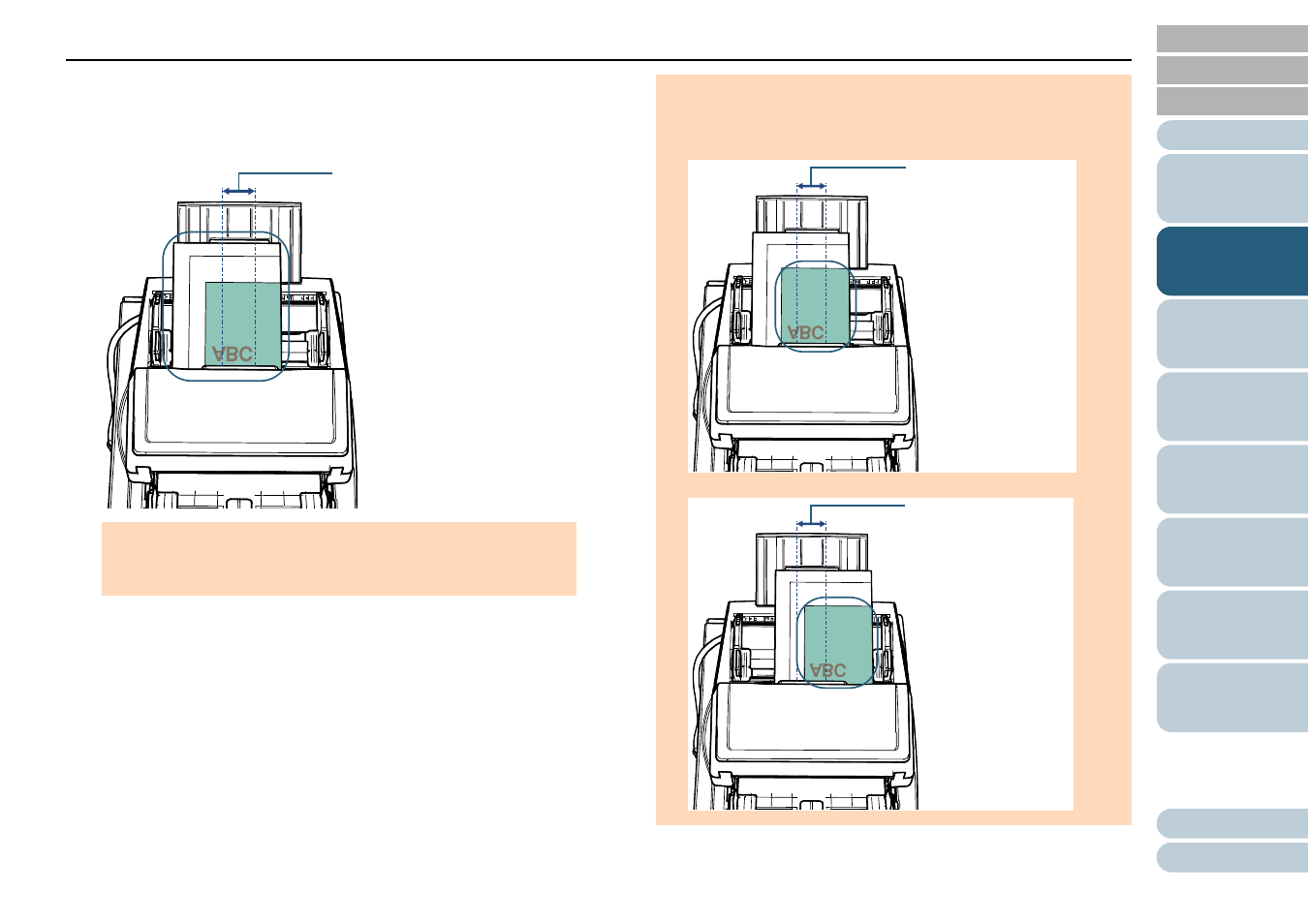
Chapter 2 How to Load Documents
43
4
Load the documents in the ADF paper chute (feeder) so
that the narrowest document can be picked by the pick
rollers.
Load the documents face-down in the ADF paper chute (feeder).
ATTENTION
Remove all paper clips and staples.
Reduce the number of sheets if a multifeed or pick error occurs.
Width of the Pick
Roller
ATTENTION
Make sure that all documents are placed underneath the pick
roller. Otherwise, some documents may be skewed or not fed
into the ADF.
Width of the Pick
Roller
Good
Bad
Width of the Pick
Roller
