Fujitsu Ricoh Fujitsu fi-7700 Document Scanner User Manual
Page 195
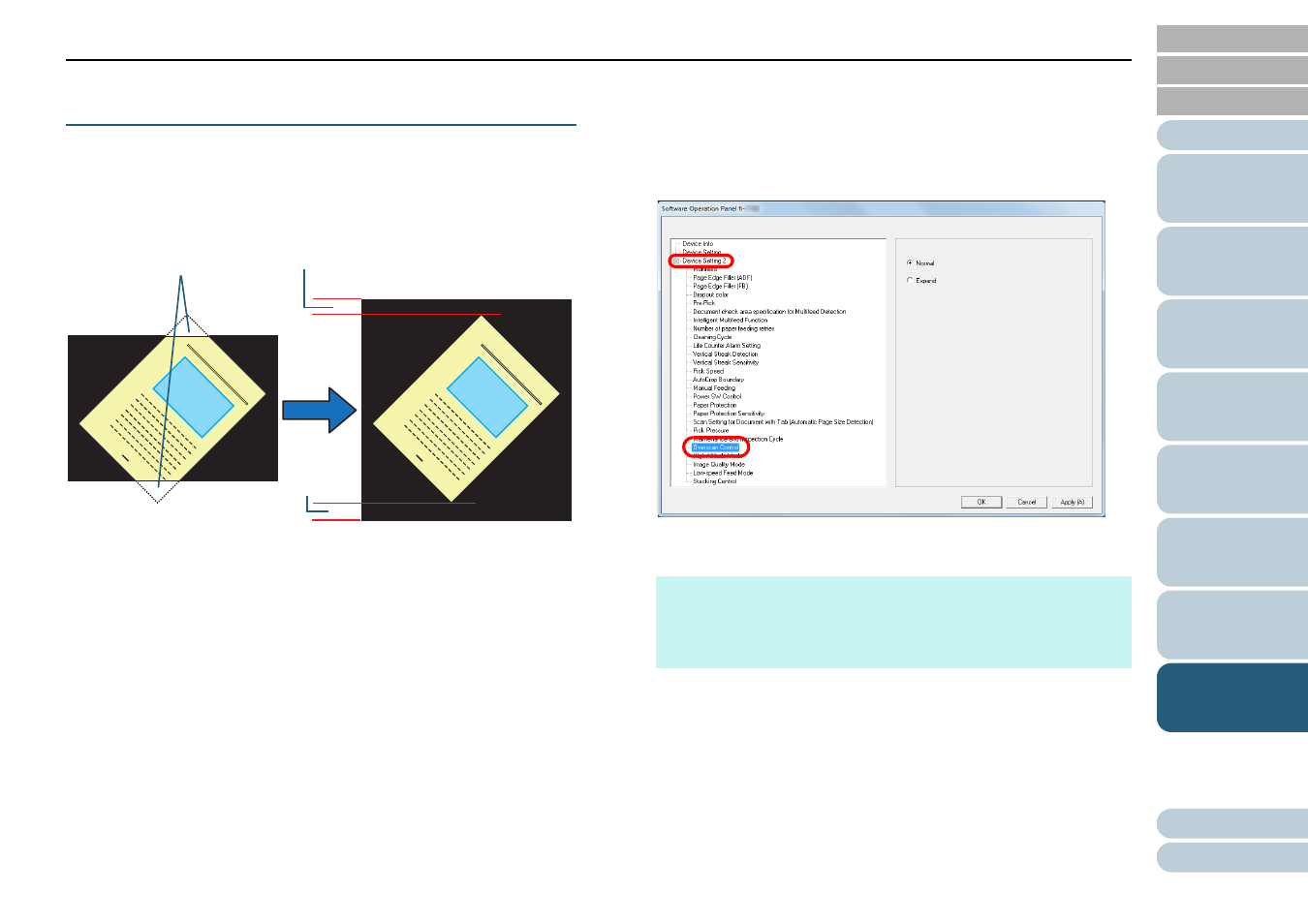
Chapter 8 Operational Settings
195
Adjusting the Output Result for Overscan
[Overscan Control]
The scanner can be configured to increase the amount of
black margin on the top and the bottom of the scanning area
so that part of the scanned image is not missing even when an
unusual skew occurs during overscan.
1
Start up the Software Operation Panel.
"8.1 Starting Up the Software Operation Panel"
2
From the listing on the left, select [Device Setting 2]
[Overscan Control].
3
Select the black margin amount.
Missing
Added margin
Added
margin
When parts of the image
are missing
When [Expand] is selected
HINT
Specifying the maximum document size that can be scanned is
recommended.
This setting can also be configured with the operator panel.
