Appendix glossary introduction index contents top – Fujitsu Ricoh Fujitsu fi-7700 Document Scanner User Manual
Page 176
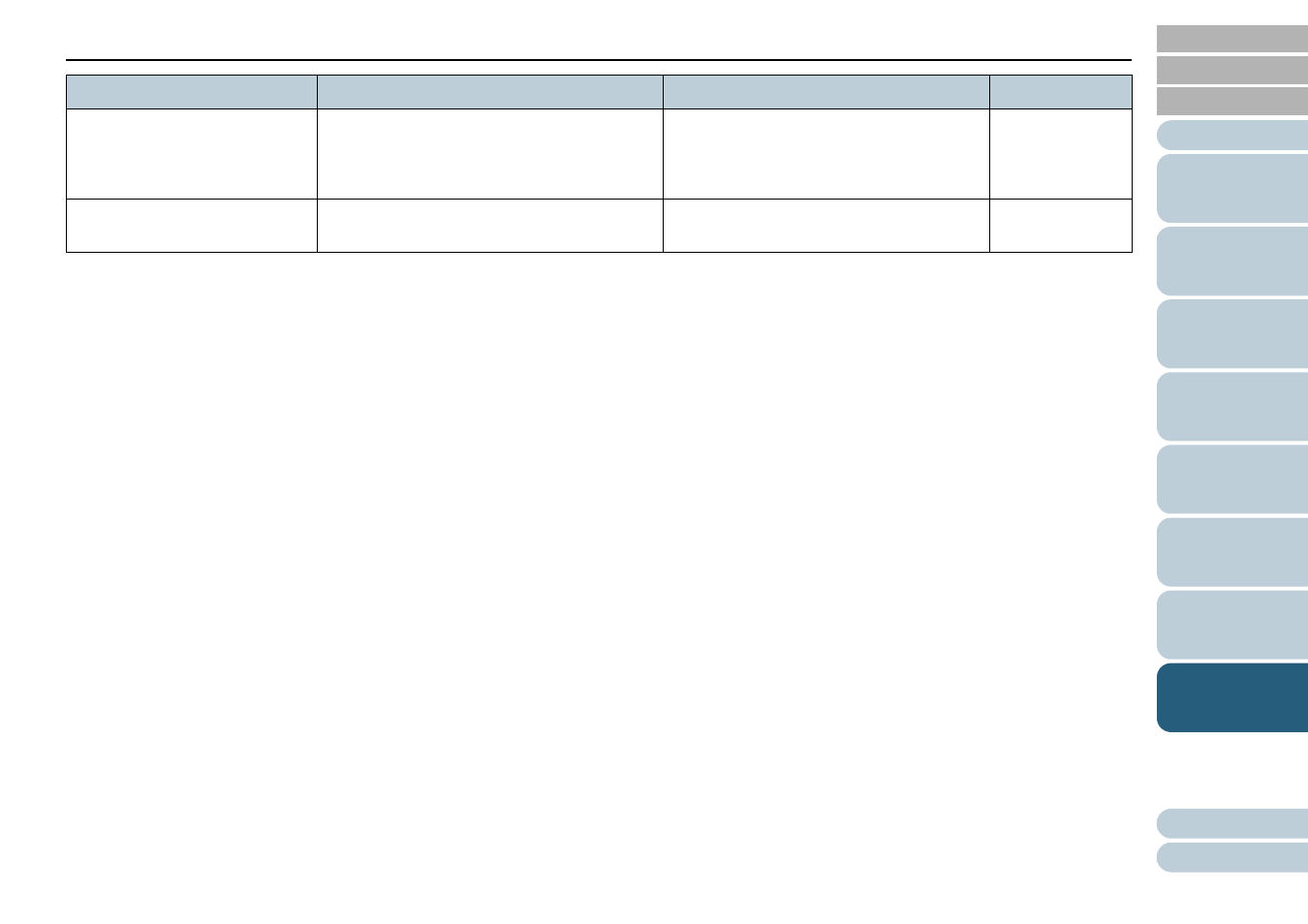
Chapter 8 Operational Settings
176
Low-speed Feed Mode
Specify whether or not to reduce the scanning
speed to prevent paper damage.
This setting can also be configured with the
operator panel.
Disable/Enable
Disable
Stacking Control
Specifies whether to lower the paper ejecting
speed.
Enable/Disable
Disable
Item
Description
Parameter/Value
Factory Default
