8 settings related to power on/off, Settings related to power on/off, Method of turning the scanner on/off [power – Fujitsu Ricoh Fujitsu fi-7700 Document Scanner User Manual
Page 208: R to, Method of, Appendix glossary introduction index contents top
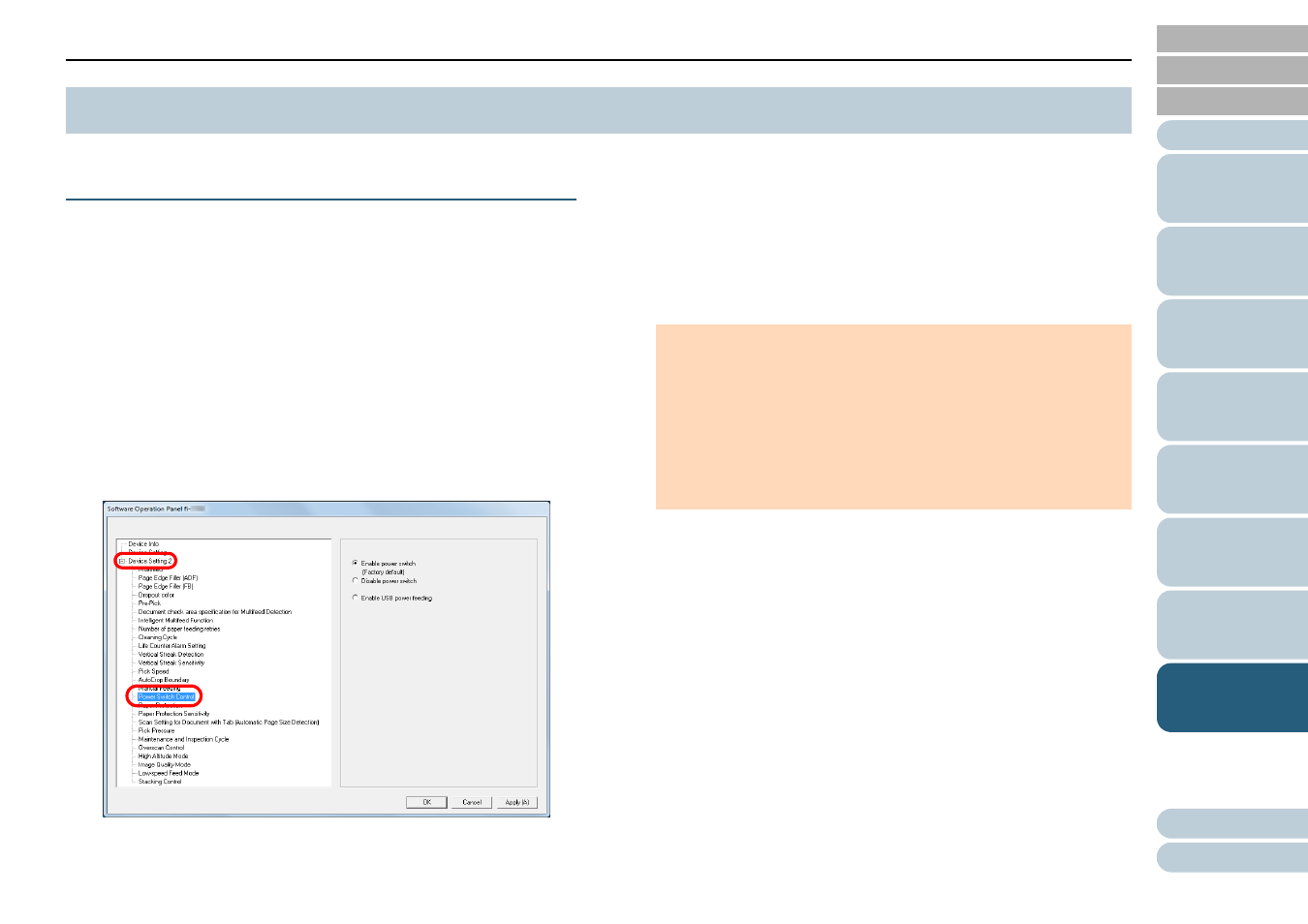
Chapter 8 Operational Settings
208
Method of Turning the Scanner ON/OFF [Power
Switch Control]
The method by which the scanner is powered on/off can be
specified from one of the following:
Press the [Power] button on the operator panel
Use an AC power strip to control power supply for peripherals such
as a scanner in accordance with the computer's power.
Turn on/off the scanner in accordance with the computer's power.
1
Start up the Software Operation Panel.
"8.1 Starting Up the Software Operation Panel"
.
2
From the listing on the left, select [Device Setting 2]
[Power Switch Control].
3
Select one of the following:
[Enable power switch]: Press the [Power] button on the operator
panel.
[Disable power switch]: Use an AC power strip to control the power
supply for peripherals such as a scanner in
accordance with the computer's power.
[Enable USB power feeding]: Turn on/off the scanner in accordance
with the computer's power.
8.8 Settings Related to Power ON/OFF
ATTENTION
When you select [Disable power switch], the scanner is not
turned off even if the [Power off after a certain period of time]
check box is selected in [Device Setting] on the Software
Operation Panel.
Some types of computers and USB hubs keep supplying power
to the USB bus even after the computer is turned off.
In that case, the [Enable USB power feeding] mode may not
work properly.
