Shortening the scanning intervals [pre-pick – Fujitsu Ricoh Fujitsu fi-7700 Document Scanner User Manual
Page 186
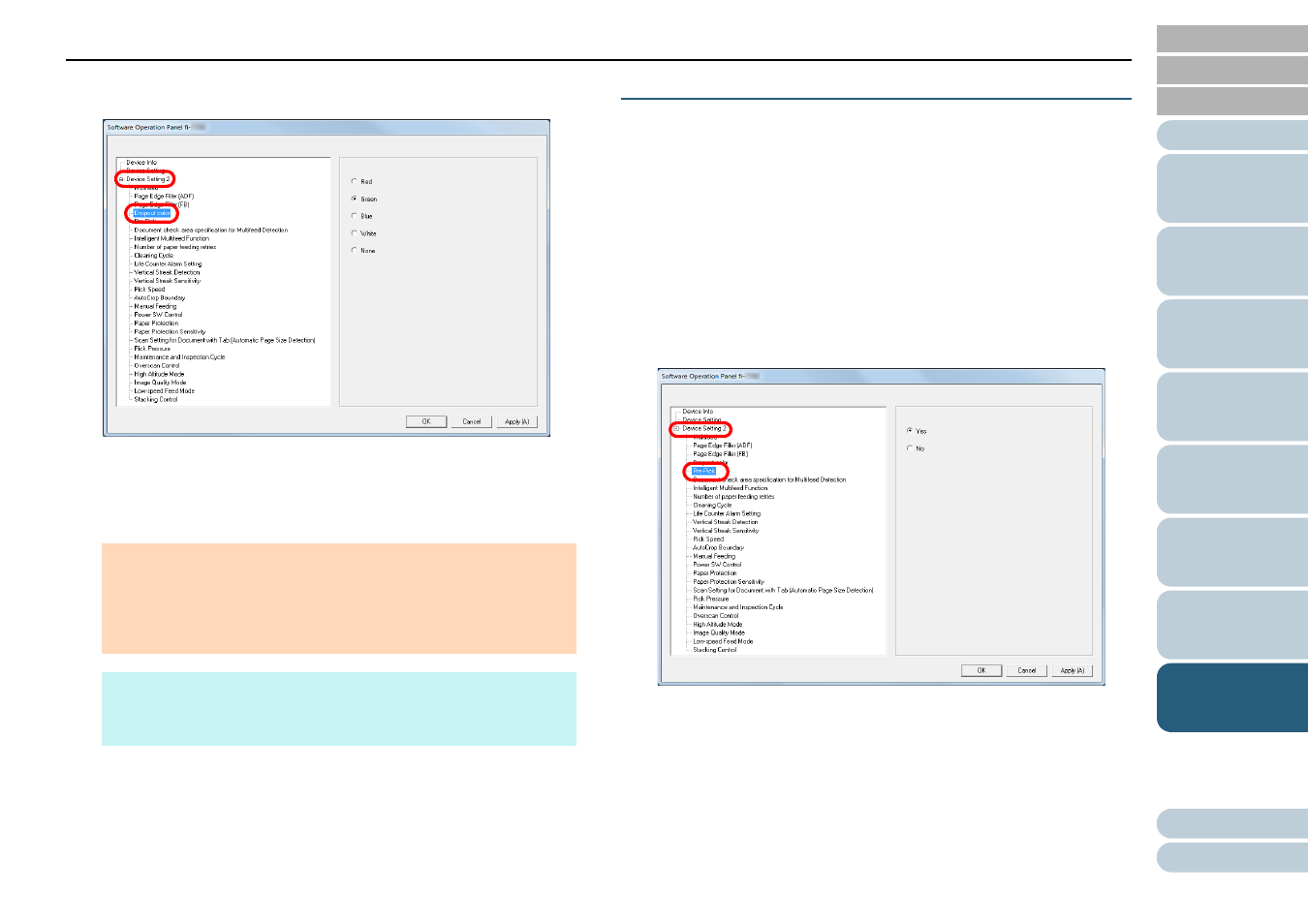
Chapter 8 Operational Settings
186
2
From the listing on the left, select [Device Setting 2]
[Dropout color].
3
Select a color to drop out.
Red, Green, Blue, White: The selected color is dropped out.
None: No color is dropped out.
Shortening the Scanning Intervals [Pre-Pick]
"Pre-pick" refers to feeding the document to the starting
position for scanning before the next scan.
Enabling [Pre-Pick] shortens the interval between scanning
each document.
1
Start up the Software Operation Panel.
"8.1 Starting Up the Software Operation Panel"
2
From the listing on the left, select [Device Setting 2]
[Pre-Pick].
ATTENTION
The Software Operation Panel allows you to choose the color from
red, green, blue, and white only. To drop out other colors, configure
the setting in the scanner driver.
For details, refer to the scanner driver's Help.
HINT
This setting can also be configured in the scanner driver. Note that
priority is given to the scanner driver setting.
