Fujitsu Ricoh Fujitsu fi-7700 Document Scanner User Manual
Page 117
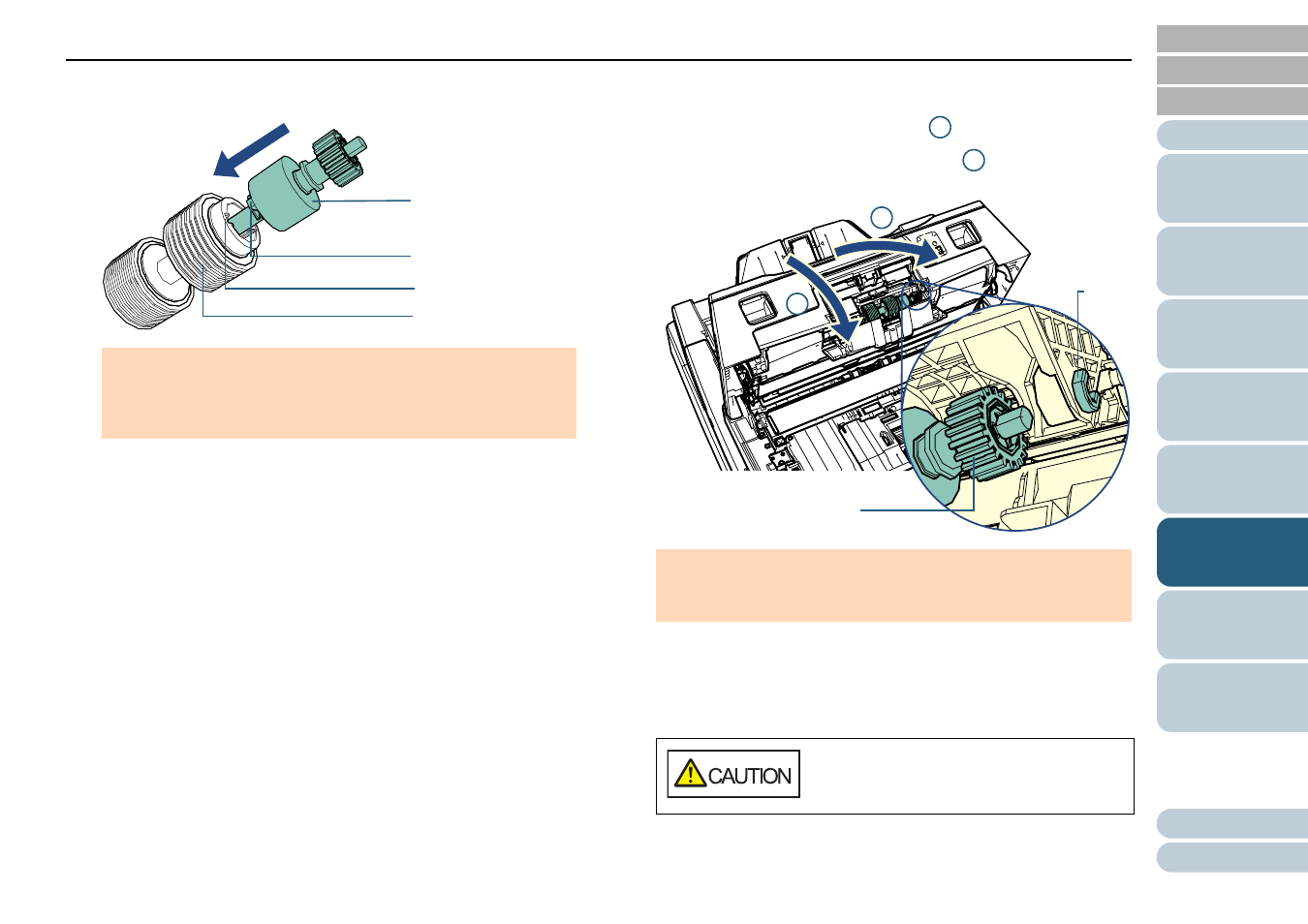
Chapter 6 Replacing the Consumables
117
8
Attach a new brake roller on the shaft.
Insert the protrusion on the shaft into the slot.
9
Attach the shaft.
Insert the right end of the shaft into the hole in accordance with the
hole shape in the direction of the arrow
, and then attach the left
side of the shaft in the direction of the arrow
.
10
Close the cover.
11
Close the ADF.
"1.4 Opening/Closing the ADF" (page 24)
.
ATTENTION
Confirm that the brake roller is attached properly. Otherwise, it may
cause feeding errors such as paper jams.
Make sure you insert the roller until it locks in place.
Slot
Protrusion
Shaft
Brake Roller
ATTENTION
Confirm that the brake roller is installed properly. Otherwise, it may
cause feeding errors such as paper jams.
Be careful not to get your fingers caught
when closing the ADF.
1
2
2
1
Shaft
Hole
