Appendix glossary introduction index contents top – Fujitsu Ricoh Fujitsu fi-7700 Document Scanner User Manual
Page 68
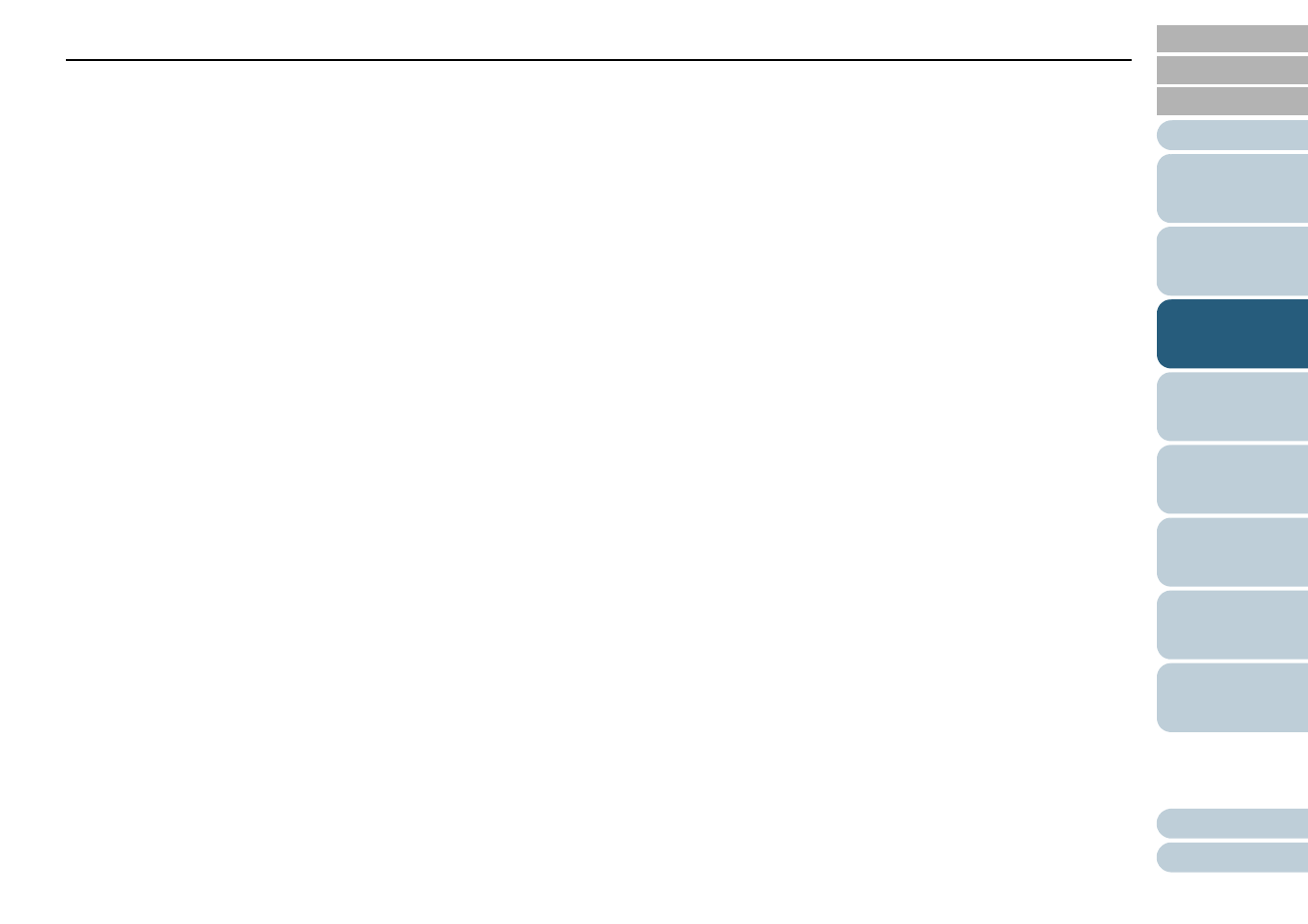
Chapter 3 How to Use the Operator Panel
68
5
Take measures according to the contents of [Information].
Follow the instructions in the message if it prompts consumable
replacement/cleaning/glass cleaning.
For details about replacing consumables, refer to the following:
Brake roller
"6.2 Replacing the Brake Roller" (page 116)
Pick roller
"6.3 Replacing the Pick Roller" (page 119)
For details about cleaning, refer to
"Chapter 5 Daily Care" (page 104)
If the message prompts regular maintenance, please have the
scanner checked by a service engineer for regular maintenance/
inspection.
For regular maintenance and inspection on the scanner by a service
engineer, contact your distributor/dealer.
