Appendix, Glossary introduction index contents top – Fujitsu Ricoh Fujitsu fi-7700 Document Scanner User Manual
Page 31
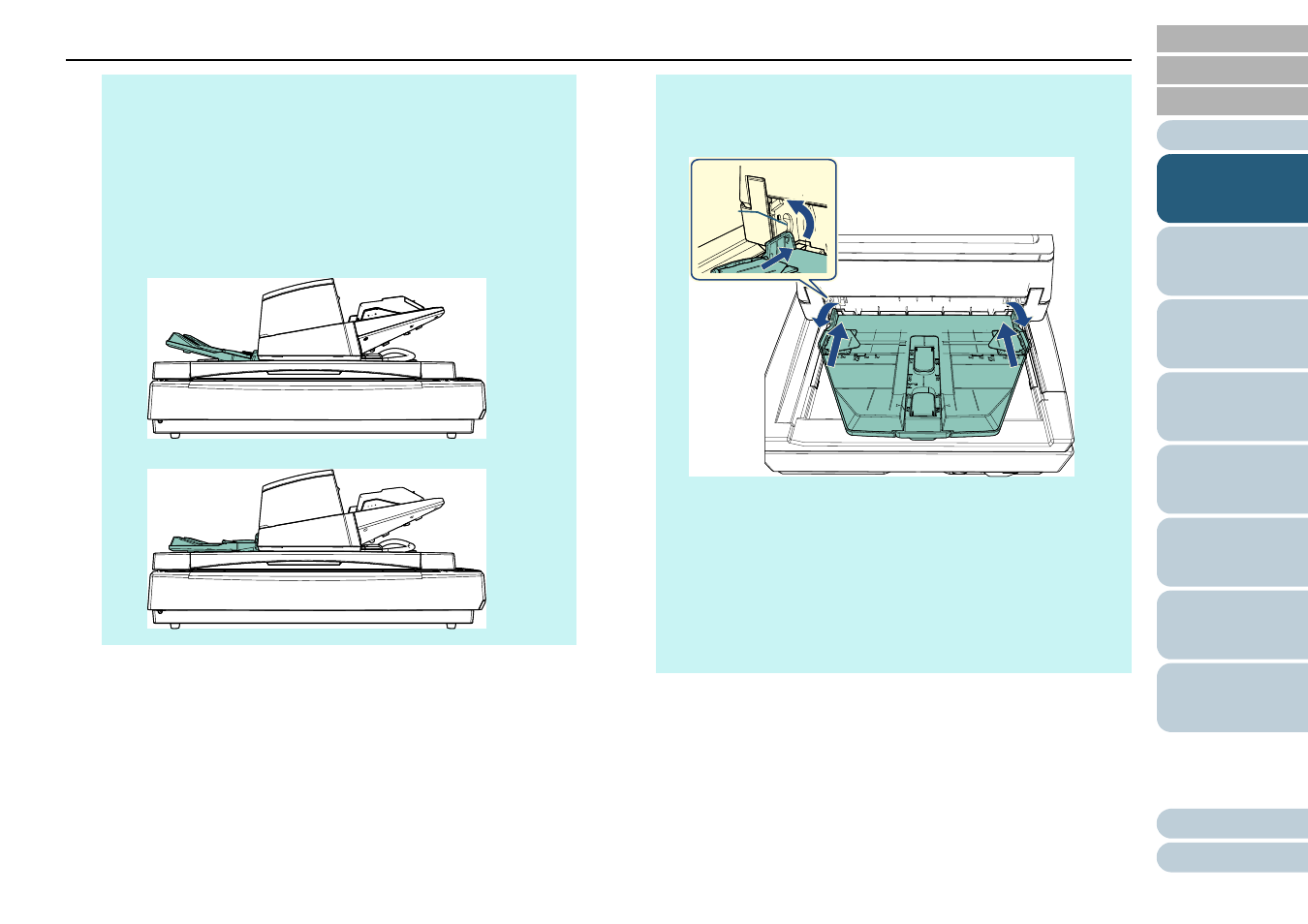
Chapter 1 Scanner Overview
31
HINT
Adjust the height of the stacker according to the paper type of
the document.
Select the lower position for ordinary use. When scanning a thin
or curled document, select the upper position.
When it is placed in the upper position, the number of
documents that can be loaded in the ADF paper chute (feeder)
is reduced. The suggested number is 100 if the paper weight is
80 g/m2 (20 lb).
- Lower Position (Normal Paper)
- Upper Position (Thin or Curled Paper)
HINT
You can place the stacker in the upper position smoothly if you
hold both sides of the stacker firmly and push it forward while
lifting it up.
The sheet ejection speed can be slowed down in one of the
following ways. Slowing down the sheet ejection speed
prevents documents from scattering.
- [11: Stacking Control] in the [Settings Menu] screen of the
operator panel
For details, refer to
"Chapter 3 How to Use the Operator
and
- [Stacking Control] in the Software Operation Panel
"Specifying the Paper Ejecting Speed
[Stacking Control]" (page 198)
.
Slot
