A.6 notes on repackaging [fi-7700/fi-7700s, Fixing the transport lock, Notes on repackaging [fi-7700/fi-7700s – Fujitsu Ricoh Fujitsu fi-7700 Document Scanner User Manual
Page 222
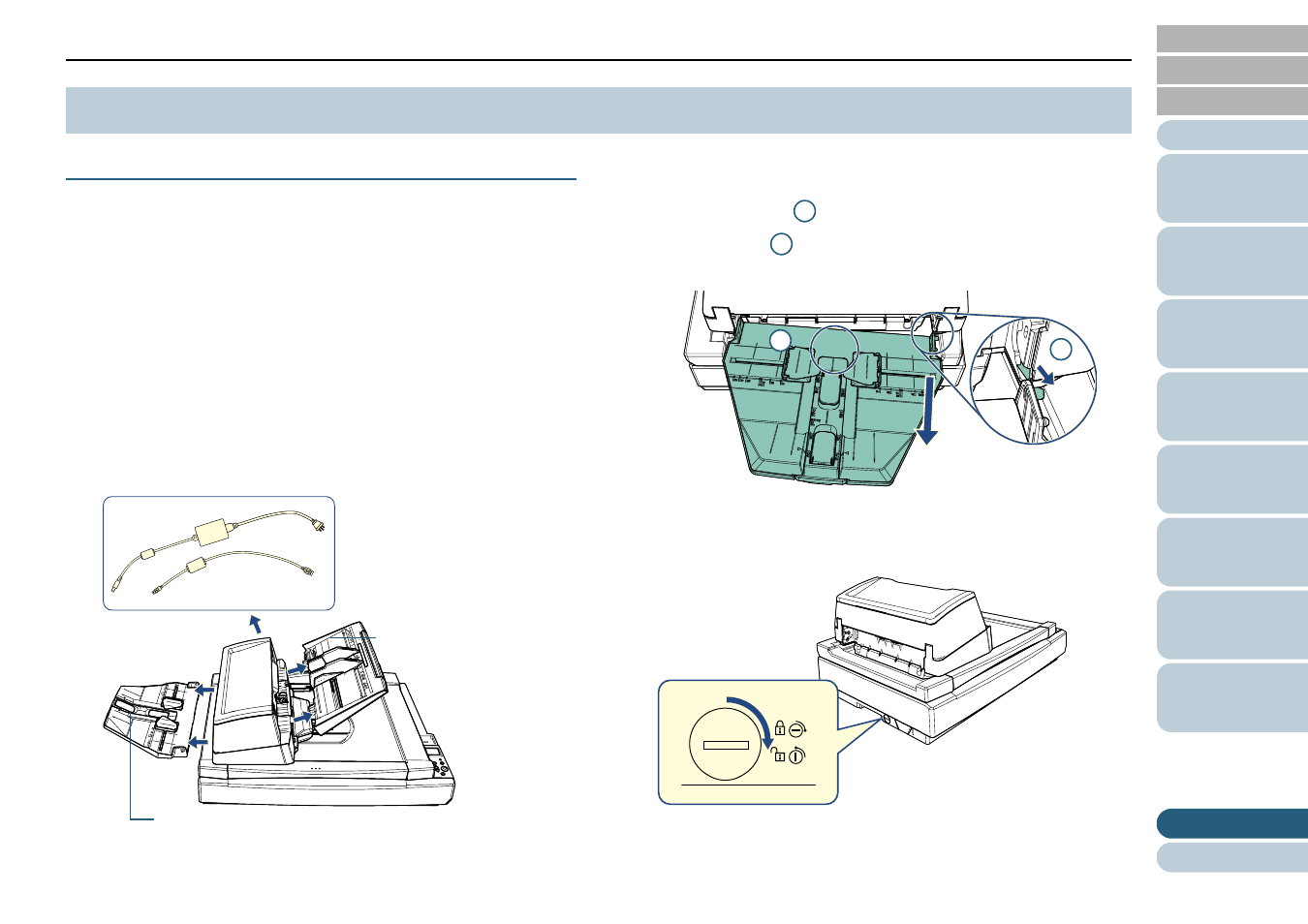
Appendix
222
Fixing the Transport Lock
Fix the transport lock so that the flatbed is not damaged during
transport.
The procedure for fixing the transport lock is as follows:
1
Turn on the scanner.
The carrier unit stops in about 10 seconds.
2
Turn off the scanner.
3
Remove the ADF paper chute (feeder), stacker, and
cables.
Remove the stacker in the following procedure:
1 Check that the stacker is placed in the lower position.
2 Hold the center (
) of the stacker and slightly bend it to remove
the right side
of the stacker from the slot in the direction of the
arrow.
4
Turn the transport lock towards the fixing side by using a
coin or something similar to fix it.
A.6 Notes on Repackaging [fi-7700/fi-7700S]
Stacker
Cables
ADF Paper Chute
(Feeder)
1
2
1
2
