Fujitsu Ricoh Fujitsu fi-7700 Document Scanner User Manual
Page 161
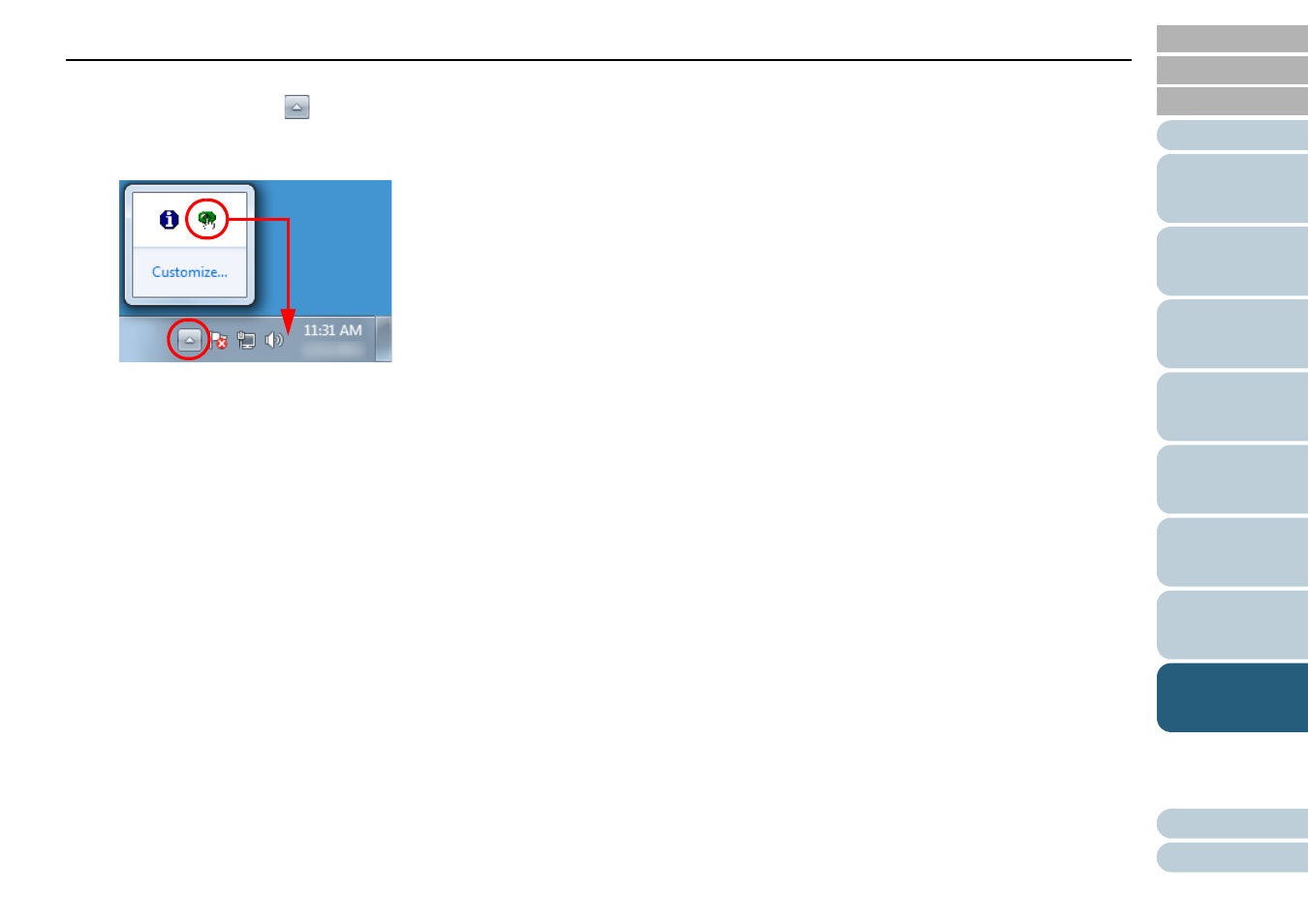
Chapter 8 Operational Settings
161
The Software Operation Panel icon is displayed in the menu that
appears when you click
in the notification area.
To have the Software Operation Panel icon always displayed in the
notification area, drag the icon and drop it onto the notification
area. The notification area is located at the far right of the taskbar.
Procedures from here will be explained under the assumption that
the Software Operation Panel icon is always displayed in the
notification area.
