2 error indications on operator panel, Error indications on operator panel, Appendix – Fujitsu Ricoh Fujitsu fi-7700 Document Scanner User Manual
Page 128: Glossary introduction index contents top
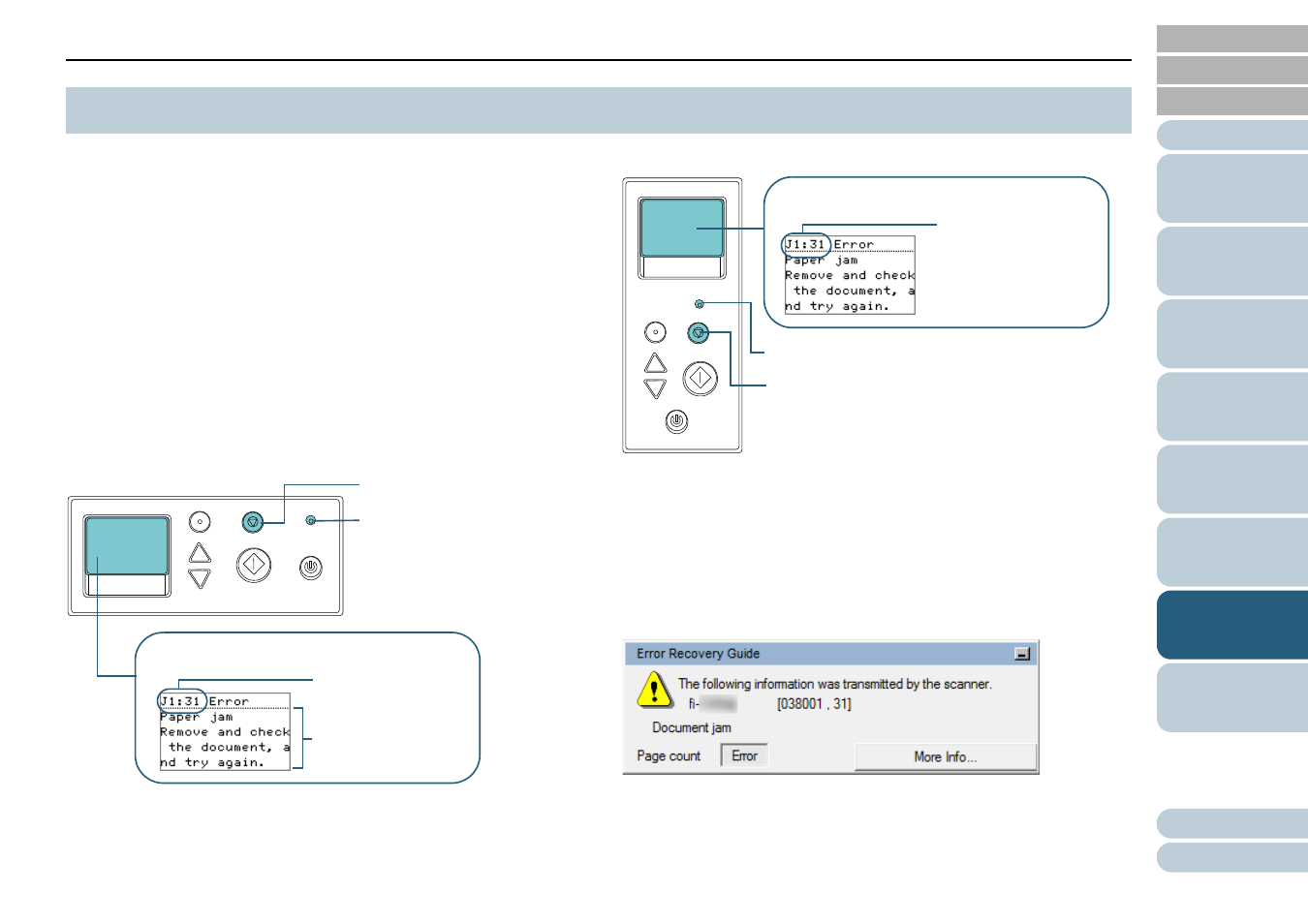
Chapter 7 Troubleshooting
128
When an error occurs during operation, the LED indicator
lights in orange.
In addition, the indication on the LCD changes as follows:
For temporary errors
Error codes beginning with the letter "J" or "U" are displayed.
For device errors
Error codes beginning with the letter "E", "F", "C", "H", "A", or "L" are
displayed.
Temporary errors can be recovered by the operator, whereas
device errors require troubleshooting by a service engineer.
You can clear the error display by pressing the [Stop/Clear]
button. Note that a paper jam message disappears after a
certain period of time elapses if there are no documents
([Ready] status) in the scanner.
If the Error Recovery Guide is installed in the computer, the
Error Recovery Guide window appears when the Windows
operating system is started up. When an error occurs, the
Error Recovery Guide window displays related information
such as the name of the error and the error code (number).
Write down the information shown in the window and click the
[More Info] button to check for troubleshooting methods.
7.2 Error Indications on Operator Panel
Menu
Scan/Enter
Check
Power
Stop/Clear
[Stop/Clear] Button
LCD
LED Indicator
[fi-7600]
Error Code
Error Message
Menu
Scan/Enter
Check
Powe
Power
Stop/Clear
[Stop/Clear] Button
LED Indicator
[fi-7700/fi-7700S]
LCD
Error Code
Error Message
