2 parts and functions, Fi-7600, Parts and functions – Fujitsu Ricoh Fujitsu fi-7700 Document Scanner User Manual
Page 17
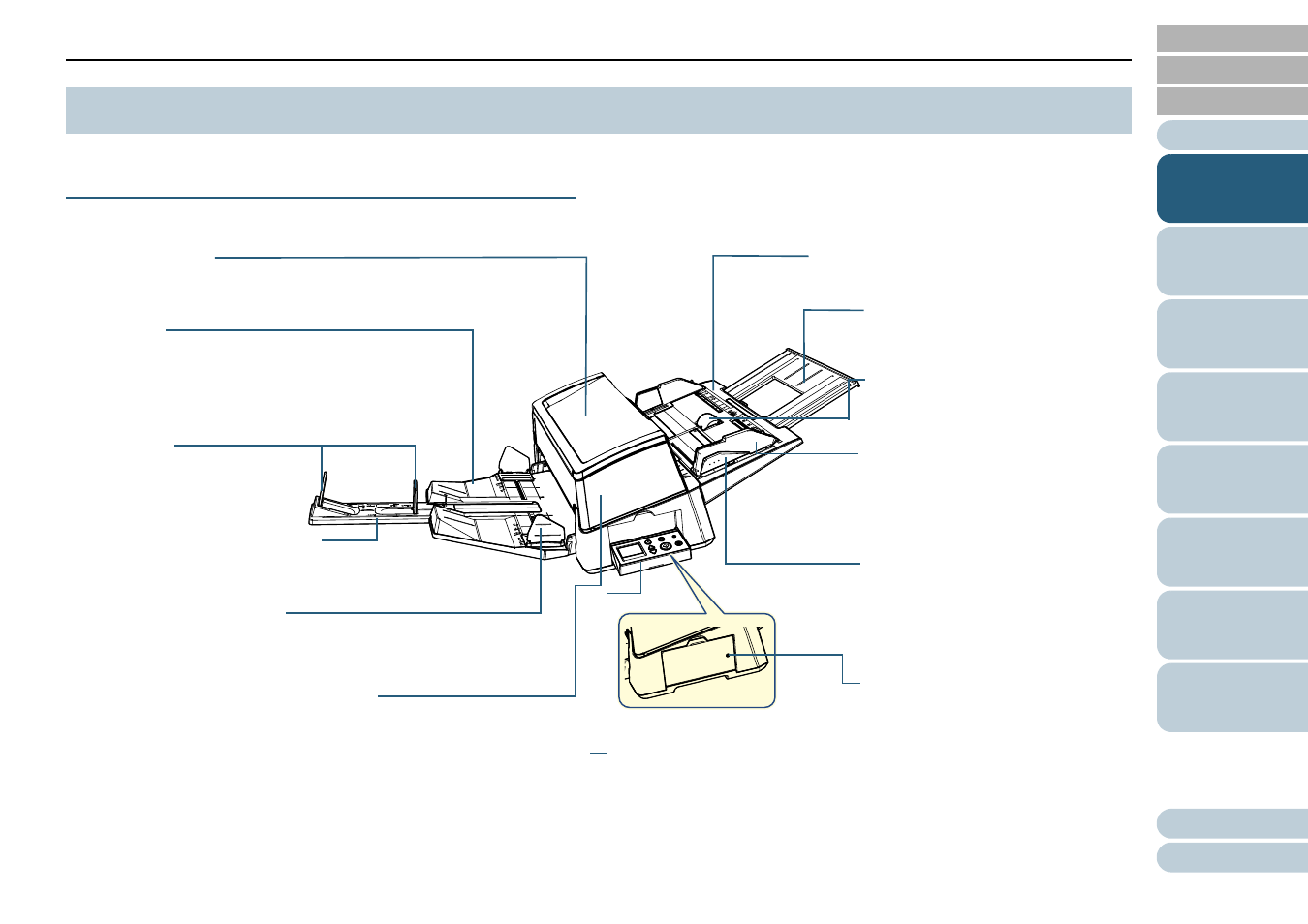
Chapter 1 Scanner Overview
17
This section shows the names of the scanner parts.
fi-7600
■
Front
1.2 Parts and Functions
ADF (Automatic Document Feeder)
Pulls and feeds the documents one sheet at a time
from the ADF paper chute (feeder).
Both sides of a document can be scanned at one
time.
Open this to replace consumables or to clean the
inside of the scanner.
ADF Paper Chute (Feeder)
Holds the documents to be scanned.
Chute Extension
Pull this out to adjust it to the
document length.
Side Guide
Positions the documents in place
when the documents are loaded in the
ADF paper chute (feeder) as they are
fed into the scanner.
Operator Panel
Consists of an LCD, buttons, and LED indicator.
It can be used to operate the scanner or check the status.
The scanner carries an operator panel on each side. You can use whichever is convenient for you.
The operator panel can be fitted into the side of the scanner when it is not used. For details, refer to
"Chapter 3 How to Use the Operator Panel" (page 56)
.
Stacker
Stacks up documents that are ejected from the
ADF.
The height can be adjusted to either a higher or
lower position.
Stacker Extension
Pull this out to adjust it to the document length.
Stoppers
Lift up either one according to the
document length.
Chute Roller Cover
Prevents your fingers from getting
caught in the chute roller.
Side Guide Button
Press and hold this to unlock the side
guide for adjusting the position.
The side guide is locked when the
button is released.
Stacker Side Guide
Positions the documents in place when the documents are stacked
in the stacker.
Subtray
Allows you to temporarily place documents to
be scanned.
Status Indicator (LED)
Used to check the status of the
scanner.
