Fujitsu Ricoh Fujitsu fi-7700 Document Scanner User Manual
Page 123
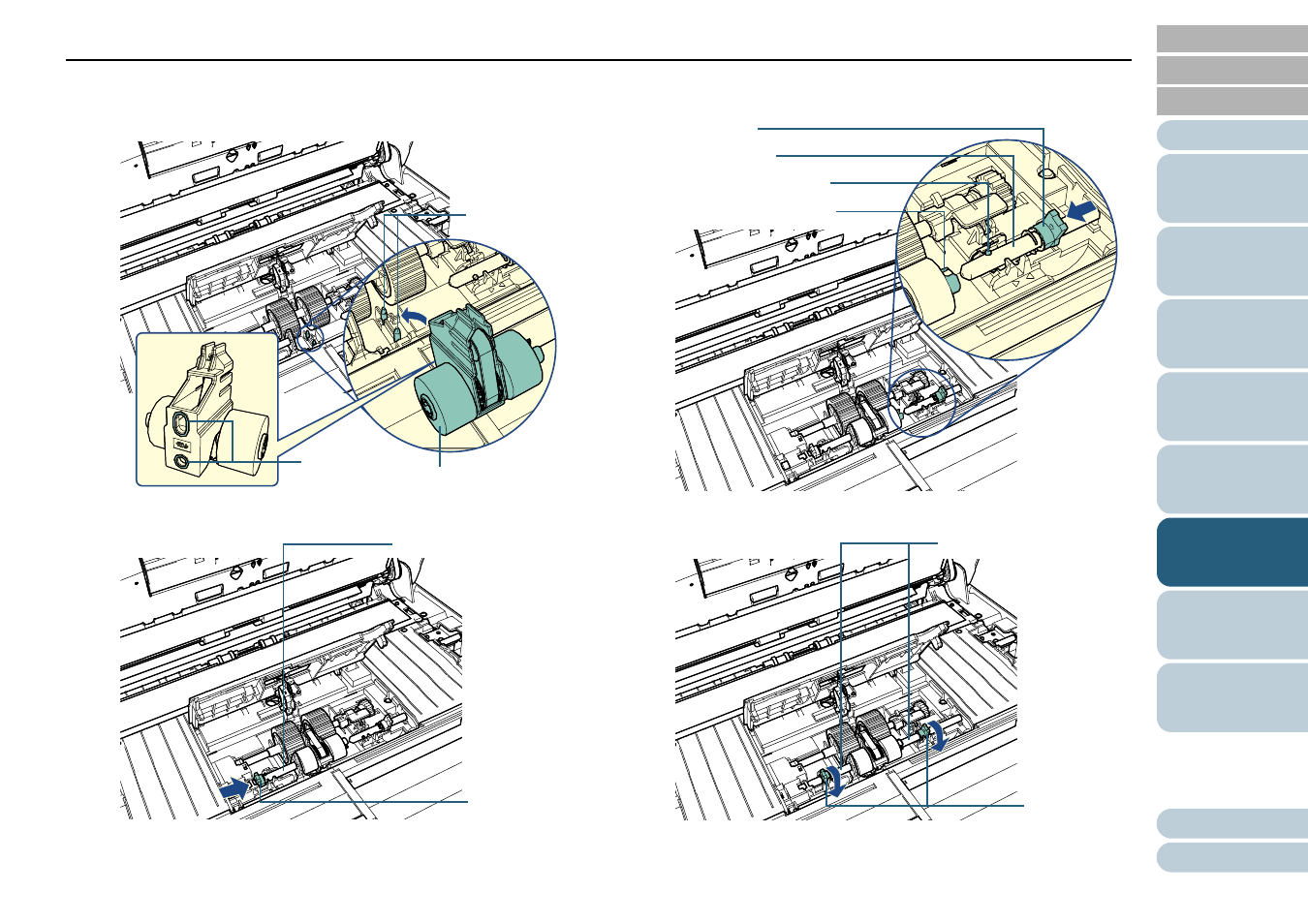
Chapter 6 Replacing the Consumables
123
11
Install the new pick roller in the side closer to you.
1 Insert the protrusion (× 2) on the scanner into the hole (× 2) on the
pick roller.
2 Slide the bushing on the left shaft in the direction of the arrow.
3 Fit the protrusion on the right shaft into the notch on the pick roller
and slide the bushing on the right shaft in the direction of the arrow.
4 Rotate the bushing (× 2) on the shaft in the direction of the arrow.
Pick Roller
Protrusions
Holes
Bushing
Shaft
Bushing
Shaft
Notch
Protrusion
Bushing
Shaft
