Fujitsu Ricoh Fujitsu fi-7700 Document Scanner User Manual
Page 10
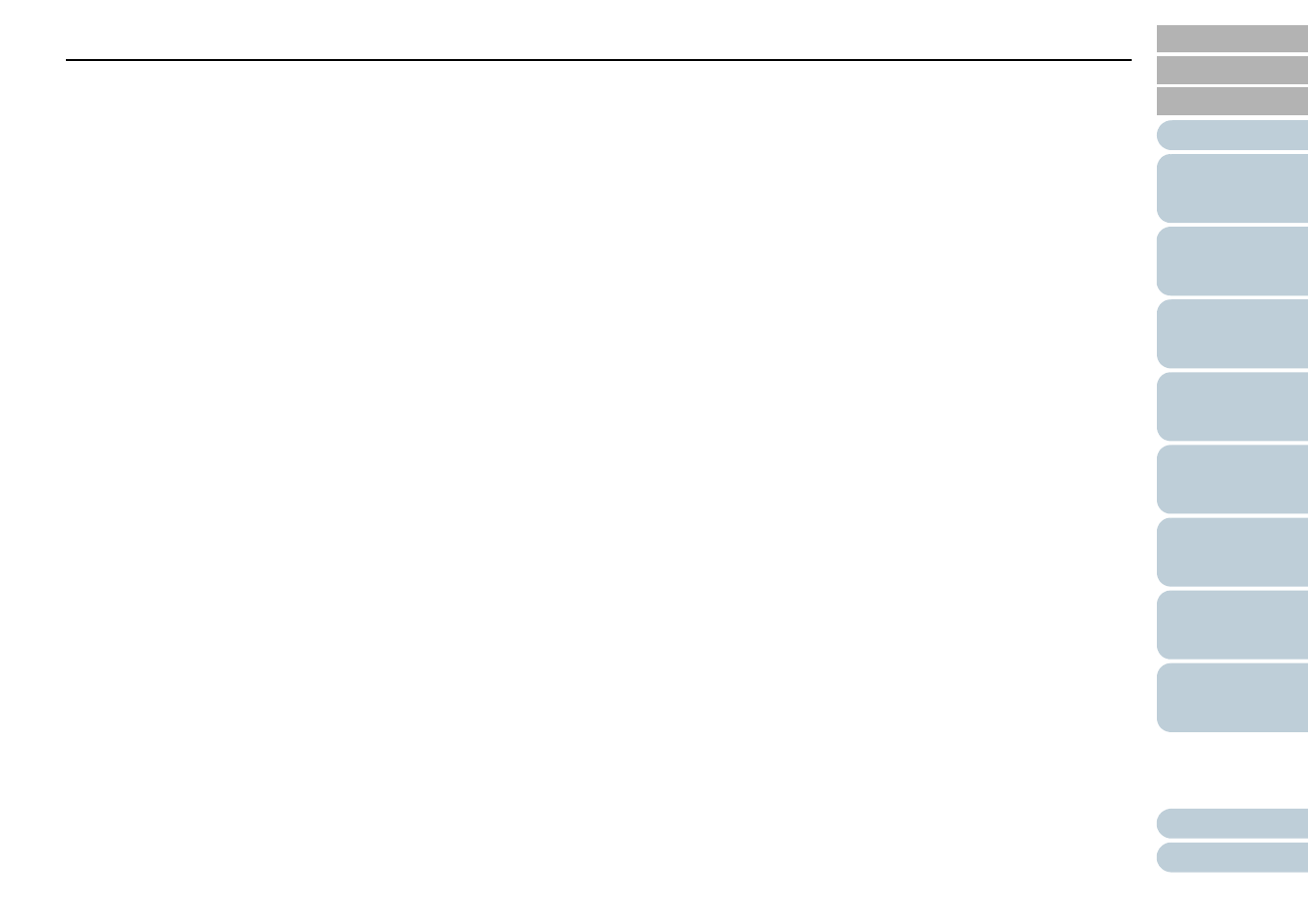
Contents
10
Cleaning the ADF (with Cleaning Paper) ..................................................................................................................... 108
Cleaning the ADF (with Cloth)...................................................................................................................................... 109
Cleaning the Flatbed [fi-7700/fi-7700S]........................................................................................................................ 113
Temporary Errors ......................................................................................................................................................... 129
Device Errors................................................................................................................................................................ 131
Scanner cannot be powered ON. ................................................................................................................................. 138
The LCD or the [Power] button light or both switch OFF.............................................................................................. 139
Scanning does not start................................................................................................................................................ 140
Scanning takes a long time. ......................................................................................................................................... 141
Image quality is poor. ................................................................................................................................................... 142
Quality of scanned text or lines is unsatisfactory. ........................................................................................................ 143
Images are distorted or not clear.................................................................................................................................. 144
Vertical streaks appear on the scanned image. ........................................................................................................... 145
An error (error code "U0:10", "U4:40" or "U5:4A") is already displayed in the LCD after power-on............................. 146
Multifeed error occurs frequently.................................................................................................................................. 147
