3 turning the power on/off, How to turn the power on, How to turn the power off – Fujitsu Ricoh Fujitsu fi-7700 Document Scanner User Manual
Page 23: Turning the power on/off, How to turn the power on how to turn the power off, Appendix, Glossary introduction index contents top
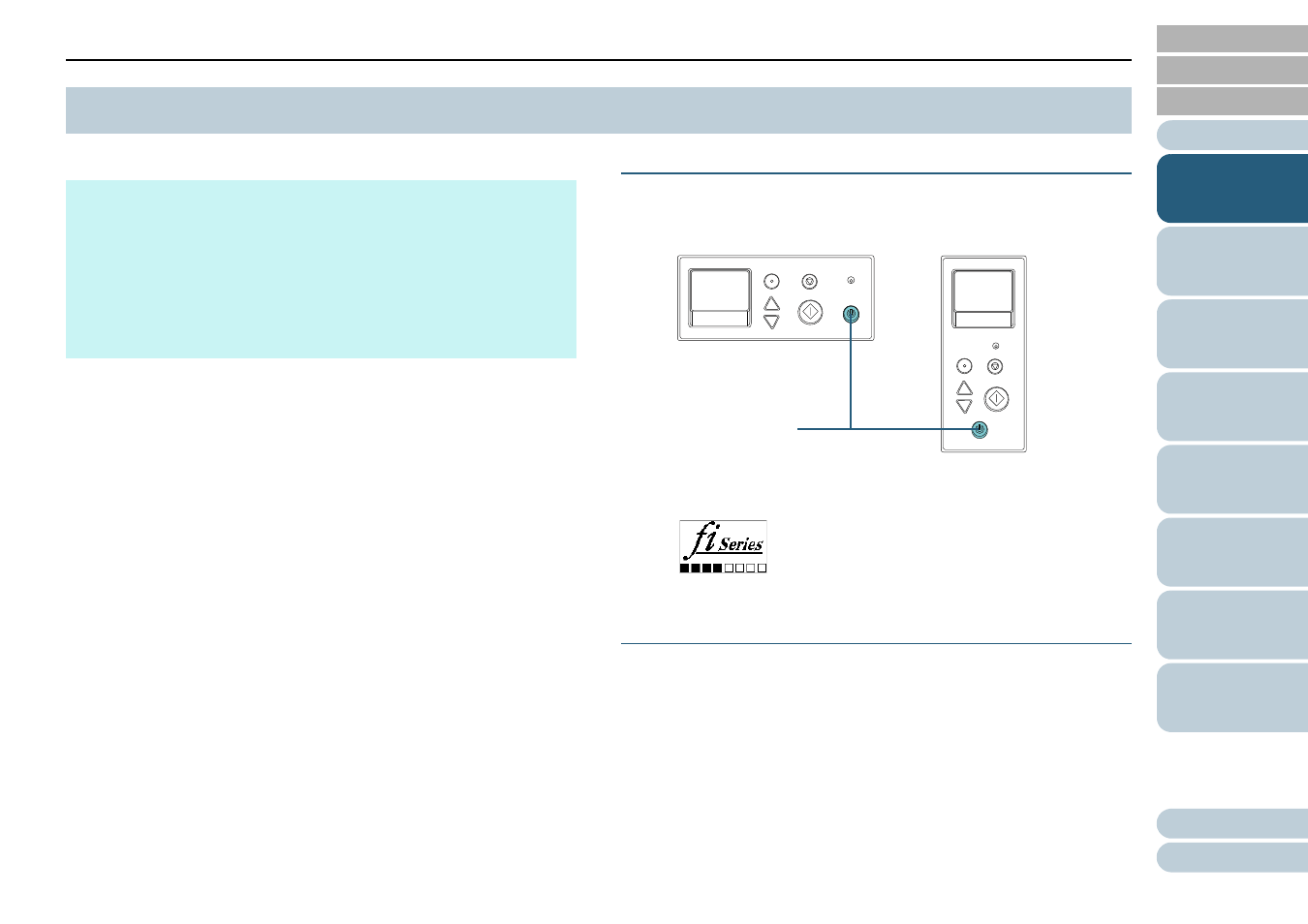
Chapter 1 Scanner Overview
23
This section explains how to power on/off the scanner.
How to Turn the Power ON
1
Press the [Power] button on the operator panel.
The scanner is turned on, and the [Power] button lights in green.
During initialization, the following image is displayed on the LCD of
the operator panel.
The scanner is ready to scan when [Ready] is displayed.
How to Turn the Power OFF
1
Press the [Power] button on the operator panel for more
than 2 seconds.
The scanner is turned off, and the [Power] button switches off.
1.3 Turning the Power ON/OFF
HINT
The method by which the scanner is powered on/off can be specified
from one of the following:
Press the [Power] button on the operator panel.
Use an AC power strip to control power supply for peripherals such
as a scanner in accordance with the computer's power.
Turn on/off the scanner in accordance with the computer's power.
For details, refer to
"Method of Turning the Scanner ON/OFF [Power
.
Menu
Scan/Enter
Check
Power
Stop/Clear
Menu
Scan/Enter
Check
Powe
Powerr
Stop/Clear
[Power] Button
[fi-7600]
[fi-7700/fi-7700S]
