HP UX B6941-90001 User Manual
Page 87
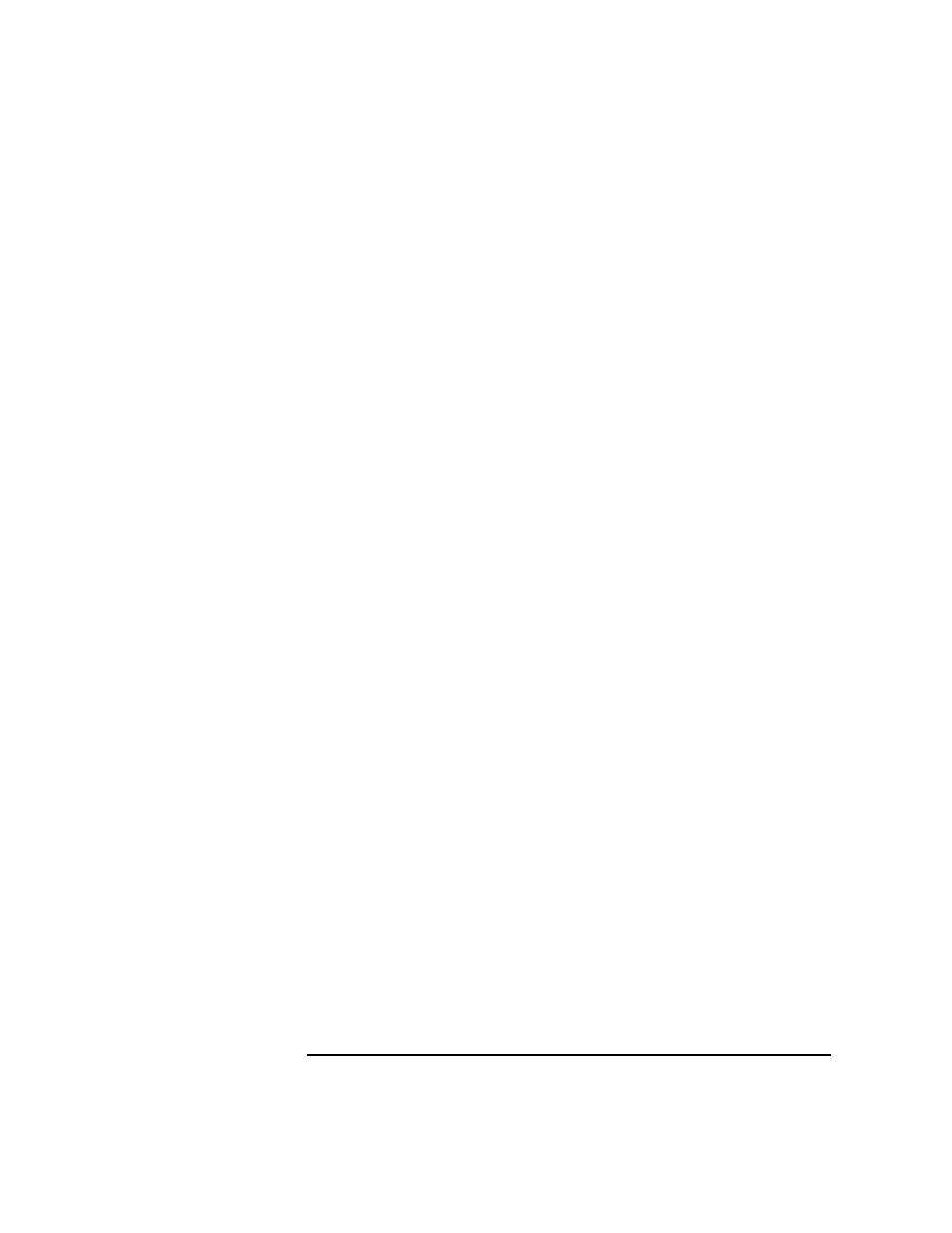
Chapter 2
87
Installing ITO Agents on the Managed Nodes
General Installation Tips for Managed Nodes
❏ Note that PATH cannot be changed during runtime on Novell
NetWare managed nodes. All actions, montiors, and commands must
be either fully qualified or must reside in PATH. PATH must be set
before the ITO agents are started.
❏ Unsupported ITO Agent Functionality
Due to specifics of the NetWare platform a subset of the ITO agent
functionality is not supported or is implemented in a slightly different
way.
• The
opcmsg(1
) command and
opcmsg(3)
API are not
implemented.
• The
opcmon(1)
command is not implemented. The
opcmon(3)
API is implemented.
• MSI on the managed node is not implemented.
• The message interceptor is not implemented.
• Only the regular level of security is implemented.
• The subagent registration file
SYS:/VAR/OPT/OV/CONF/OPC/AGTREG
is not encrypted.
• Tracing cannot be switched on/off during agent operation.
• The
opcagt(1)
command implementation differs from the
implementation on other platforms. Only one instance of the
opcagt
command can be started on NetWare. Starting the
opcagt(1)
command starts the ITO agent service. It is a common
practice in NetWare that a service opens its own virtual screen on
the console screen. The operator uses this to control the service.
The ITO agent opens a separate virtual screen on NetWare server
console when started. By selecting the options in the menu of the
ITO agent screen the operator is able to start/stop the ITO agents
and query the agents status.
The following actions can be executed by the ITO agent service:
DISPLAY
: Prints status of ITO agents to the console
START
: Starts or re-initializes the other ITO Agent processes
(equivalent to
opcagt -start
)
STOP
: Stops all ITO agent processes except for the message
agent and the control agent functionality (equivalent to
opcagt -stop
)
