File tree layout on sequent dynix/ptx managed node, Figure 3-15 ito software on sequent dynix/ptx mana, Standalone systems or nfs cluster servers on seque – HP UX B6941-90001 User Manual
Page 148
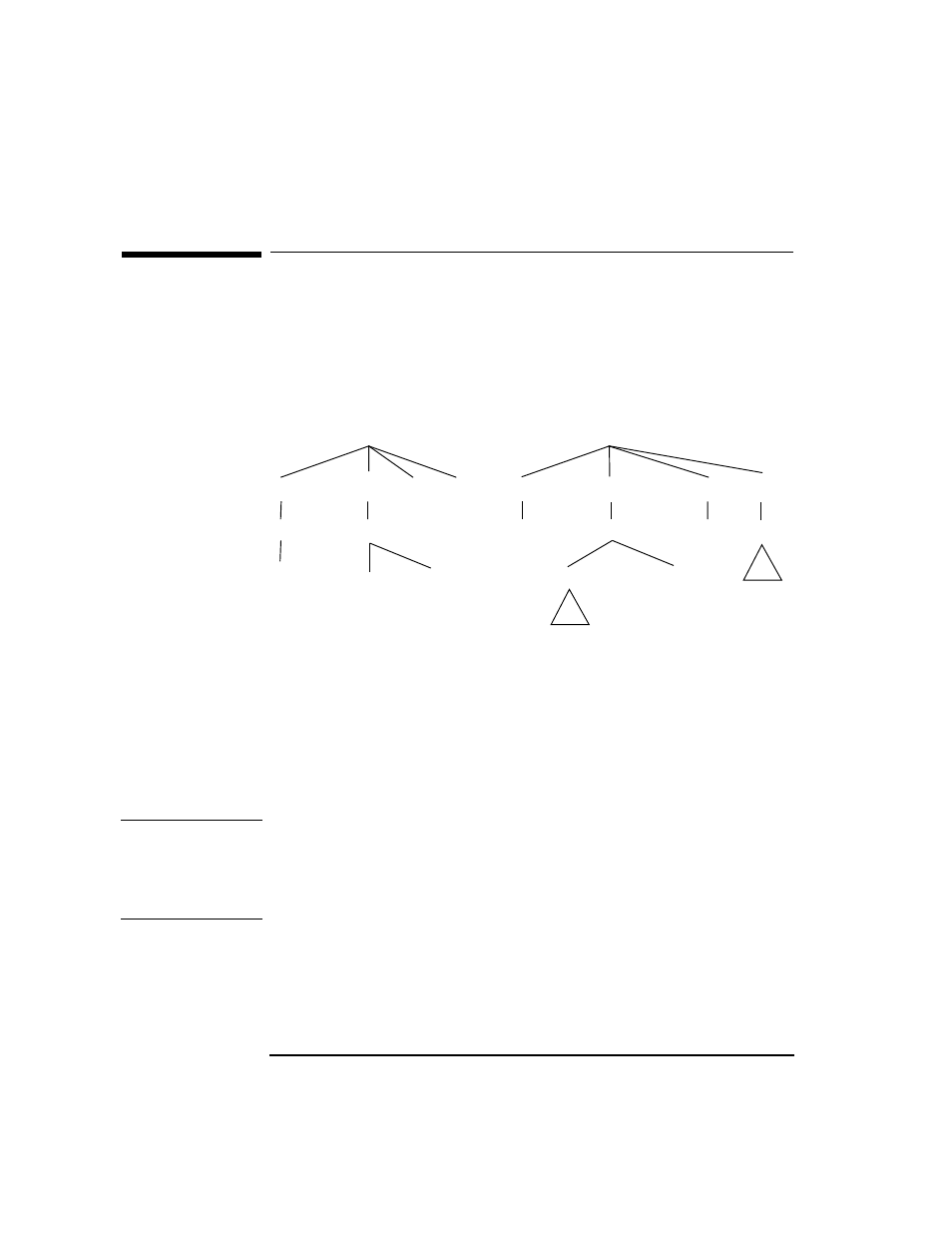
148
Chapter 3
File Tree Layouts on the Managed-Node Platforms
File Tree Layout on Sequent DYNIX/ptx Managed Nodes
File Tree Layout on Sequent DYNIX/ptx
Managed Nodes
The ITO software on Sequent DYNIX/ptx managed nodes is based on the
typical SVR4 platforms as follows:
Figure 3-15
ITO Software on Sequent DYNIX/ptx Managed Nodes
Standalone Systems or NFS Cluster Servers
on Sequent DYNIX/ptx
In general, standalone systems are treated as cluster servers.
The cluster server exports the
/opt
file system with read-only
permissions. ITO software is located on the
/opt/OV
path, with the
logical path name the same as the physical path-name.
NOTE
By default, Sequent DYNIX/ptx does not export the
/opt
file system. You
can enable ITO cluster operations manually by exporting the
/opt
file
system to one DYNIX/ptx system, and then mount it from other
DYNIX/ptx systems. You must set up the cluster manually before the
ITO installation process, so that it is available for the ITO installation.
bin
conf
tmp
log
/opt/OV
OpC
OpC
OpC
OpC
install
lib
locale
bin
conf
/var/opt/OV
include
LC_MESSAGES
B
B
bin
OpC
utils
