HP UX B6941-90001 User Manual
Page 412
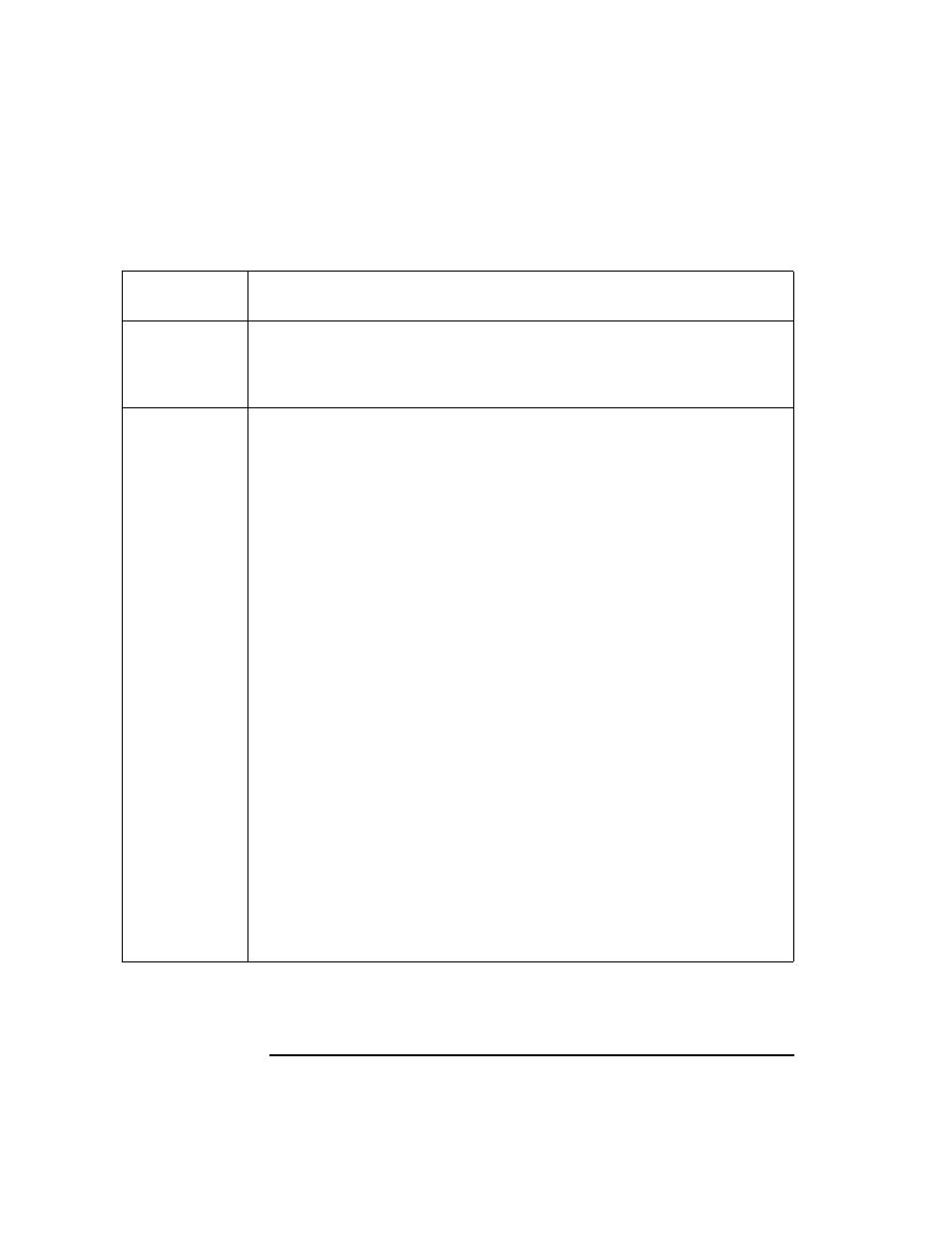
412
Chapter 10
Tuning, Troubleshooting, Security, and Maintenance
Troubleshooting: Specific Problems
Problem
ITO Agents are corrupt, even after running the
opcagt -stop; opcagt
-start
sequence.
Description
opcagt -status
reports that not all ITO agents are up and running;
automatic or operator-initiated actions and scheduled actions are not
executed, and applications are not started as requested. Actions are not
acknowledged, even after a successful run.
Solution
Check the status of an ITO managed node by running the following
command on that system locally:
AIX
/usr/lpp/OV/OpC/opcagt -status
DEC Alpha NT
\usr\OV\bin\OpC\alpha\opcagt -status
HP-UX10.x/11.x,
Solaris, NCR
UNIX SVR4, SGI
IRIX, SCO
OpenServer,
SCO UnixWare,
DYNIX/ptx,
Digital UNIX,
Olivetti UNIX,
and Pyramid
DataCenter OS/x,
OS/2
/opt/OV/bin/OpC/opcagt -status
MPE/iX
opcagt.bin.ovopc -status
Windows NT
\usr\OV\bin\OpC\intel\opcagt -status
Check the local
opcerror
file for indications of where the problem may
be originating. For the location of this file, see “Errors Reported in
Logfiles” on page 386. If the ITO agent status is corrupt, even after the
opcagt -stop; opcagt -start
sequence, perform the steps specified
in the following tables, working locally on the managed node as user
root. All pending messages not yet sent to the management server and
all pending actions (for example, automatic and operator-initiated
actions, scheduled actions and command broadcast) will be lost.
