The ito default operator on hp-ux 10.x and 11.x, System resources adapted by ito on hp-ux 10.x and – HP UX B6941-90001 User Manual
Page 127
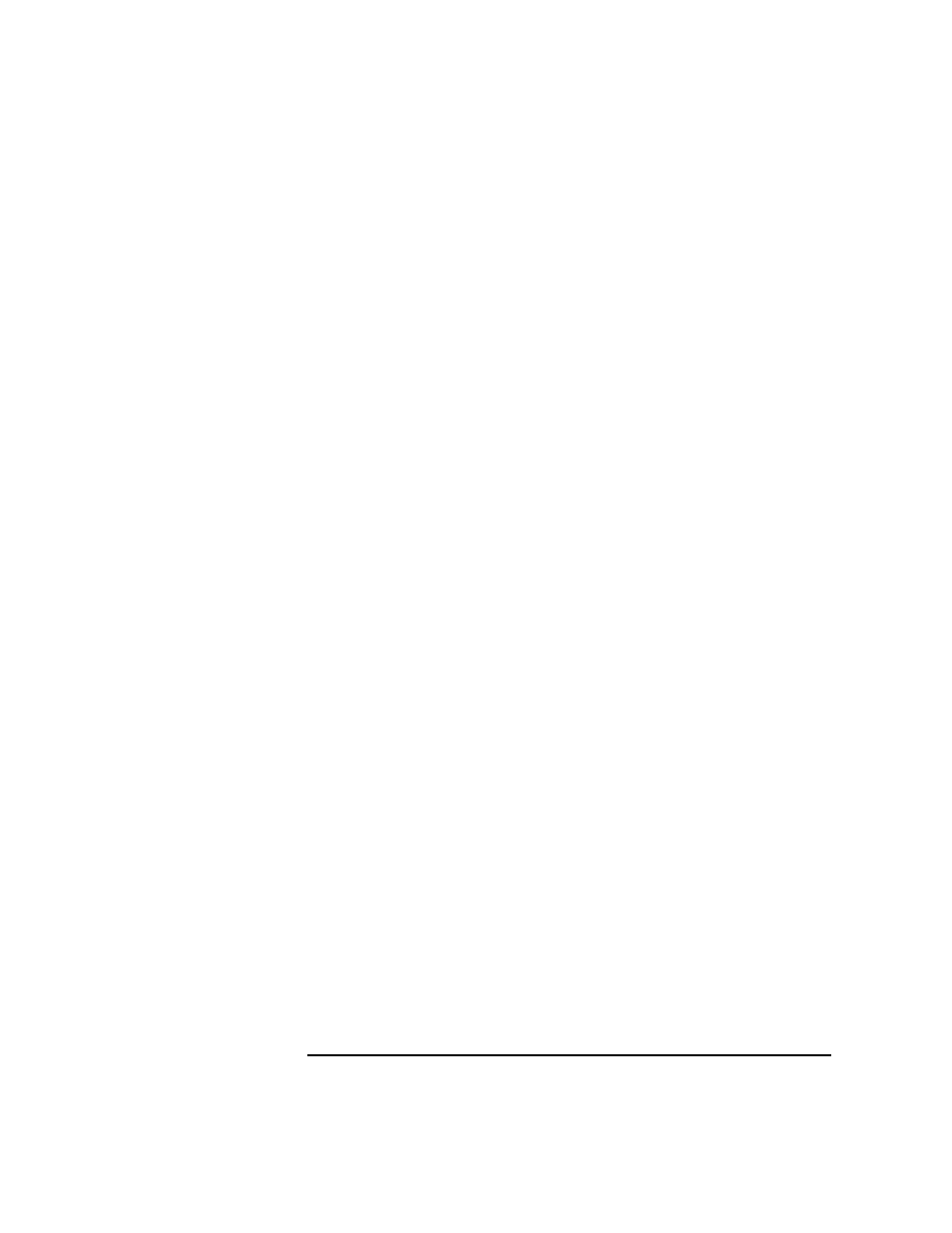
Chapter 3
127
File Tree Layouts on the Managed-Node Platforms
File Tree Layout on HP-UX 10.x and 11.x Managed Nodes
The ITO Default Operator on HP-UX 10.x and
11.x
The ITO default operator, opc_op, owns
/home/opc_op
as home
directory. By default, the operator uses the Korn Shell (
/usr/bin/ksh
)
and is not allowed to log into the system directory (a * entry is made for
the password in
/etc/passwd
).
If the managed node is a Network-Information-Service (NIS or NIS+)
client, you must add the ITO default operator
opc_op
on the NIS server
before installing the ITO software on a managed node. This ensures that
the ITO default operator
opc_op
is used by ITO and is consistent on all
systems.
System Resources Adapted by ITO on HP-UX
10.x and 11.x
ITO makes changes in the following system resource files:
❏
/etc/passwd
- entry for the default ITO operator
❏
/etc/group
- entry for the default ITO operator
❏
/sbin/init.d/opcagt
- ITO startup/shutdown script
❏
/etc/rc.config.d/opcagt
- ITO startup/shutdown configuration
script
❏
/sbin/rc3.d
- file
S941opcagt
created
❏
/sbin/rc2.d
- file
K59opcagt
created
Note that if you are working with Network Information Services (NIS or
NIS+) you should adapt the user registration accordingly.
