Reports for the ito operators, System administration manager (sam) — motif and as – HP UX B6941-90001 User Manual
Page 207
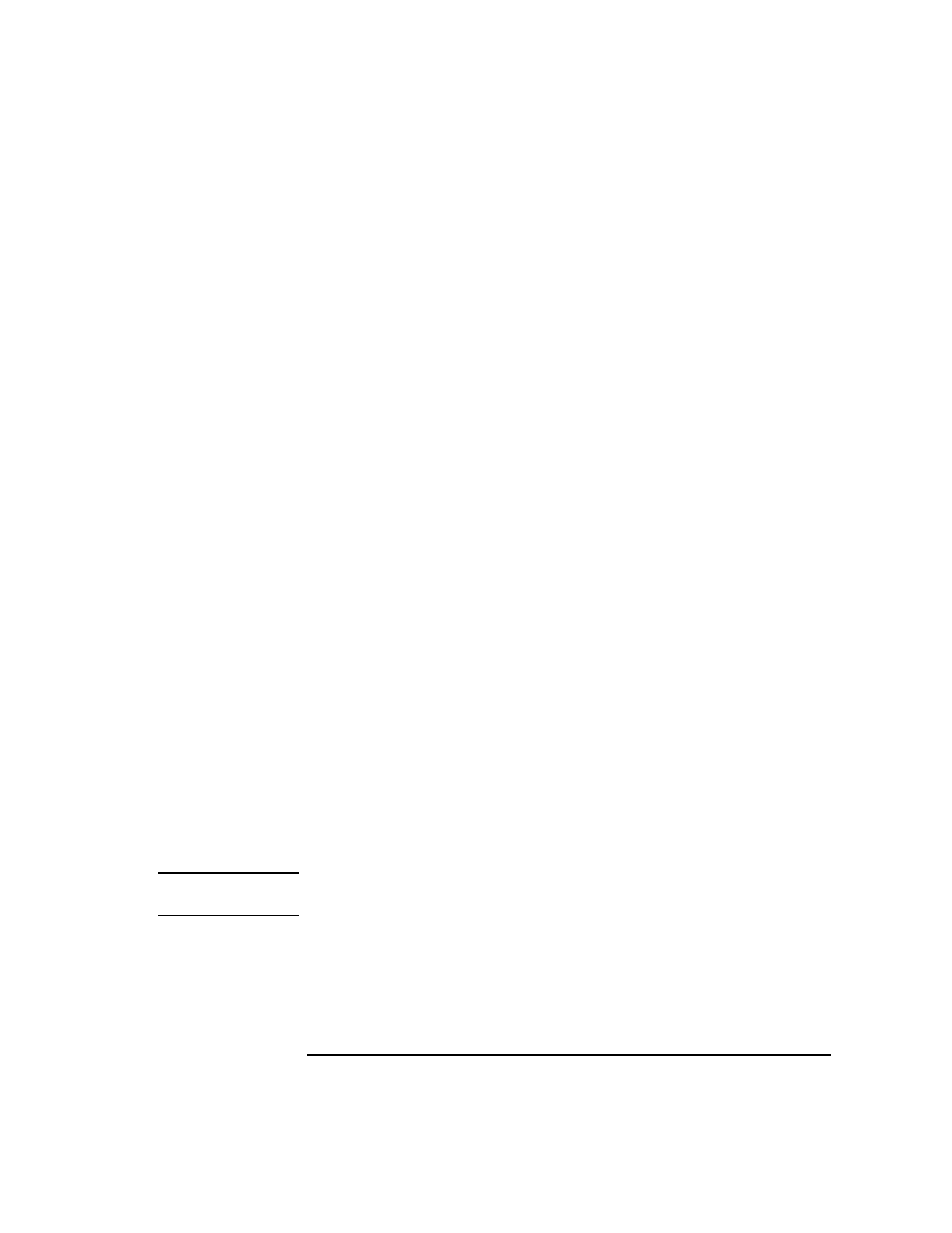
Chapter 5
207
Configuring ITO
Preconfigured Elements
Command issued:
itodiag.exe /processes
Default user: HP ITO account.
Reports for the ITO Operators
This group contains the following reports that can be started as an
application by the ITO operators:
❏ Active Message
❏ All Active Details
❏ All Active Messages
❏ All History Messages
❏ All Pending Messages
❏ History Message
❏ OpC Error Report
❏ Pending Message
System Administration Manager (SAM) — Motif and
ASCII (HP-UX)
ITO can start the ASCII or Motif version of the SAM user interface on
HP-UX systems. Note that the Motif interface is only available on
HP-UX versions 9.0 and higher.
❏ Motif SAM
Command issued:
sam
Default user: root (user must be root!)
Default password: none required, because application is started via
the ITO action agent.
NOTE
If the default user has been changed by the operator, you must supply a
password.
❏ ASCII SAM
Command issued:
sam
Default user: root (user must be root!)
Default password: none configured.
