Example – HP UX B6941-90001 User Manual
Page 346
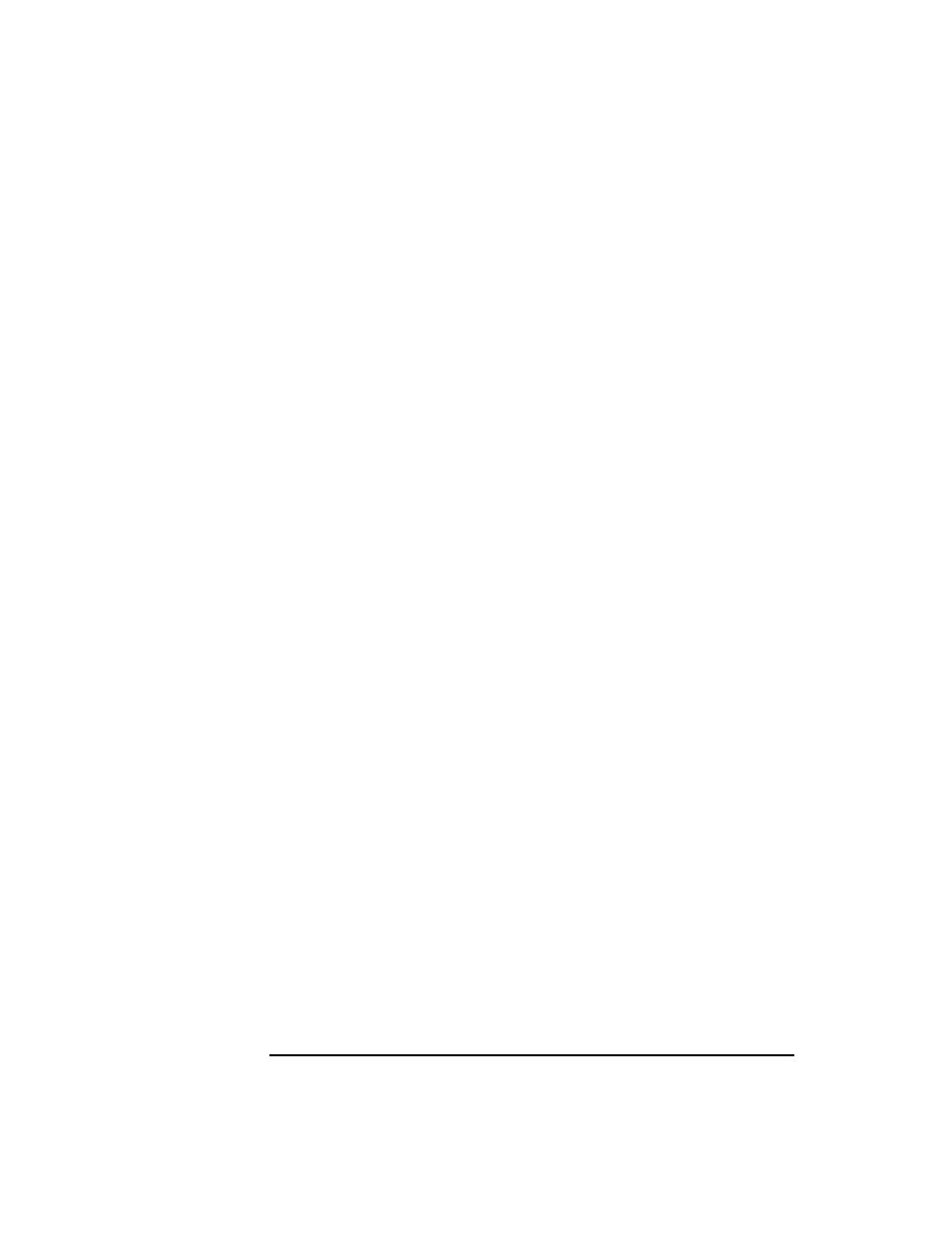
346
Chapter 8
ITO Language Support
Character Conversion in ITO
Management Server:
❏ Local Logfile entries (
opcerror
), history download, etc., are
processed using the ISO 8859-1 character set.
❏ Configuration upload and download is done using ISO 8859-1.
No runtime conversion is done on the management server. Conversion is
only performed for managed node configuration files if the ITO agents on
HP-UX or MPE/iX are running with the processing character set,
ROMAN8.
Managed Nodes:
❏ Incoming SNMP events are always interpreted as being ASCII.
❏ Input through user commands is always converted from the external
character set to the node character set.
❏ No input conversion is done for configuration files; configuration files
are always in the node processing character set, as defined in the
Add/Modify Node
window.
❏ No output conversion is done for local ITO logfiles; the contents of
logfiles are always in the node processing character set, as defined in
the
Add/Modify Node
window.
❏ MIB processing is always performed in the node processing character
set.
❏ Action agents receive their input in the management server character
set, and convert it into the node processing character set, before
actions are started.
Example:
Scenario
ITO agent-processing character set is ROMAN8.
LANG
=de_DE.iso88591
opcmsg msg_text=“This is a message with д, ь, ц”
Conversion
Input conversion of the
opcmsg
is from ISO8859-1 to
ROMAN8 before the ITO message interceptor
evaluates the message attributes.
