Using the online help system – HP UX B6941-90001 User Manual
Page 15
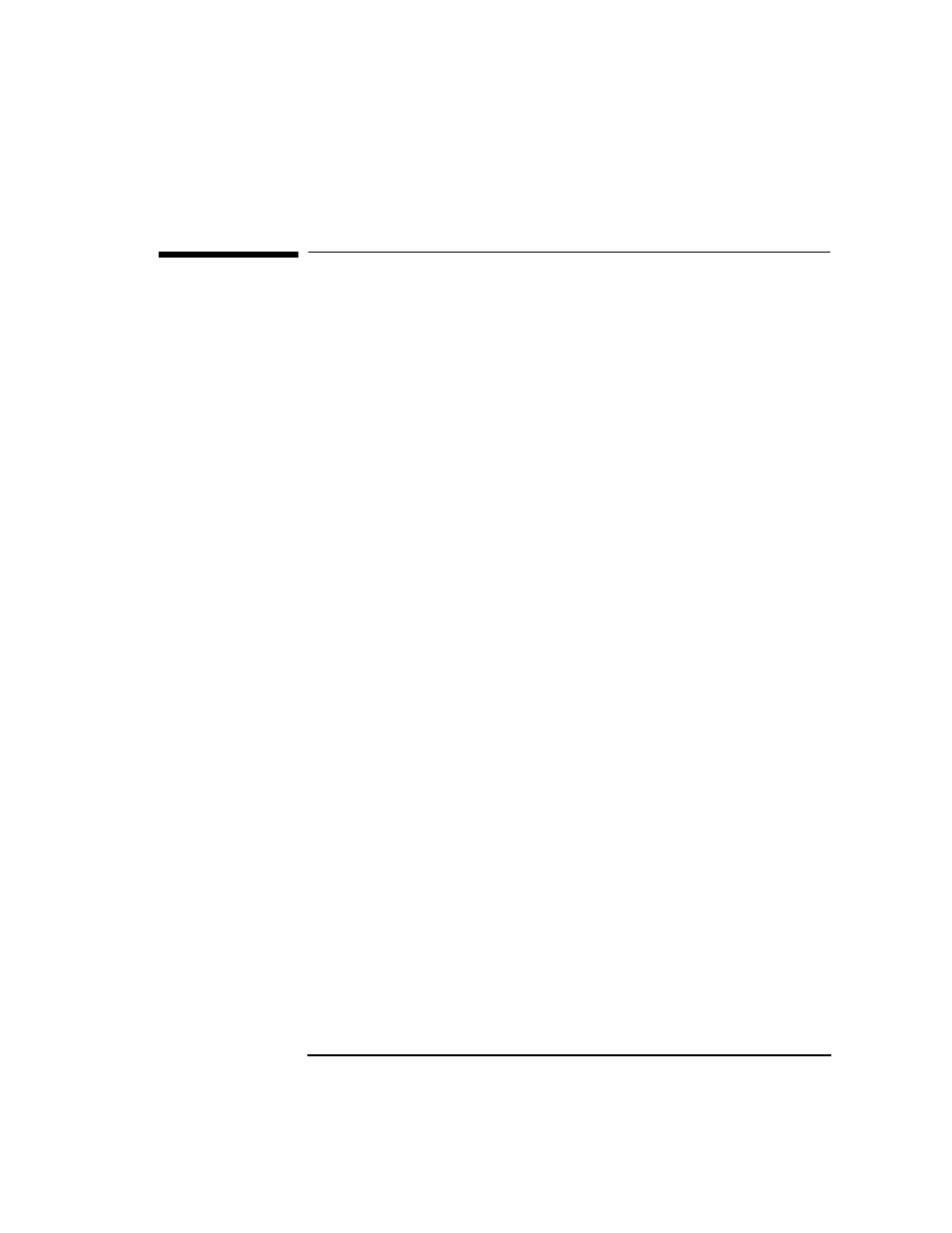
15
Using the Online Help System
The ITO Motif GUI Online Help System
ITO's Motif GUI online information consists of two separate volumes,
one for operators and one for administrators. In the operator's volume,
you will find the HP OpenView IT/Operations Quick Start describing the
main operator windows. Both volumes include:
❏ information you need to perform tasks, whether you are an operator
or an administrator
❏ popup menus, reference information about ITO icons, accessible with
just a point and click on the right mouse button
❏ information about errors displayed in the ITO-Error Information
window. You can get help either when the error occurs or by using the
message number provided to perform a keyword search within the
help system
❏ an index search utility that leads you directly to the desired topic
❏ a glossary of terms that are important to users of ITO
❏ help on help for users just getting started with online information
systems
❏ a printing facility, which allows you to print any or all topics in the
help system (a HP LaserJet printer is required to print graphics)
You can access the help system in any of the following ways:
❏ in any active text field or on any active button, press the
F1
key,
❏ click the
Help
button in the bottom of any window
❏ open the drop-down
Help
menu from the menu bar
❏ click a symbol and use the right-hand mouse button to access the
Help
menu
You can then select task lists which are arranged by activity, or window
and field lists. You can access any topic in the help volume from every
help screen. Hyperlinks provide related information on other help topics.
