HP UX B6941-90001 User Manual
Page 71
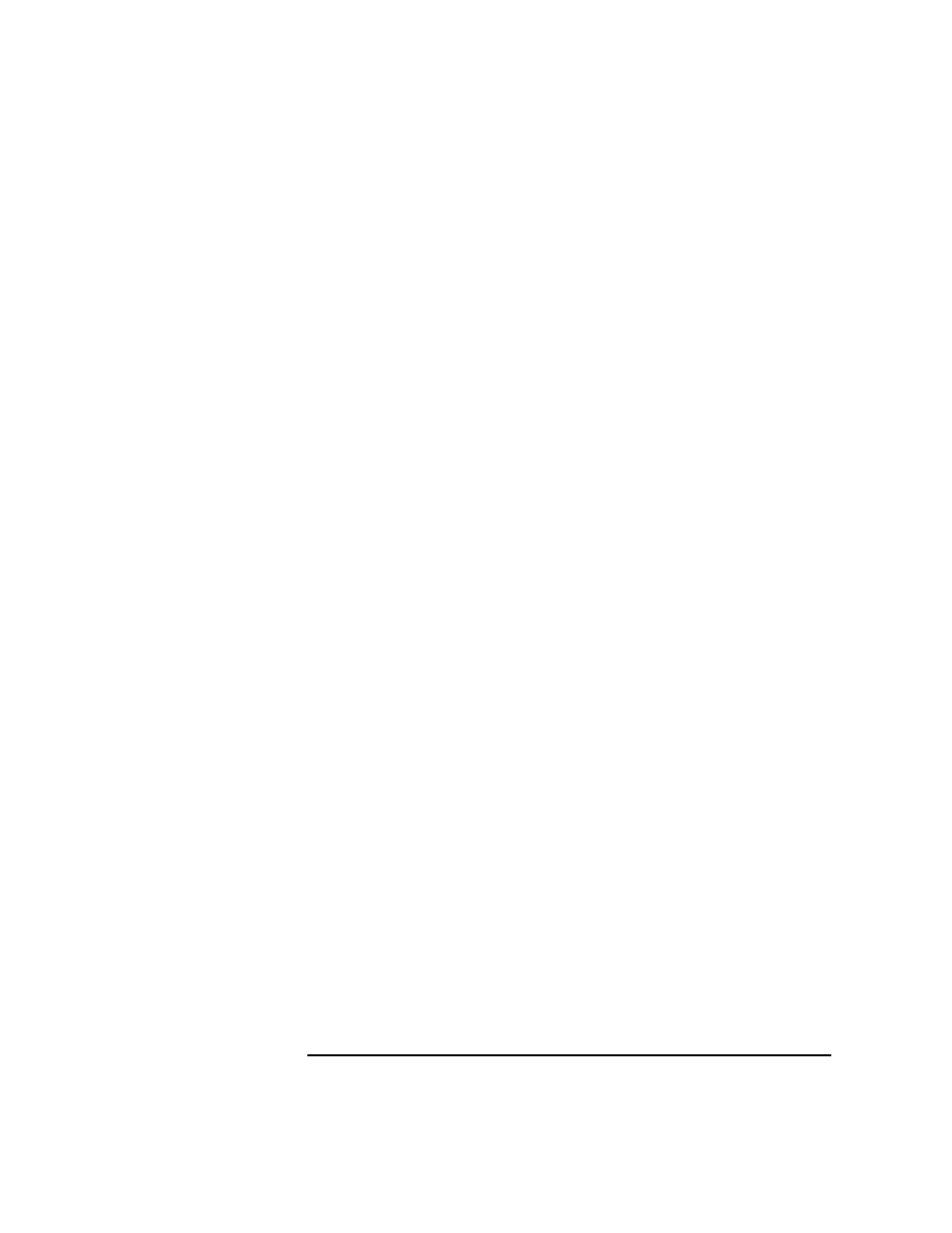
Chapter 2
71
Installing ITO Agents on the Managed Nodes
General Installation Tips for Managed Nodes
configured in
RESLVCNF.NET.SYS
on the managed node) or, if no
name server is running, the management server name must be locally
registered in
HOSTS.NET.SYS
.
IP address resolution via Network Directory (NSDIR.NET.SYS) or
Probe (and Probe Proxy) is not supported.
❏ If the lanconfig(1M) statement on the management server in
/etc/netlinkrc
does not have the ieee parameter, the commands
vt3k(1) and dscopy(1) which are required for ITO software
maintenance and application starts will not work.
❏ The logging group on MPE/iX (where the files
opcmsglg
(local
message logfile), and opcerror reside), must belong to the account
OVOPC
; if it does not, ITO services cannot write or create files in that
group. For more information, see the section “System Maintenance”
on page 460.
❏ ITO agents run in the job, OPCAGTJ,AGENT.OVOPC; for this
reason, the HPJOBLIMIT must probably be adapted to guarantee
that all jobs, including ITO agents, can be started (as when not
running ITO’s intelligent agents).
The ITO action agent also streams separate jobs for application
startup and command broadcasting. Adapt the HPJOBLIMIT
accordingly.
❏ The system boot file
SYSSTART.PUB.SYS
can be used to set up a
normal user environment automatically when ITO is started. The
contents of this file should include command parameters appropriate
for your environment, such as:
• standard limits for job sessions
• spooler start commands
• stream device identification
• outfence priorities
• event logging, and so on.
A
SYSSTART
file can contain selected MPE/iX commands (and their
parameters) that the system manager is allowed to execute. Note that
networking commands are excluded and should be executed from a
job that is streamed from
SYSSTART
, or from a logon UDC for
OPERATOR.SYS
.
