Generating a new nmev marker – HP UX B6941-90001 User Manual
Page 249
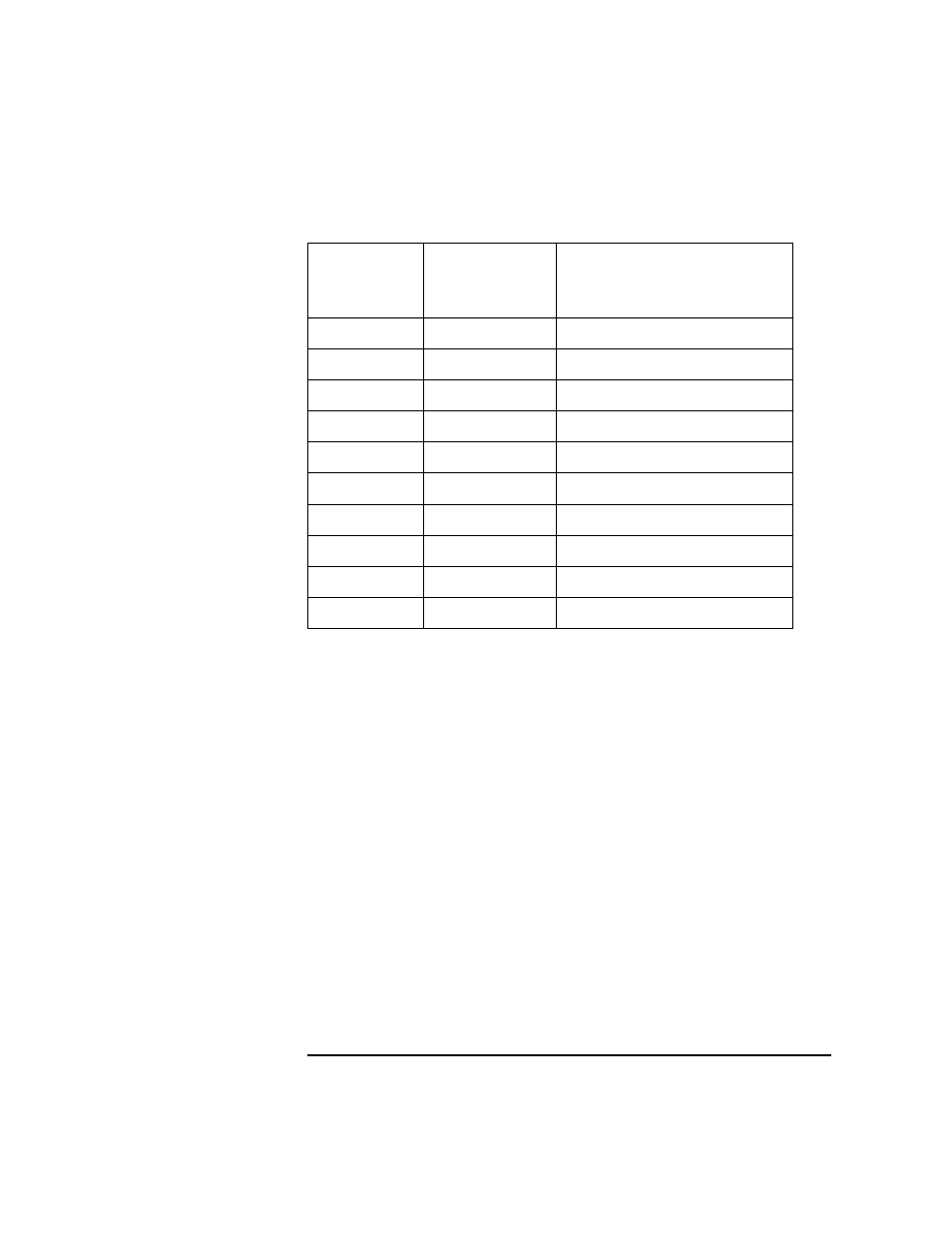
Chapter 5
249
Configuring ITO
Preconfigured Elements
For example, the marker
NMEV#200@214
would generate a message with
the severity
Warning
, in the message group
Storage
, concerning the
application
Printer,Tape,Spool
.
If no ITO-to-MPE/iX mapping is available for an MPE/iX console
message intercepted by ITO, the original MPE/iX classification is used as
a default value and the message appears in the message group
Misc
until you configure a message group that more accurately suits your
requirements. If you require different mapping, you can apply the ITO
concept of message regrouping.
The ITO attribute mapping is defined in the file
CONSDESC.COMMANDS.OVOPC
, delivered by default with the MPE agent
installation. See “Generating a New NMEV Marker” on page 249 for
more information about how to configure this file to map NMEVs other
than the ones defined in Table 5-29.
Generating a New NMEV Marker
The ITO Console Interceptor supports all methods of generating NMEV
event messages. An NMEV event marker can be generated in the
following ways:
231
OS
System & Error Mgmt
232
OS
Label Management
233
Storage
Magneto-Optic Lib
234
DTC
Terminal I/O
235
DTC
DCC Surrogate
236
Storage
Labeled Tape
237
Security
MPE/iX Security
238
OS
Native Language
239
Hardware
UPS Monitoring
310
Misc
Console Event
MPE/iX
Application
ID
ITO Message
Group
Application/OS Subsystem
