HP UX B6941-90001 User Manual
Page 82
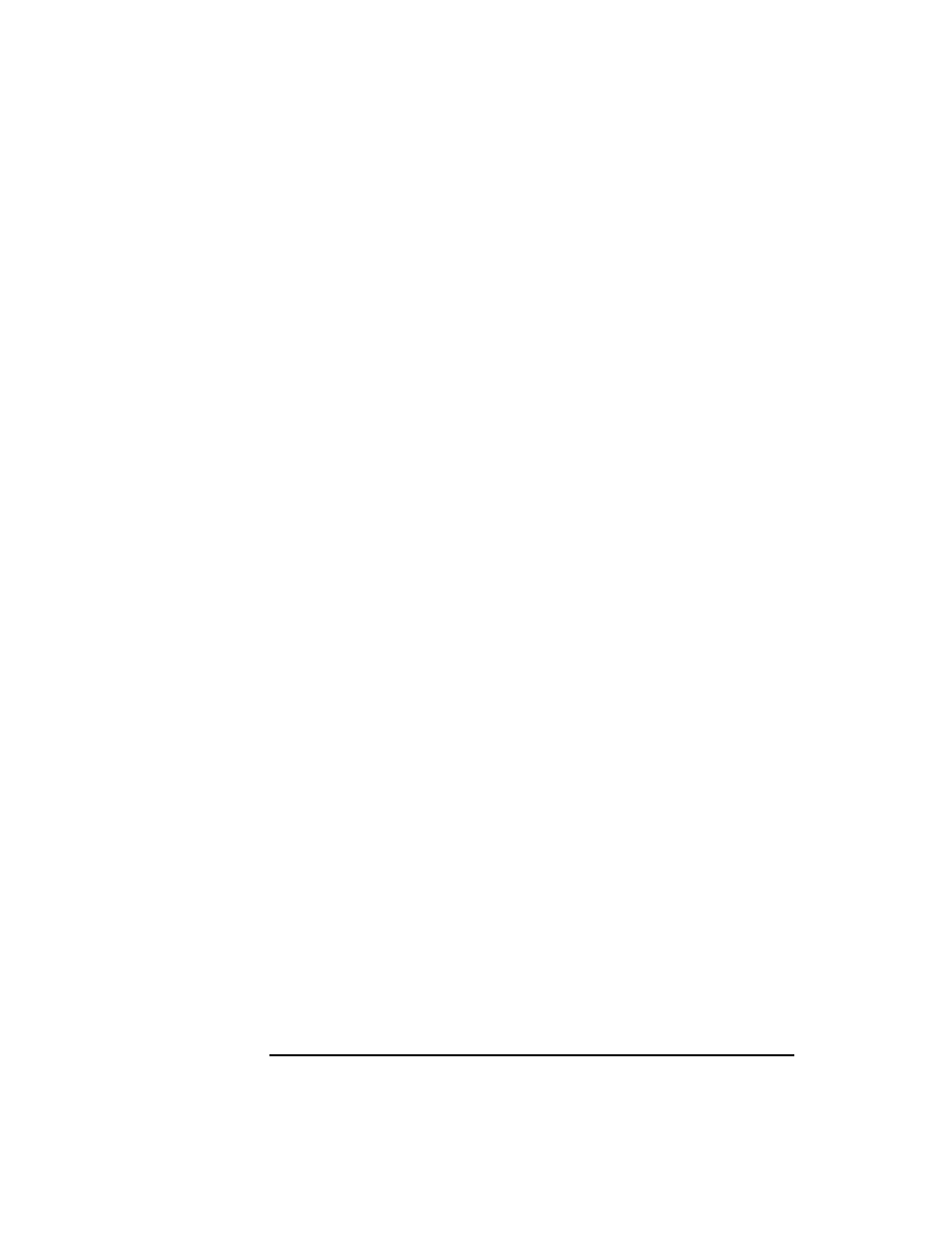
82
Chapter 2
Installing ITO Agents on the Managed Nodes
General Installation Tips for Managed Nodes
Systems running Novell NetWare 3.x or Novell NetWare 5.x are
also listed but cannot be selected. If a Novell NetWare 5.x file
server is accidentally selected, the installation procedure reports
the NetWare version as 3.x and does not allow selection. The
NetWare depot server is listed; note that it can also be an ITO
agent for the NetWare server.
Any NetWare SFT III systems are also on the list and can be
selected in the same way as other Novell NetWare systems.
For each selected server the installation process does the
following:
• If you are using bindery mode, the installation process asks for
the password of the NetWare superuser
ADMIN
. The
installation procedure tries to log in to the selected NetWare
server. If the login is unsuccessful the installation procedure
displays an error message, and proceeds to the next selected
NetWare server.
If you are using NDS, the superuser
ADMIN
is already logged
in, and the installation proceeds with the following step.
• Checks that ITO agent processes are not running already.
If
OPCAGT.NLM
is running on the selected NetWare server,
currently active
ITO.NLM
s must be stopped manually on the
NetWare server in order to (re-)install the ITO agent.
• Checks for
OPCINFO
file
If the file exists, the ITO agent is already installed on this
system. If the ITO management server name from the line
OPC_MGMT_SERVER
in the file
OPCINFO
differs from the ITO
management server name entered above, an error reports that
the previous ITO agent is connected to a different ITO
management server. De-install the old ITO agent software and
retry the installation.
• Checks for TCP/IP
TCP/IP must be configured and running on the NetWare
server; this is checked by scanning the list of active
.NLM
modules in NetWare server’s memory. If there is no active
TCPIP.NLM
,
SYS:SYSTEM/AUTOEXEC.NCF
is checked for the
string TCPIP so that TCPIP will be loaded with the next server
